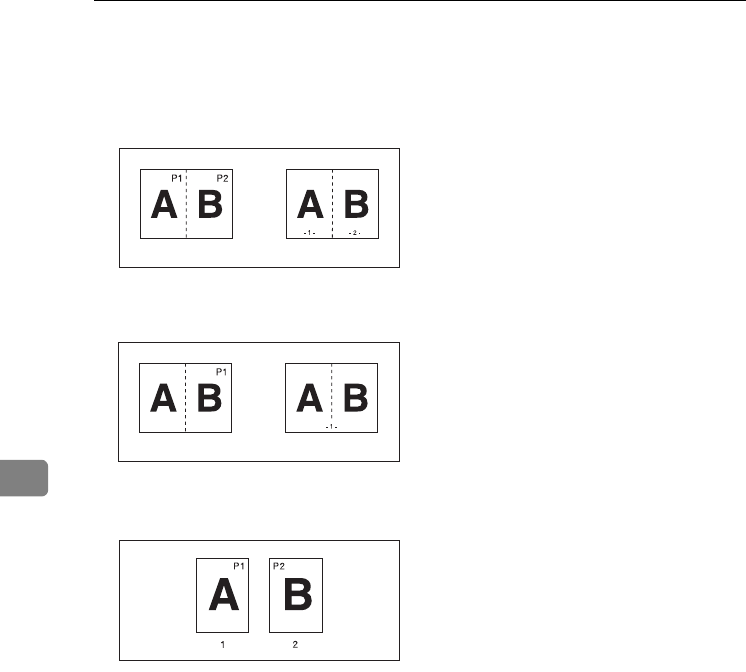
Specifications
138
6
❖
❖❖
❖ Page Numbering
When page numbering is used with Combine mode, page numbers are print-
ed as follows:
• Page Numbering per original:
Combined with 1 Sided / 2 Sided in the Combine function
• Page Numbering per copy:
Combined with 1 Sided / 2 Sided in the Combine function
If you combine this function with the Duplex (Top to Top) function and select
[P1, P2] or [1/n, 2/n], page numbers on the back are printed as follows:
1.
Front
2.
Back
❖
❖❖
❖ Front Cover, Front/Back Cover
• If Blank mode is selected, the cover will not be counted as a copy.
• Front and back covers are two-sided copied depending on the settings
made in Display Time in Cover Sheet Tray of User Tools (System Settings).
• If Display Time is selected to the At Mode Selected, settings made in
Cover Sheet Tray will take priority.
• If Display Time is selected to Full Time, settings made in Paper Type
will take priority.
See “Paper Type” and “Cover Sheet Tray” in “Tray Paper Settings”,
General Settings Guide.
❖
❖❖
❖ Slip Sheets
If you do not copy onto slip sheets, they are excluded from the number of cop-
ies counted.
GCANPE0E
GCANPE2E
GCSTMPBE
0827JupiterC1_Copy_EN_F1_FM.book Page 138 Thursday, September 4, 2003 5:06 PM


















