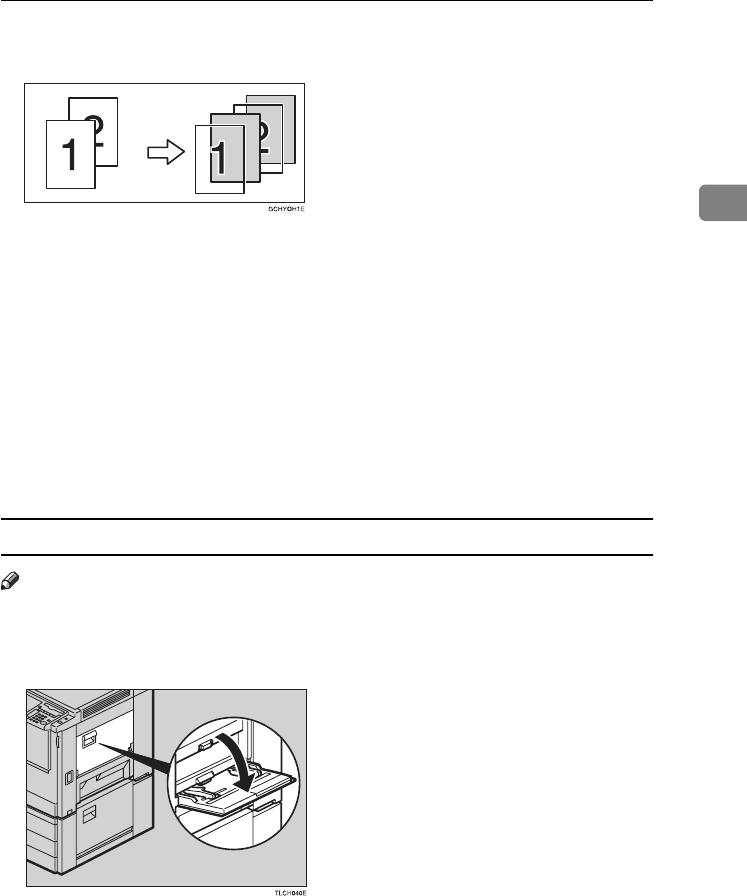
Basic Procedure
39
2
❒ When you copy onto OHP transparencies, you can select whether a blank slip
sheet is inserted between OHP transparencies.
❒ When you set several sheets at a time, fan them to get air between them before
loading.
❒ If the copy paper is curled, gently roll it to remove the curl.
❒ When you copy onto OHP transparencies, insert them with the copy side up.
❒ Do not stack copy paper above the limit mark.
❒ If the copy paper is bent, correct it before setting paper in the bypass tray. If
the bend is not corrected, a paper misfeed might occur.
❒ When the optional sorter stapler is installed, copies made onto thick or OHP
transparencies are not delivered in the proof tray but in the first bin instead.
❒ When setting custom size paper, be sure to set the size after pressing the [
Cus-
tom Size] key.
Copying onto standard size paper with the bypass tray
Note
❒ When you copy onto the reverse side of paper that has been already copied
onto, ⇒ P.46 “Copying onto the reverse side of paper”.
A
Open the bypass tray.
Gchyoh1e.eps
Tlch040e.eps


















