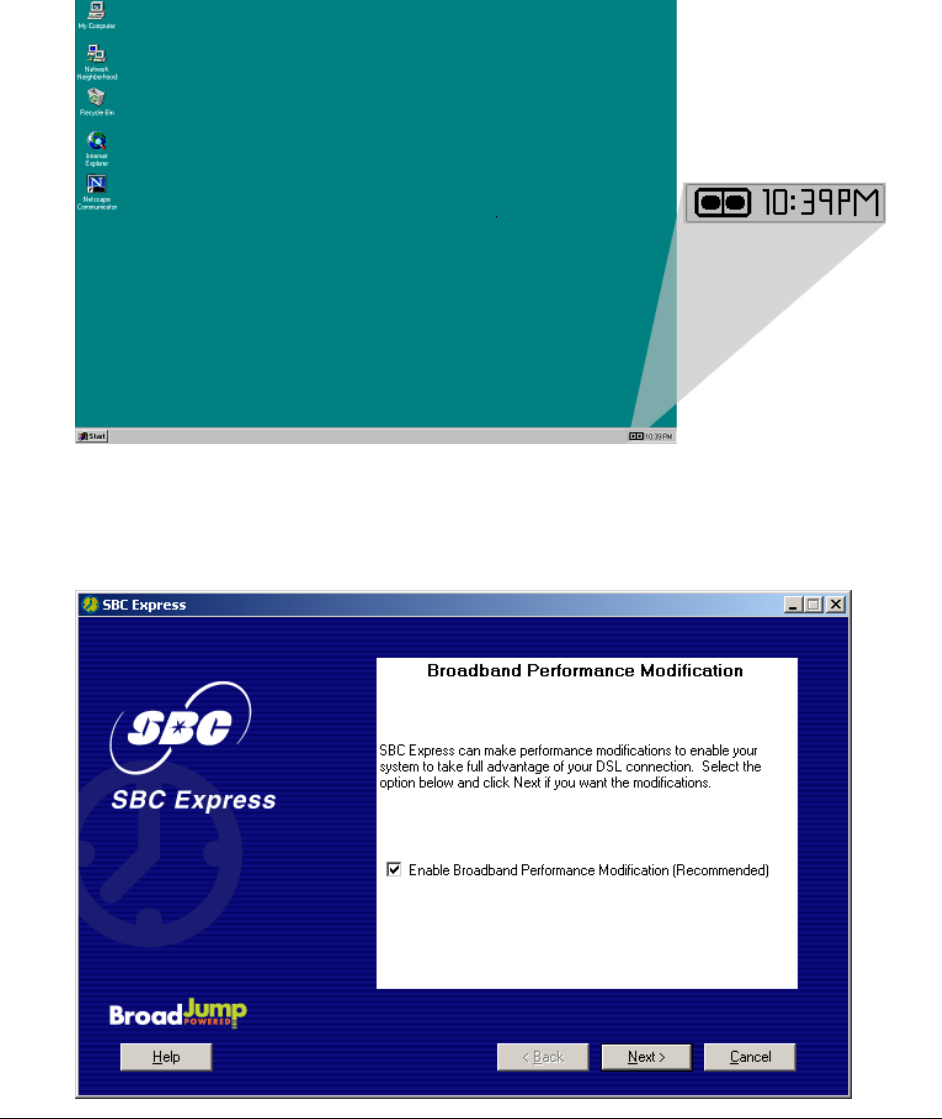
Installation Guide for Customer Self-Install: Alcatel Speed Touch PC®, Windows NT Page 20
©2001 SBC Advanced Solutions, Inc. All rights reserved
6-3 To determine if your DSL modem has made a good connection look at the icon in the
system tray. If both lights are black then you have a good connection. If either light is
red or there is a red circle with a slash through it then check the diagnostic guide in
appendix E for help.
6-4 Click Next to proceed to performance changes.
6-5 SBC Express modifies registry settings to optimize your network settings for your DSL
connection. If you do not want these settings, clear the check box. Click Next to proceed.


















