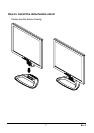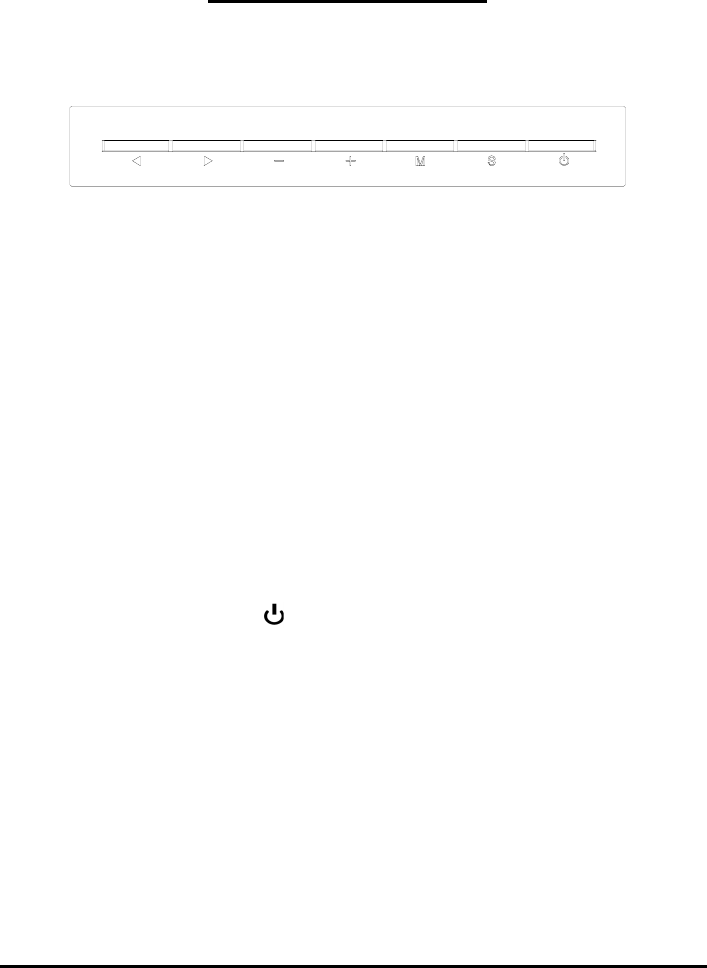
8 Rev.3
The Display Controls
The LCD Monitor’s Control Panel
Figure 2-1: The Control Panel
1. Hot key button Y &Z
These buttons let you to adjustment volume and brightness of
the LCD Monitor directly
2. Cursor Movement & Adjustment button - & +
These buttons let you move vertical across your settings
item or to change the setting value.
3. Menu: OSD Menu button
Press this button to display the OSD (On-Screen Display)
Menu or move to next sub-menu
4. Source: Source select hot key
Press this button to change the input source from D-Sub to
DVI
5. Power Switch
This button lets you turn power for the LCD monitor ON or
OFF.