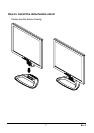10 Rev.3
Auto Adjust Option
The Auto Adjust option lets the monitor determine and
select the settings that are most appropriate for your
system requirements.
Note: it only apply for Analog RGB input
Luminance -- Brightness and Contrast Adjustment.
Brightness -- Adjusts the Brightness value
Contrast -- Adjusts the Contrast value
Exit -- Return to the previous Menu
Geometry -- Display Quality Adjustment
( For VGA port only, DVI port can’t adjustment )
H. Position -- Moves the whole screen right or left
V. Position -- Moves the whole screen up or down
Pixel Clock -- Changes the screen viewing size
Phase -- Adjusts phase tracking to reduce display flicker
Exit -- Return to the previous Menu