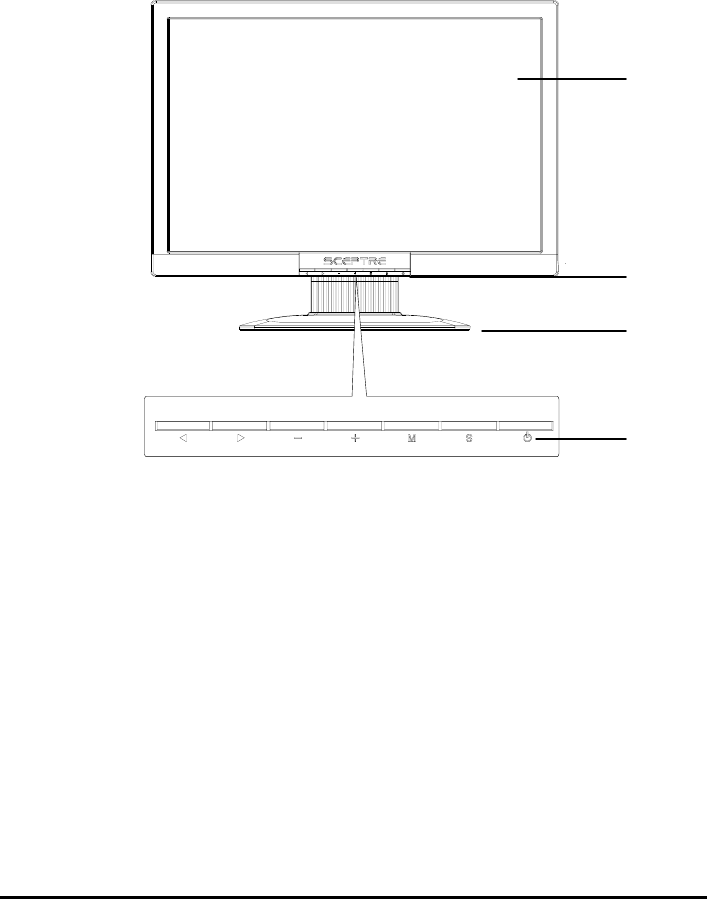
3 Rev.2
Identifying Components
A. The LCD Monitor — Front View
Figure 1-1: The LCD Monitor Front View
1. Sceptre logo Indicator
This Logo indicator will light on for 3 minutes , then dimmer
2. Monitor Stand
3. LCD Screen
The LCD monitor is a 20.1-inch TFT 1680 x 1050 Wide
WSXGA+ screen.
4. LCD Monitor Control Panel
Refer to Chapter 2 for more details.
1
3
2
1
4


















