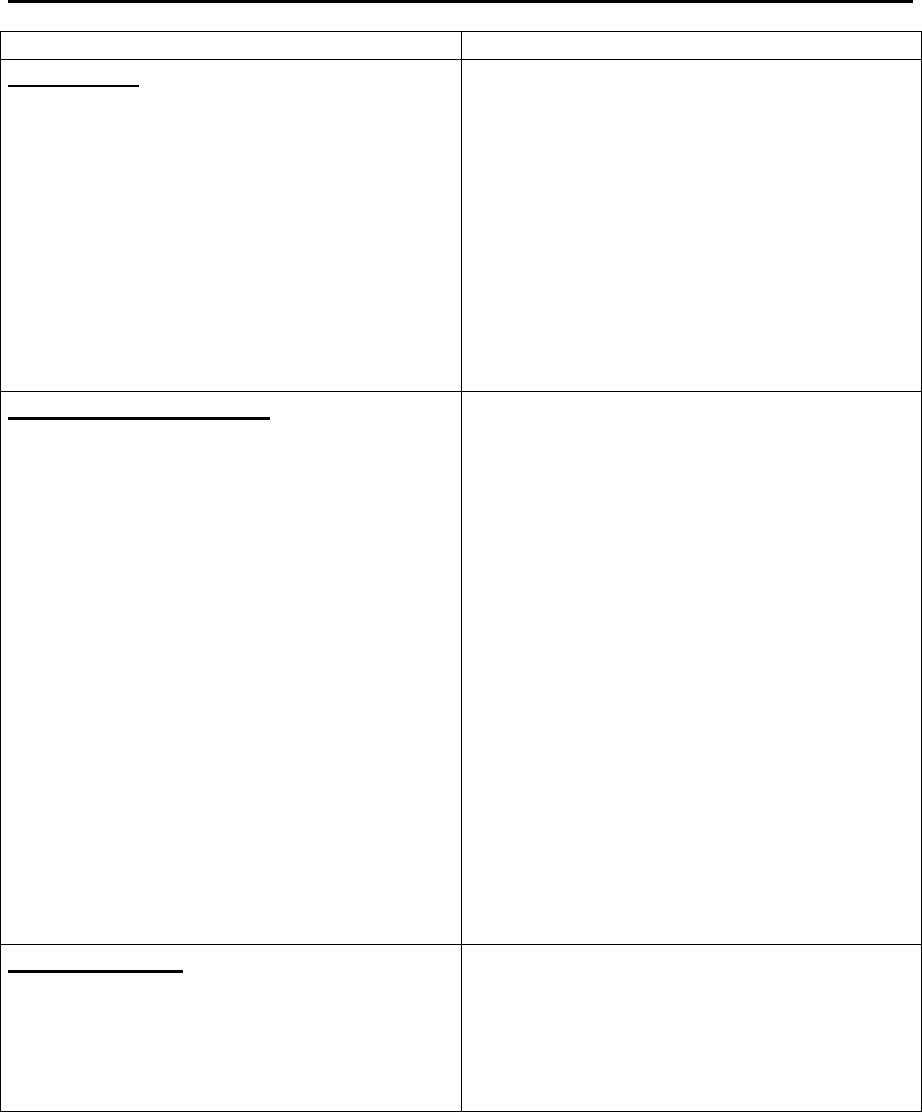
4
b) Problems Related to Transferring Data between the PC and the ZelioLogic SR2/SR3:
Problems Solutions
Monitoring :
With Windows 98 and Me :
When Monitoring, if you open a
window or another program than Zelio Soft 2,
the controller may switch off and all the
inputs outputs on the workshop side switch to
ON. This problem may also occur if you
scroll down to the bottom of the programming
sheet.
From the workshop :
Return to Edit mode then back into
Monitoring mode and press the controller's
On button.
On the controller :
Go into the fault menu and
acknowledge fault 58.
Updating the Controller :
With Windows XP PRO :
Updating the controller may cause
communication to be lost.
Close all the applications open (in
particular the programming window) and run
the software update again, since
communication was lost the controller display
is blank since the start-up program is no
longer there, that is why when you perform
this operation the software will ask you to
identify yourself the controller model (the
type and the 8-figure code are marked on the
side of the housing). Repeat this operation
several times if it does not work first time
around.
If the problem persists, re-load the
controller program using an RS 232 output
(disconnect the USB-RS232 cable).
Connection Test:
The connection may not operate after
installing the USB RS232 cable.
Go into ‘Device Manager’, ‘Ports
(com and Lpt)’, ‘USB TO Serial Port’,
‘Properties’, ‘Drivers’ and run a driver update
(repeat the installation operations).






