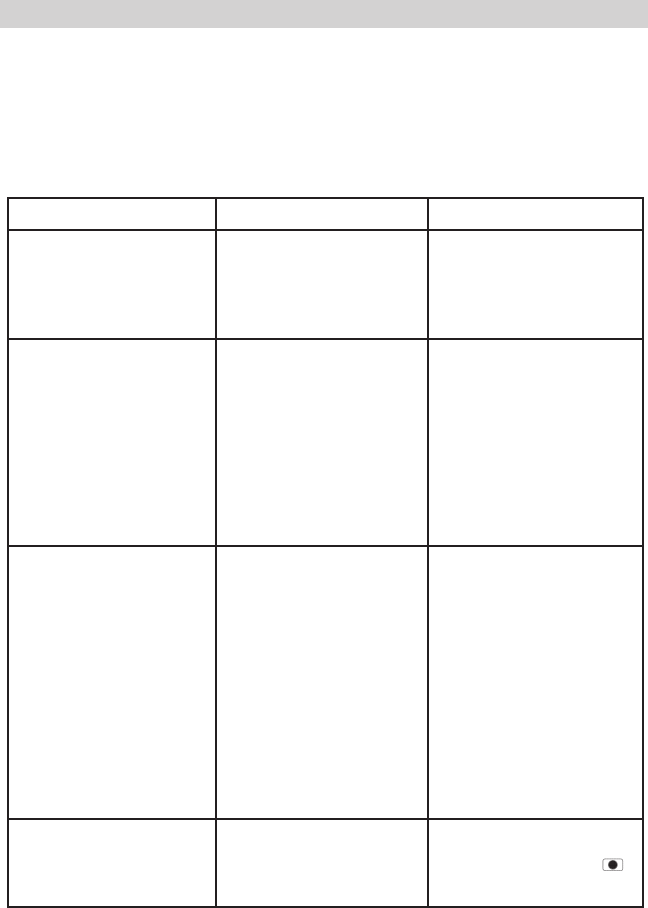
• 15 •
parts.
STORAGE INSTRUCTIONS13.
Store charger unplugged, in an upright condition. Cord will still conduct 13.1
electricity until it is unplugged from outlet.
Store inside, in a dry, cool place (unless you’re using an on-board Marine 13.2
Charger ).
Do not store clips on handle, clipped together, on or around metal, or 13.3
clipped to cables.
PROBLEM POSSIBLE CAUSE REASON/SOLUTION
No display and the LED’s
are not lit.
Charger is not plugged in.
No power at the receptacle.
Plug the charger into an AC
outlet.
Check for open fuse or
circuit breaker supplying AC
outlet.
Display reads 0.0 volts. Clamps are not making
a good connection to the
battery.
Connections are reversed.
Battery is defective (will not
accept a charge).
Check for poor connection
to battery and frame. Make
sure connection points are
clean. Rock clamps back
and forth for a better connec-
tion.
Unplug the charger and
reverse the clips.
Have battery checked.
AMPS reading on display
reads less than selected
charge rate when charging
a discharged battery
Extension cord is too long or
wire gauge is too small.
Weak cell or sulfated plate
in battery.
The charger reached the
maximum voltage and is
reducing the current.
Use a shorter or heavier
gauge extension cord.
A sulfated battery will
eventually take a normal
charge if left connected. If
the battery will not take a
charge, have it checked.
No problem, this is a normal
condition. Continue to
charge the battery and see
BATTERY PERCENT AND
CHARGE TIME section,
CHARGE RATE subsection.
The battery is connected
and the charger is on, but is
not charging.
Battery is severely dis-
charged (automatic mode
only)
If your battery does not have
1 volt, you must press and
hold the START/STOP ( )
button for ve seconds.


















