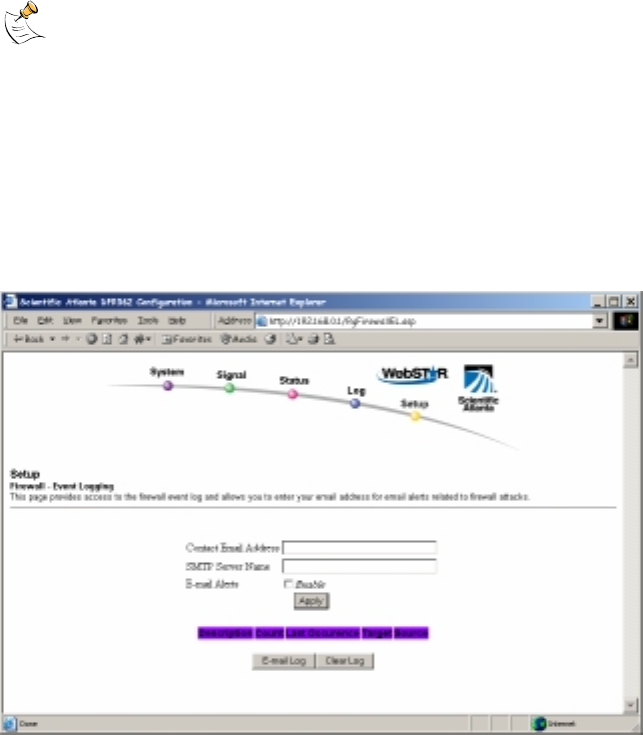
How Do I Configure the Cable Modem Gateway?
59
Keyword List
Use the Keyword List to permanently add keywords to the Web Filter feature by
typing a word into the Keyword List field, and then clicking Add Keyword. To
remove a keyword from the Keyword List, highlight the keyword in the Keyword
List field, and then click Remove Keyword.
Domain List
Use the Domain List to permanently add domain names to the Web Filter by
typing a domain name into the Domain List field, and then clicking Add Domain.
To remove a domain name from the Domain List, highlight the domain name in
the Domain Name list, and then click Remove Domain.
Configuring Firewall Event Logging and E-mail Alerts
Use the Setup Firewall – Event Logging page to access the firewall event log and
allows you to enter your e-mail address in order for you to receive e-mail alerts
related to firewall attacks by hackers.
If you are not familiar with the advanced settings detailed in this section,
contact your cable service provider before you attempt to change any of the
cable modem gateway default firewall event logging settings.
Click Event Logging in the Firewall section of the Setup page to access the
Setup Firewall – Event Logging page.
Setup Firewall – Event Logging Page Example
The following illustration is an example of the Setup Firewall – Event Logging
page.


















