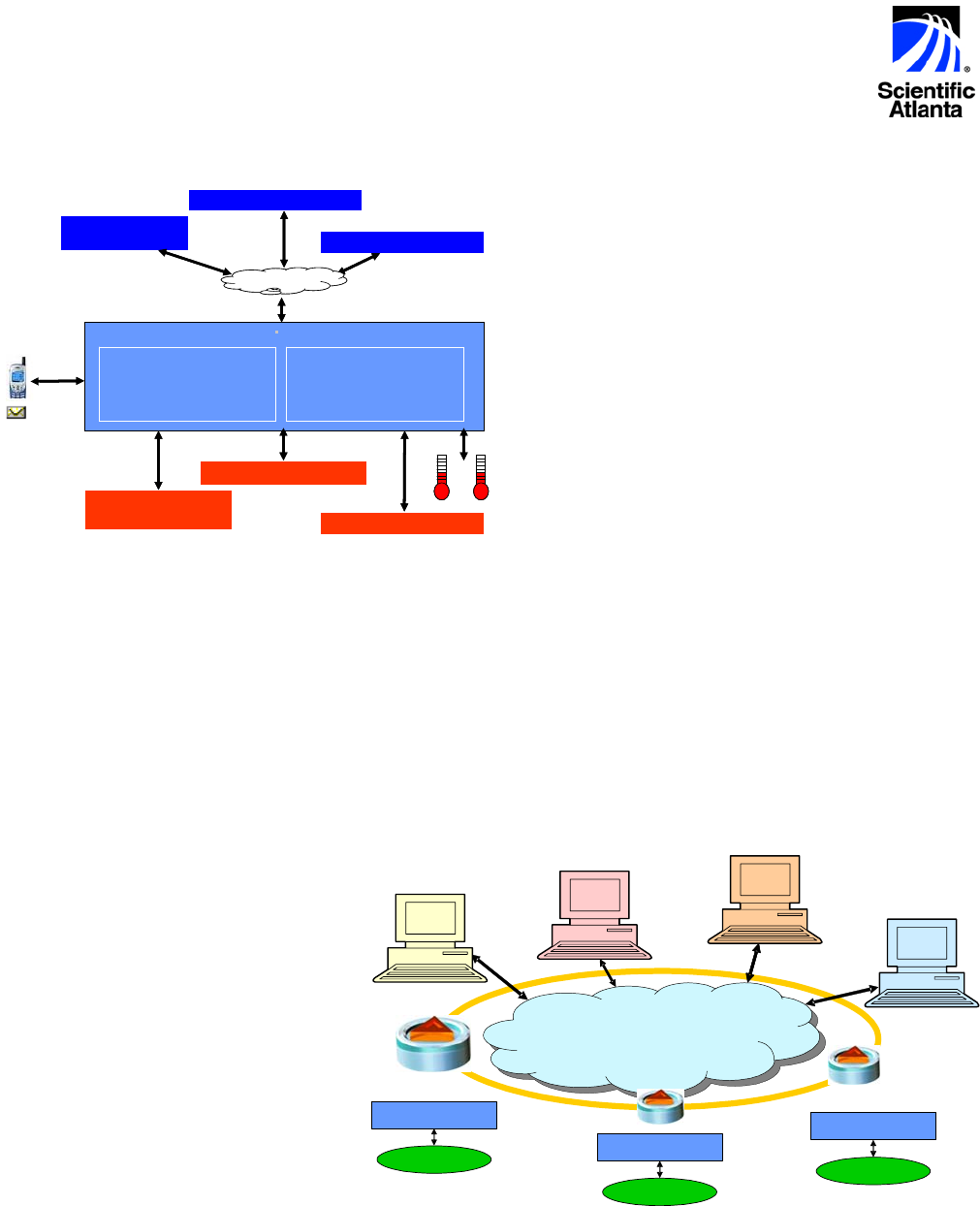
ROSA EM - Element Management System
2
Operation
ROSA EM supports open standards interfaces, which enable cost-effective integration of equipment into the
ROSA EM, as well as cost-effective integration of the ROSA EM into upper-level network managers.
The northbound management interfaces are
composed of:
Serial Interfaces
(RS232/RS485/RS422)
I/O contact closures
SNMPEnabled Devices
SNMP Network Managers
HTTP Web interface
FTP SW upgrade
and backup/restore
LAN/WAN
ROSA EM
•Alarm collection (polling)
•Alarm notification
•SNMP proxy agent
•Redundancy backup
•Timed Events & automation
•Auto time synchronization
•Auto dial-up with SNMP trap
buffering
°C °F
Serial Interfaces
(RS232/RS485/RS422)
I/O contact closures
SNMPEnabled Devices
SNMP Network Managers
HTTP Web interface
FTP SW upgrade
and backup/restore
LAN/WAN
ROSA EM
•Alarm collection (polling)
•Alarm notification
•SNMP proxy agent
•Redundancy backup
•Timed Events & automation
•Auto time synchronization
•Auto dial-up with SNMP trap
buffering
°C°C °F°F
• Web browser client interface on the ROSA
EM that allows management of network
devices as well as viewing real-time status
and alarms.
• The SNMP agent in ROSA EM provides a
northbound SNMP interface to higher level
Network Management Systems (supports
TRAPS, GETS and SETS).
• Utilizes FTP to remotely upgrade ROSA EM
software as well as the backup and
restoration of ROSA EM configuration data.
The southbound management interfaces are designed to communicate with the managed devices and consist of:
• Multiple serial ports (RS-232, RS-485, RS-422)
• Digital and analog I/O contact closures interface
• SNMP Manager
• Temperature probes
• Network interface card
Flexible Client Options
There are four fundamental client options available for the ROSA EM; a simple Web browser, TNCS client, ROSA
NMS client and third party Network Management Systems each designed to meet specific needs of the user.
ROSA EM can be configured to do as much or as little as required to meet the needs of the technicians and
engineers charged with managing the broadband network.
• Simple Web Browser – The user
will open a Web browser window for
each ROSA EM site. This is an ideal
application for small systems that
have only one or two sites with
ROSA EM installed.
LAN / WAN
ROSA EM
Web
Browser
TNCS
Client
ROSA
Client
3
rd
Party
Client
Network Elements
Network Elements
Network Elements
ROSA EM
ROSA EM
• TNCS Client – The TNCS client will
aggregate all of the ROSA EM sites
to produce a single network view
that is easy to understand. In
addition, TNCS will aggregate the
alarms, perform multi-site backup
schemes and retain historical logs
for alarms, system executables, and
software status for all of the ROSA
EM sites.
• ROSA NMS Client – A ROSA client
provides all of the TNCS functionality as well as a relational database that enables the operator to produce
performance and trending reports on the network, the managed devices, and overall system performance.
ROSA also has several modular advanced tasks that provide significant added value to system operators,
engineers and managers.
• Third-Party Client – ROSA EM is ideally suited to integrate into an overall 3
rd
party NMS via SNMP. The
northbound SNMP interface in ROSA EM supports Traps, Gets and Sets allowing the overall NMS to have
control of the managed devices. Launching the Web browser in ROSA EM allows the NMS operator to easily
view the details of any managed device from the operations center.









