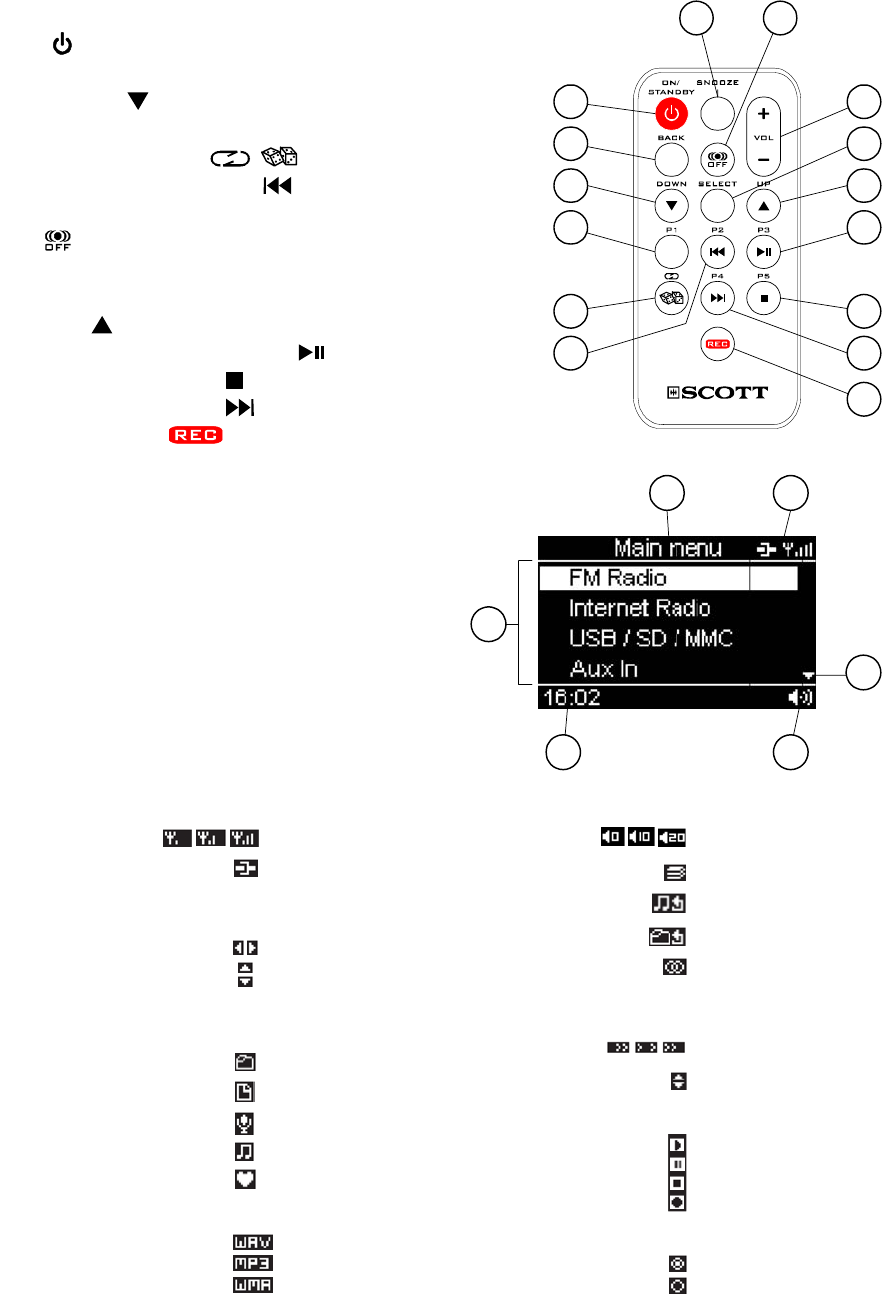
Remote control
3
4
5
78
9
11
1
2
6
10
12
13
14
15
LCD display
1. (
) ON/STANDBY button
2. BACK button
3. DOWN
button
4. Preset P1 button
5. Repeat/Shuffle /
button
6. Preset/Previous P2/
button
7. SNOOZE button
8.
ALARM OFF button
9. VOLUME +/- buttons
10. SELECT button
11. UP
button
12. Preset/Play/Pause P3/
button
13. Preset/Stop P5/
button
14. Preset/Next P4/
button
15. RECORD
button
12
45
6
3
1. The heading of the menu
2. Connection status (Wi-Fi or Wired)
3. Navigation
4. Volume
5. Clock time
6. The content of the menu
Meaning of LCD icons
Wired connection
Volume
WiFi connection
Fo l d e r
Fi l e
Rad i o
Prev io us / Nex t Level
Prev io us / Nex t It em
Fav o r i t e s
Progress Bar
Play
Pause
Stop
Record
Select / Enable
Deselect / Disable
Shuffle
Repeat one
Repeat folder
Tr a ck
Stereo
Connection (Top right)
Navigation
Items
Audio Format
Misc. Information
Action in progress
Options
Reminders
Tuning
WAV
MP3
WMA
GB-
4


















