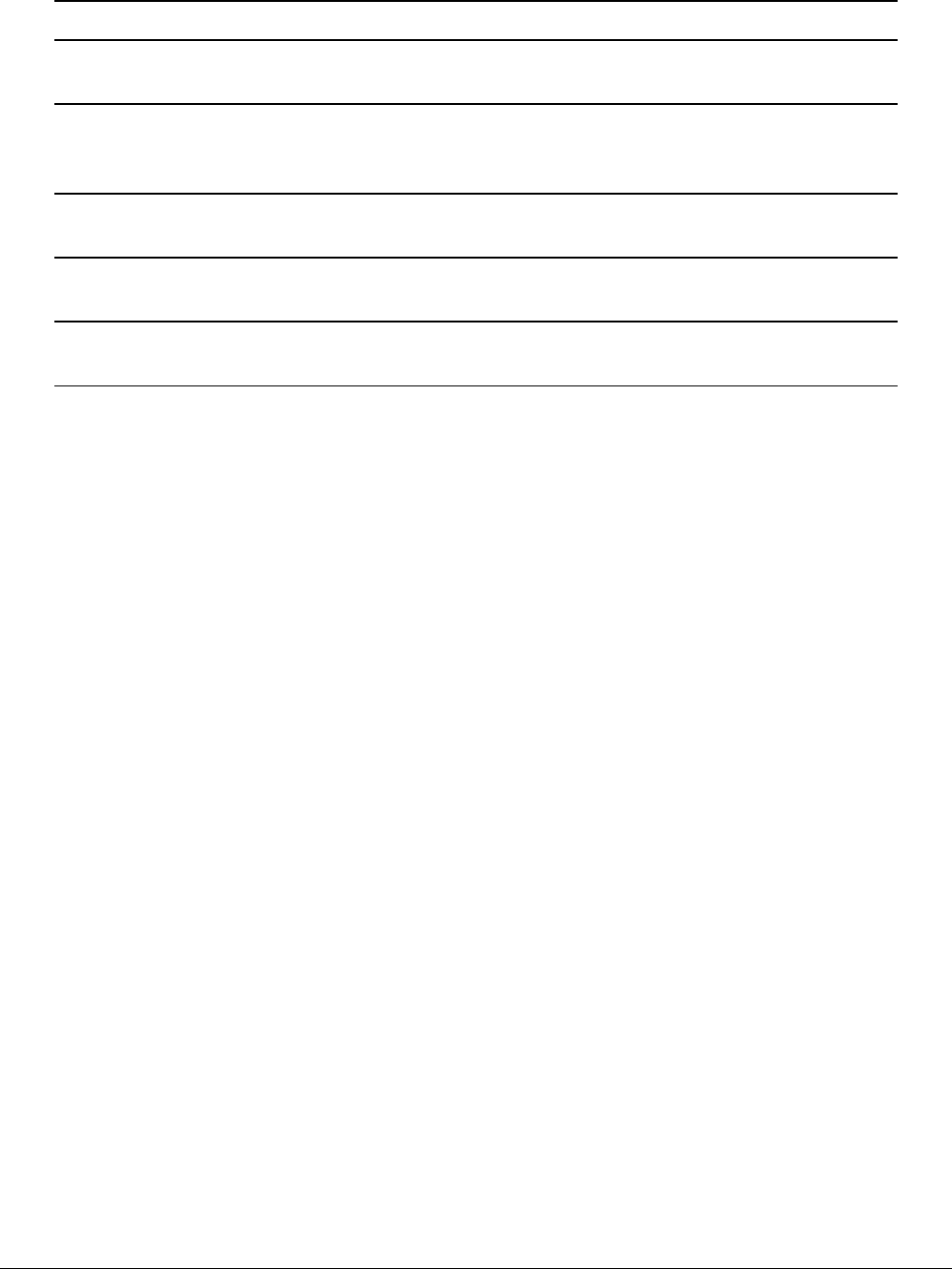
-15-
3.4 LED Indication
LED Function State Interpretation
POWER Power status ON The power is supplied to the switch.
OFF The power is not supplied to the switch.
LINK/ACT Port link status ON A port link is established. (No traffic)
BLINK Port link is up and there is traffic.
OFF Port link is down.
100M/10M Port speed status ON Speed 100M is selected.
OFF Speed 10M is selected.
PoE STATUS Port PoE power ON PoE power is delivered on the port.
OFF PoE power is shut down.
SFP/RJ-45 Port1 status ON SFP is used on Port 1.
OFF RJ-45 is used on Port 1.


















