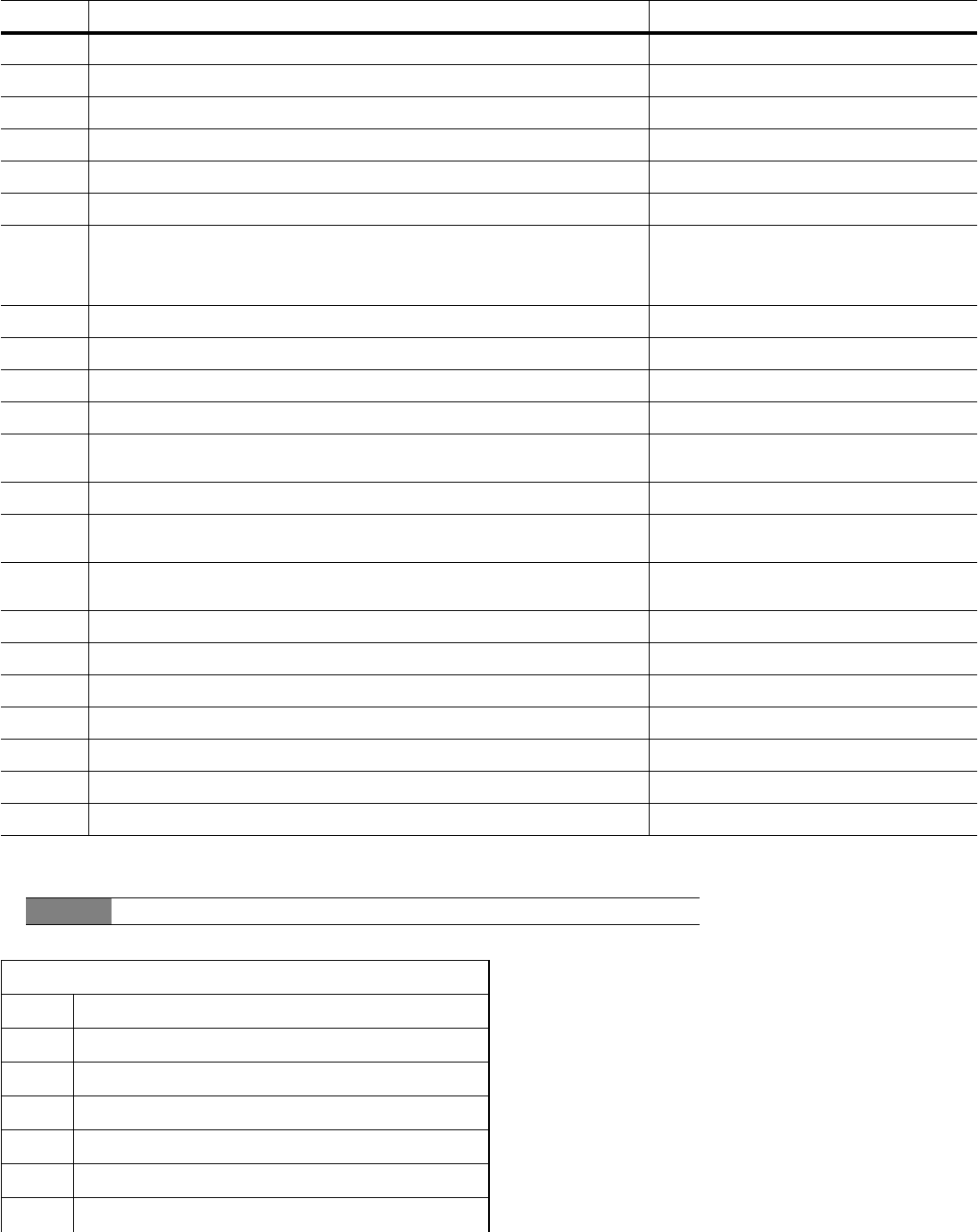
SEAGATE LAPTOP ULTRATHIN HDD SATA PRODUCT MANUAL, REV. C 21
SERIAL ATA (SATA) INTERFACE
93 Hardware reset value (see description following this table) xxxx
H
94 Auto acoustic management setting xxxx
H
95 Stream Min. Request Size 0000
H
96 Streaming Transfer Time - DMA 0000
H
97 Streaming Access Latency - DMA and PIO 0000
H
98-99 Streaming Performance Granularity 0000
H
100–103 Total number of user-addressable LBA sectors available
(see Section 3.2 for related information)
These words are required for drives that support the 48-bit addressing
feature. Maximum value: 0000FFFFFFFFFFFFh.
ST500LT032 = 976,773,168
ST500LT033 = 976,773,168
ST320LT030 = 625,142,448
ST320LT031 = 625,142,448
104 Streaming Transfer Time - PIO 0000
H
105 Reserved 0000
H
106 Physical sector size / Logical sector size 6003
H
107 Seagate reserved 0000
H
108-111 The mandatory value of the world wide name (WWN) for the drive. NOTE:
This field is valid if word 84, bit 8 is set to 1 indicating 64-bit WWN support.
Each drive will have a unique value.
112-118 ATA-reserved 0000
H
119 Free Fall Protection support (bit 5) 1 = Free Fall Protection supported
0 = Free Fall Protection not supported
120 Free Fall Protection enable/disable (bit 5) 1 = Free Fall Protection feature is enabled
0 = Free Fall Protection feature is disabled
121–127 ATA-reserved 0000
H
128 Security status 0021
H
129–159 Seagate-reserved xxxx
H
160–221 ATA-reserved 0000
H
222 Transport major version number 101F
H
223–254 ATA-reserved 0000
H
255 Integrity word xxA5
H
NOTE
See the bit descriptions below for words 63, 88 and 93 of the Identify Drive data.
Description (if bit is set to 1)
Bit Word 63
0 Multiword DMA mode 0 is supported.
1 Multiword DMA mode 1 is supported.
2 Multiword DMA mode 2 is supported.
8 Multiword DMA mode 0 is currently active.
9 Multiword DMA mode 1 is currently active.
10 Multiword DMA mode 2 is currently active.
Table 7 Identify Device command
Word Description Value


















