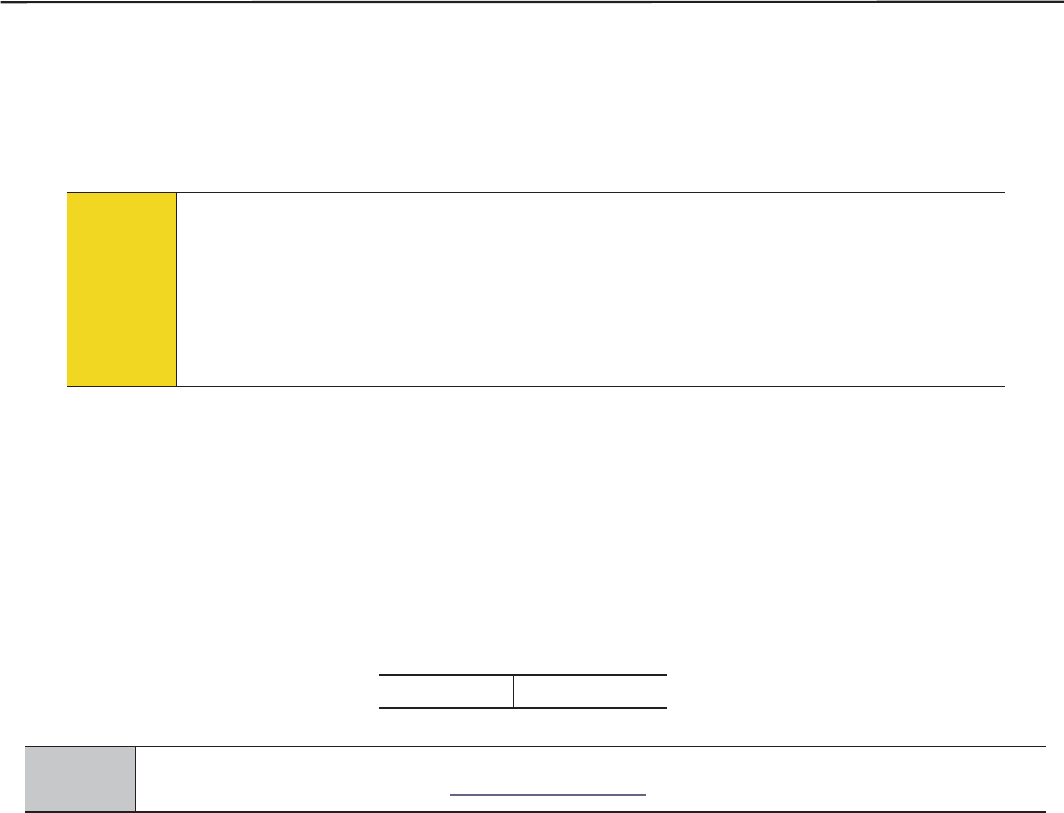
Seagate Kinetic HDD Product Manual, Rev. A 16
3.0 CONFIGURING AND MOUNTING THE DRIVE
This section contains the specifications and instructions for configuring and mounting the drive.
3.1 HANDLING AND STATIC-DISCHARGE PRECAUTIONS
After unpacking, and before installation, the drive may be exposed to potential handling and electrostatic discharge (ESD)
hazards. Observe the following standard handling and static-discharge precautions:
3.2 DRIVE MOUNTING
Users can mount the drive in any orientation using four screws in the side-mounting holes or four screws in the
bottom-
mounting holes. Refer to Figure 3.2.1 for drive mounting dimensions. Follow these important mounting
precautions when
mounting the drive:
•Allow a minimum clearance of 0.030 inches (0.76mm) around the entire perimeter of the drive for cooling.
•Use only 6-32 UNC mounting screws.
•The screws should be inserted no more than 0.150 inches (3.81mm) into the bottom or side mounting holes.
• Do not over tighten the mounting screws (maximum torque: 6 inch-lb).
Caution
•
Before handling the drive, put on a grounded wrist strap. Wear a grounded wrist strap throughout
the entire installation procedure.
•
Handle the drive by its edges or frame only.
•
The drive is extremely fragile—handle it with care. Do not press down on the drive top cover.
•
Always rest the drive on a padded, antistatic surface until users mount it in the computer.
•
Do not touch the connector pins or the printed circuit board.
•Do not remove the factory-installed labels from the drive or cover them with additional labels.
Removal voids the warranty. Some factory-installed labels contain information needed to service
the drive. Other labels are used to seal out dirt and contamination.
Weight: 608g (1.34 lb)
Note
These dimensions conform to the Small Form Factor Standard documented in
SFF-8301 and SFF-8323 found at
www.sffcommittee.org


















