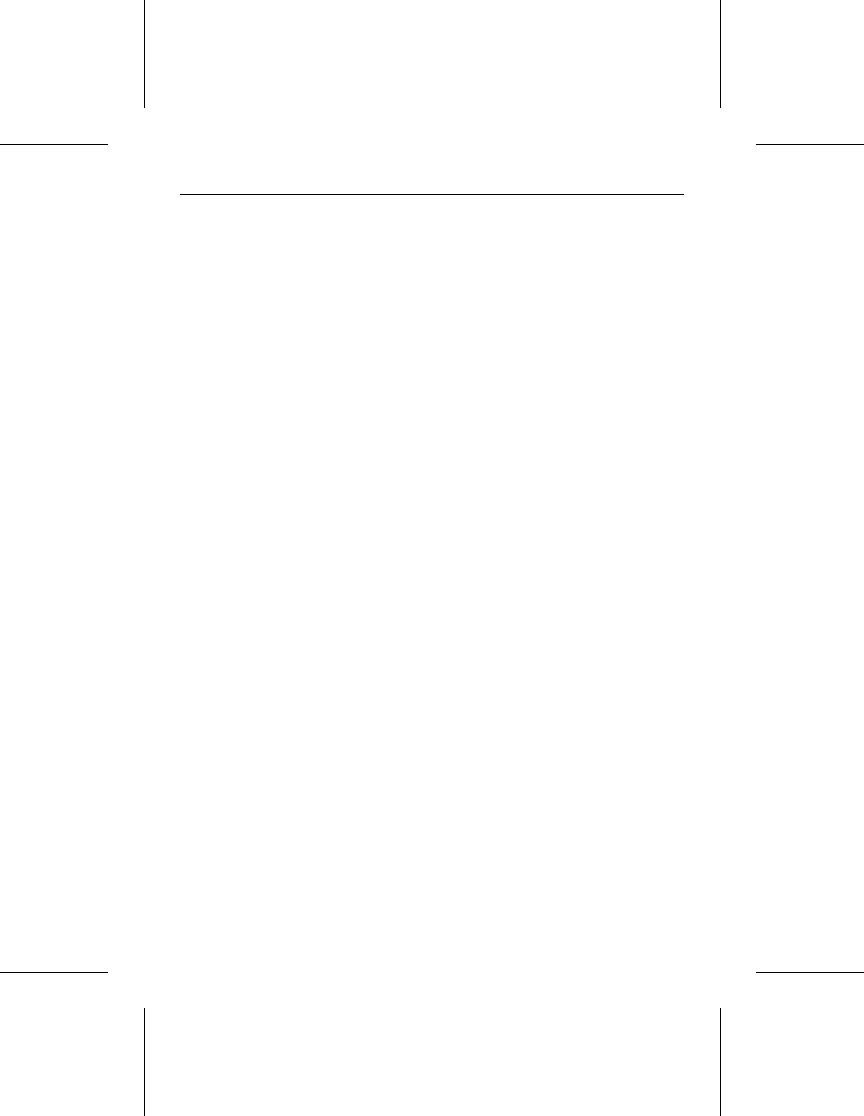
• Try a warm boot. Press CTRL, ALT and DELETE simultaneously
to reboot the computer without turning off the power. If a warm
boot causes a previously unrecognized drive to become rec-
ognized, there may be a timing problem in which the drive fails
to become ready before the host completes its power-on
self-test.
One possible solution is to power up your computer with its
processor set at low speed (see your computer manual for
details on setting processor speed). After the computer is up
and running, return your processor to high speed or turbo
mode. Another option is to warm-boot your computer after
every power-on. You may also be able to solve this problem
by upgrading your system BIOS.
At startup, the message “HDD controller failure” appears.
• Check jumper settings on all drives.
• Check all cards and cables
The dealer partitioned and high-level formatted the drive for
you in the store. Later, you installed the drive and it does
not work.
• Reboot the computer and make sure the drive spins up.
• Check all cables.
• Check the power supply.
• Check your DOS version. Call your dealer to make sure the
DOS version the dealer used to partition and high-level format
the drive is the same as the version you have installed on your
computer.
• Verify the BIOS drive type. When you run the system setup
program on your computer, you must specify the same BIOS
drive type or translation geometry that the dealer used.
Marathon 420sl Installation Guide, August 1995 13


















