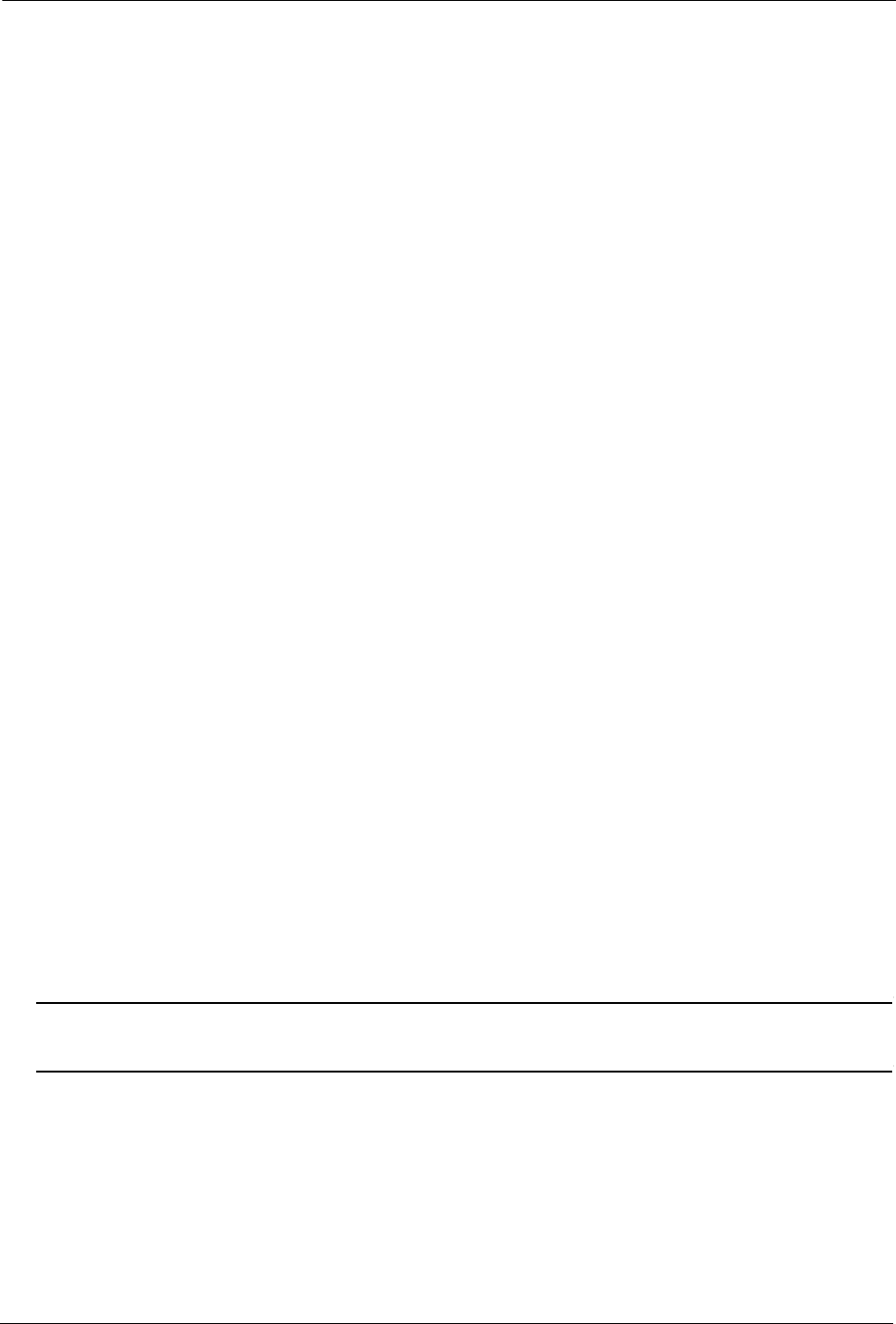
4. Managing Your GoFlex Satellite™ Device Resetting Your GoFlex Satellite Device
GoFlex Satellite™ User Guide 26
4. Managing Your GoFlex Satellite™
Device
Once your GoFlex Satellite™ device has been set up, you may want to adjust its settings,
upgrade its software (when available), create a password and more.
Here’s a list of what’s in this chapter. Click a link to jump to the information:
• "Resetting Your GoFlex Satellite Device"
• "Restarting Your GoFlex Satellite Device"
• "Shutting Down the GoFlex Satellite Device"
• "Restoring GoFlex Satellite to its Original Settings"
• "Updating GoFlex Satellite Software"
• "Disconnecting From the GoFlex Satellite Network"
• "Changing the Name of Your GoFlex Satellite Device"
• "Disconnecting From the GoFlex Satellite Network"
• "Deleting Content from Your GoFlex Satellite Device"
Resetting Your GoFlex Satellite Device
If your GoFlex Satellite device isn’t working as you expect it to, try resetting the device by
pressing and holding the Power button for 15 seconds. This turns off the LEDs, and then
shuts down and restarts the device.
Restarting Your GoFlex Satellite Device
If you experience minor problems with your GoFlex Satellite device, follow these steps to
restart the device.
Note: Restarting your GoFlex Satellite device does not remove any user settings or delete content
from the device.
To shut down and restart your GoFlex Satellite device
1. Make sure that no one is watching a video, viewing photos, listening to music, or working with
any other file stored on the GoFlex Satellite device.
2. Open the GoFlex Media app or connect to your GoFlex Satellite device from a browser.
3. Select Settings, and then select Restart Satellite.


















