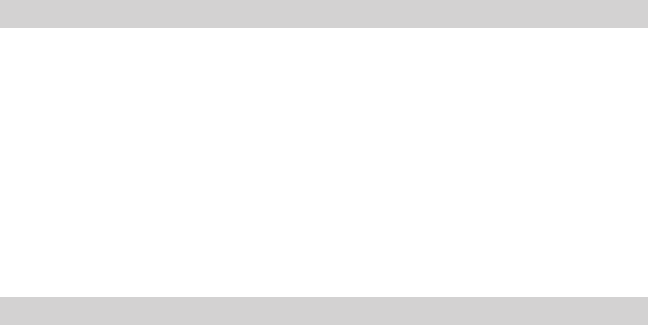
• 5 •
DIGITAL DISPLAY FUNCTIONS5.
To check the 1150’s internal battery’s status, push the power switch on 5.1
the front of the 1150 to the DISPLAY position. The display will show the
charge percentage of the internal battery.
When connected to the vehicle, the display shows the vehicle’s battery 5.2
voltage. When connected and in the ON position, the display shows the
equalized voltage between the vehicle’s battery and internal battery. If
the display button is pressed, the battery percentage is shown (instead of
voltage).
When the inverter is turned on and being used, the display will show the 5.3
total wattage used by the device being powered by the inverter.
POWERING A 12V DC DEVICE6.
The Portable Power 1150 is a power source for all 12 volt DC accessories
that are equipped with a 12V accessory plug. The DC accessory outlet
has a 15-amp automatic overload protection circuit breaker. The breaker
will automatically reset after an overload occurs.
To Operate a 12V DC Device:6.1
Open the protective cover of the DC power outlet on the front panel of the •
Portable Power 1150.
Plug the 12V DC device into the DC power outlet, and turn the 12V DC •
device “ON” (if required).
If the 12V DC device draws more than 15A, the internal circuit breaker •
of the Portable Power 1150 will momentarily disconnect power to the
device. If this occurs, unplug the device and the circuit breaker will auto-
matically reset after several seconds.
The DC power outlet is internally wired directly to the internal battery. •
Extended operation of a 12V DC device may result in excessive battery
drain. Recharge immediately after unplugging the device.


















