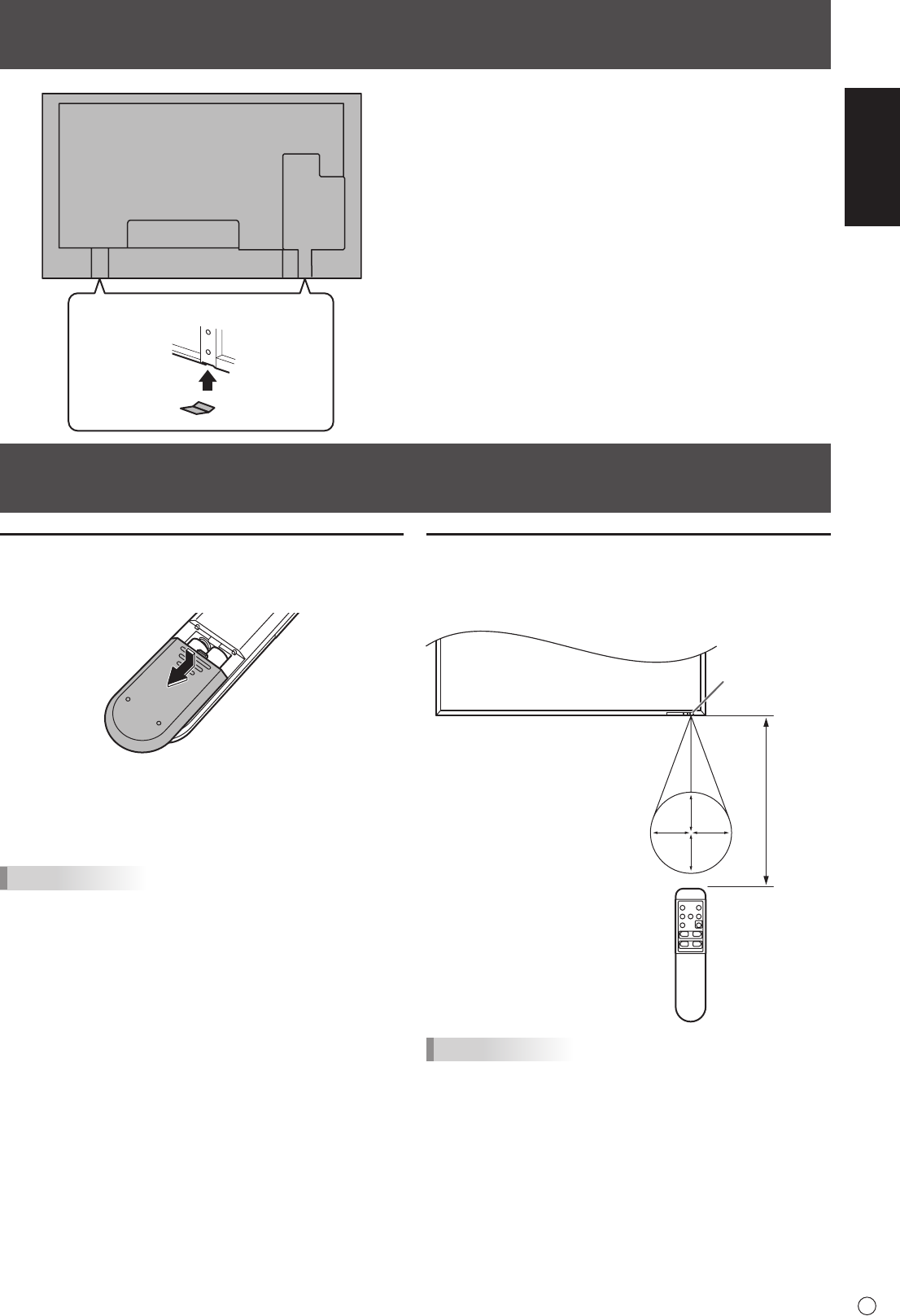
ENGLISH
11
E
Preparing the Remote Control Unit
Installing the batteries
1. Press the cover gently and slide it in the direction of the
arrow.
2. See the instructions in the compartment and put in the
suppliedbatteries(R-03(“AAA”size)x2)withtheirplus(+)
andminus(-)sidesorientedcorrectly.
3.Closethecover.
TIPS
• Whenthebatteriesbecomeexhaustedreplacethemwith
new (commercially available) batteries.
• Thesuppliedbatteries(R-03(“AAA”size)x2)maybecome
exhausted quickly depending on how they are stored.
• Ifyouwillnotbeusingtheremotecontrolforalongtime,
remove the batteries.
• Usemanganeseoralkalinebatteriesonly.
Remote control operation range
The operation range of the remote control unit is approx. 16.4
feet(5m)atanangleofapprox10°fromthecentertothetop/
bottom/right/left of the remote control sensor.
10°10°
10°
10°
Remote control
sensor
16.4 feet
(5 m)
TIPS
• Donotexposetheremotecontrolunittoshockbydropping
or stepping on it. This could lead to a malfunction.
• Donotexposetheremotecontrolunittoliquids,anddonot
place it in an area with high humidity.
• Theremotecontrolunitmaynotworkproperlyiftheremote
control sensor is under direct sunlight or strong lighting.
• Objectsbetweentheremotecontrolunitandtheremote
control sensor may prevent proper operation.
• Replacethebatterieswhentheyrunlowasthismay
shorten the remote control’s operation range.
• Ifauorescentlightisilluminatedneartheremotecontrol
unit, it may interfere with proper operation.
• Donotuseitwiththeremotecontrolofotherequipment
such as air conditioner, stereo components, etc.
Afxing the Stand Hole Protection Covers
Afterinstallingthemonitor,afxthestandholeprotection
covers as necessary.
1.Peeloffthebackingsheetandafxthecoveronthe
monitor.


















