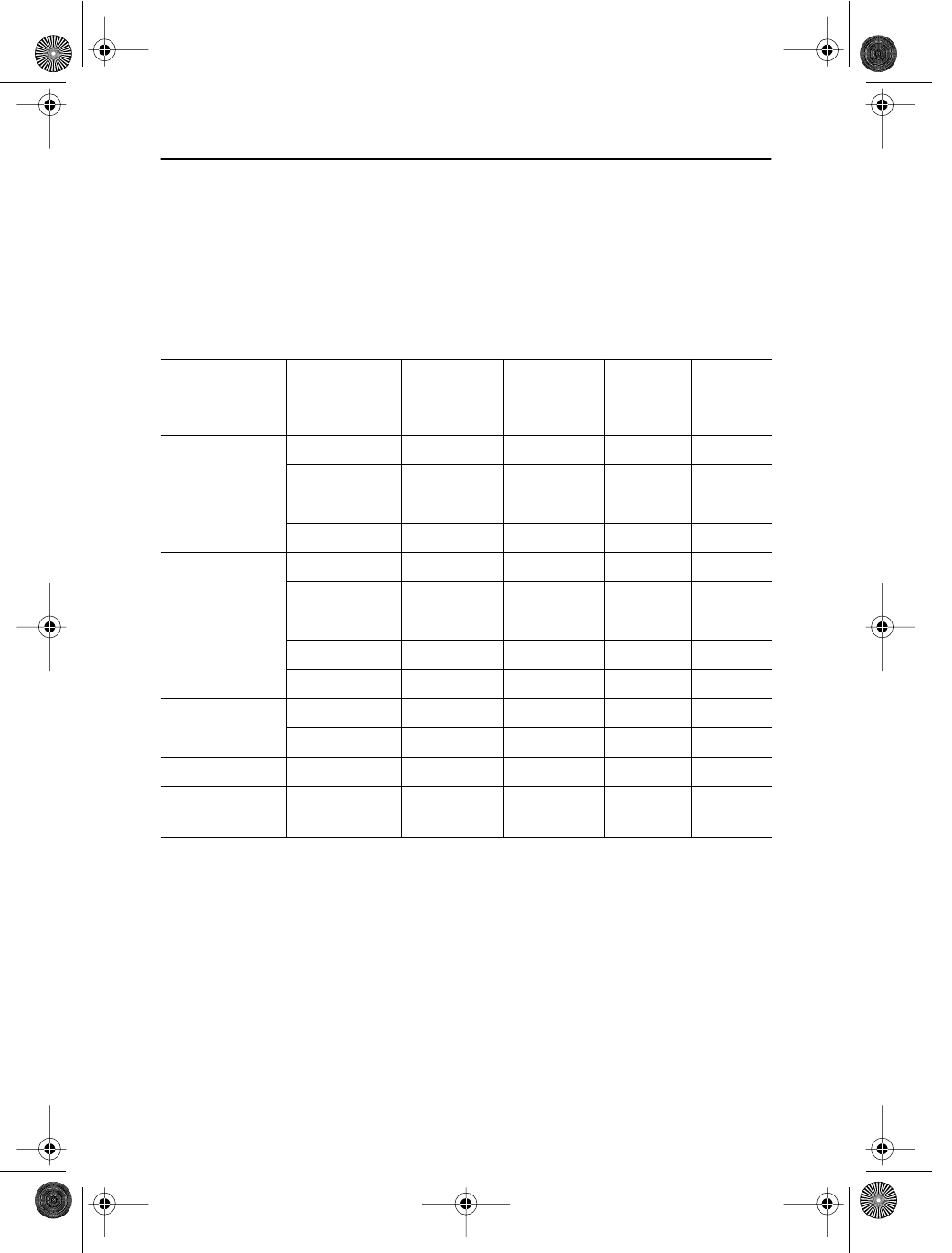
English 25
English
FrançaisDeutschEspañolPortuguese Italiano
Display Modes
If the signal from the system equals to the standard signal mode, the screen is adjusted auto-
matically. If the signal from the system doesn't equal to the standard signal mode, adjust the
mode with referring to the Videocard user guide because the screen might not display or only
the power LED might be on. For the display modes listed below, the screen image has been
optimized during manufacture.
Table 7. Preset timing modes
Mode Resolution
Horizontal
Frequency
(kHz)
Vertical
Frequency
(Hz)
Pixel Clock
Frequency
(MHz)
Sync
Polarity
(H/V)
VGA 720 x 400 31.469 70.087 28.322 –/+
640 x 480 31.469 59.940 25.175 –/–
640 x 480 37.500 75.000 31.500 –/–
640 x 480 43.269 85.008 36.000 –/–
SVGA 800 x 600 46.875 75.000 49.500 +/+
800 x 600 53.674 85.061 56.250 +/+
XGA 1024 x 768 48.363 60.004 65.000 –/–
1024 x 768 60.023 75.029 78.750 +/+
1024 x 768 68.677 84.997 94.500 +/+
SXGA 1280 x 1024 63.981 60.020 108.000 +,–/+,–
1280 x 1024 79.976 75.025 135.000 +/+
UXGA 1600 x 1200 75.000 60.000 +,–/+,–
WUXGA
(Analog/240T only)
1920 x 1200 75.000 60.000 +,–/+,–
Appendix
body2.fm Page 25 Monday, September 18, 2000 8:53 AM


















