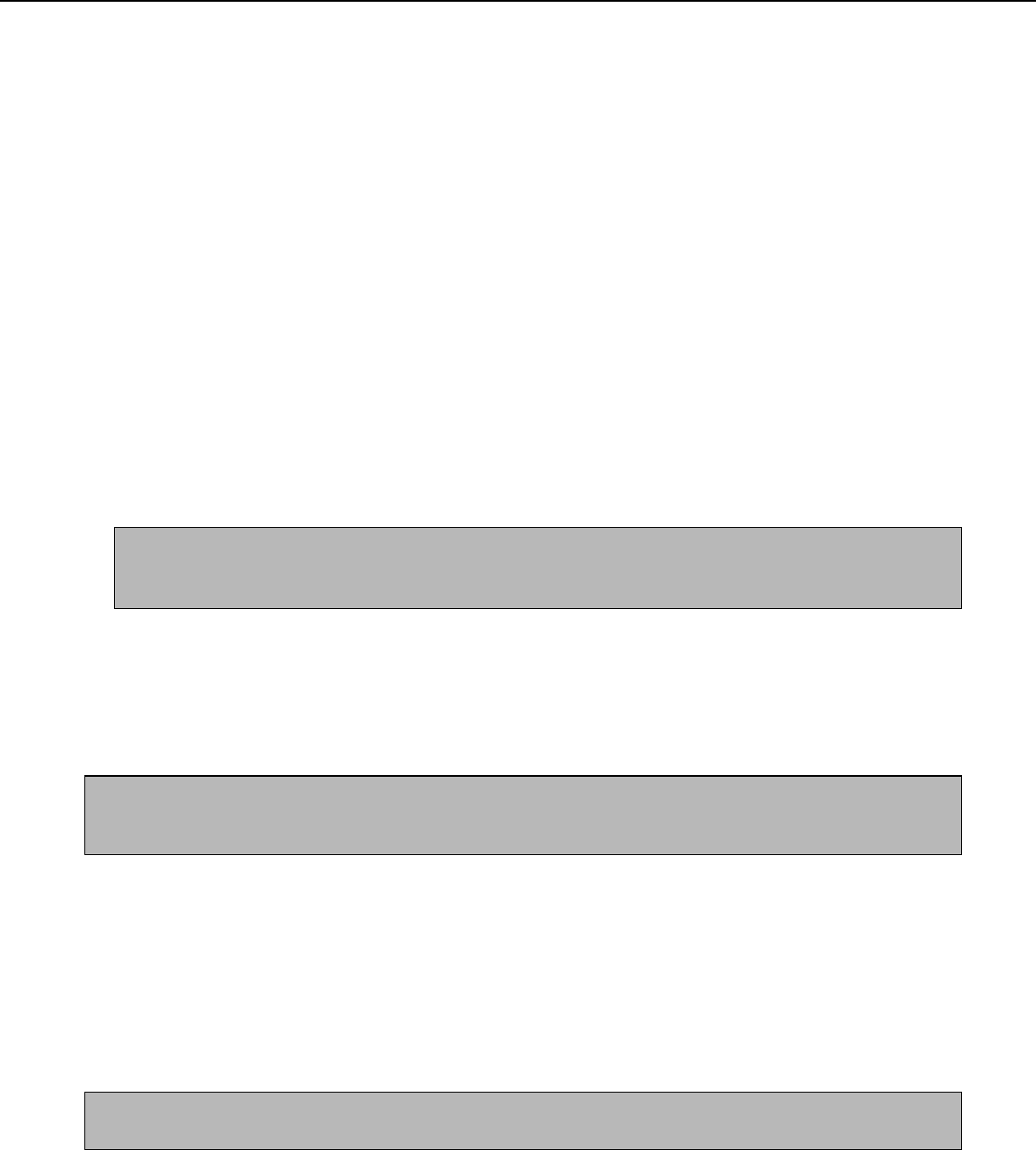
5
SETTINGS AND PROGRAMMING REQUIRED FOR THE NETWORK SCANNER FEATURE
■■
■■
■ Items common to all transmission methods when storing destinations
• Full Name, Display Name
Only alphabetical characters and symbols can be used to enter names in "Full Name" and "Display Name". For
the maximum number of characters that can be entered, click "Help" in the menu frame. "Display Name" is the
one-touch key name that is displayed in the touch panel of the machine. If a display name is not stored, the first 18
characters of the name stored in "Full Name" are automatically used as the display name.
• Initial, Custom Directory
Stored destinations are arranged on "indexes" when displayed in the touch panel of the machine. There are two
types of indexes: the ABC index and group indexes. The ABC index arranges destinations based on the letter
entered in "Initial", which is normally the first letter of the name entered in "Full Name". If a destination is frequently
used, it is convenient to select the "Frequently Used" checkbox to include the destination in the alphabetical
"FREQUENT USE" index. Group indexes ("Custom Directories") allow you to create and name indexes (see the
following page) of destinations for specific purposes.
• File Format
When you store a destination, you can also select the compression mode and the format of the image file that is
created when you scan an original for transmission. You can select TIFF-F, TIFF, or PDF for the file type, and MH
(G3), MMR (G4), or "Uncompressed" for the compression mode. An initial setting has been made for the file type
and compression mode, so you only need to make a selection if the initial settings are not satisfactory. For an
explanation of the initial settings of each of the transmission methods, click "Help" in the menu frame.
NOTE
Internet-Fax only has one file format, TIFF-F, and thus there is no selection. MH (G3) or MMR (G4) can be selected for the
compression mode.
STORING SENDER INFORMATION
To store the sender information (Sender Name, E-mail Address) that is displayed when the recipient receives your e-
mail, click "Sender E-mail" in the menu frame and then click "Add". Information for up to 20 different senders can be
stored. Select a sender from the stored senders using the touch panel of the machine when you send an image (page
8). The selected sender appears in the sender column of the recipient's e-mail software program.
NOTE
If you do not select a sender when sending an image, the default sender information stored with the key operator program is
automatically sent. (Page 27)
STORING A CUSTOM DIRECTORY
Auto dial keys (one-touch keys and group keys) are normally stored in the ABC index. However, you can also use the
group indexes (custom directory) to group destinations for more convenient use. Six indexes are available, and a
name up to 6 characters long can be assigned to each index.
Click "Custom Directory" in the menu frame of the Web page, and then enter the desired name in the screen that
appears. "User-*" is initially entered for the name of each index. Clear this and then enter the new name.
The procedure for storing auto dial numbers in a group index is explained on page 4, and the procedure for switching
between the ABC index and the group indexes is explained on page 7.
NOTE
You can also store indexes in the Custom Directory from the touch panel of the machine.


















