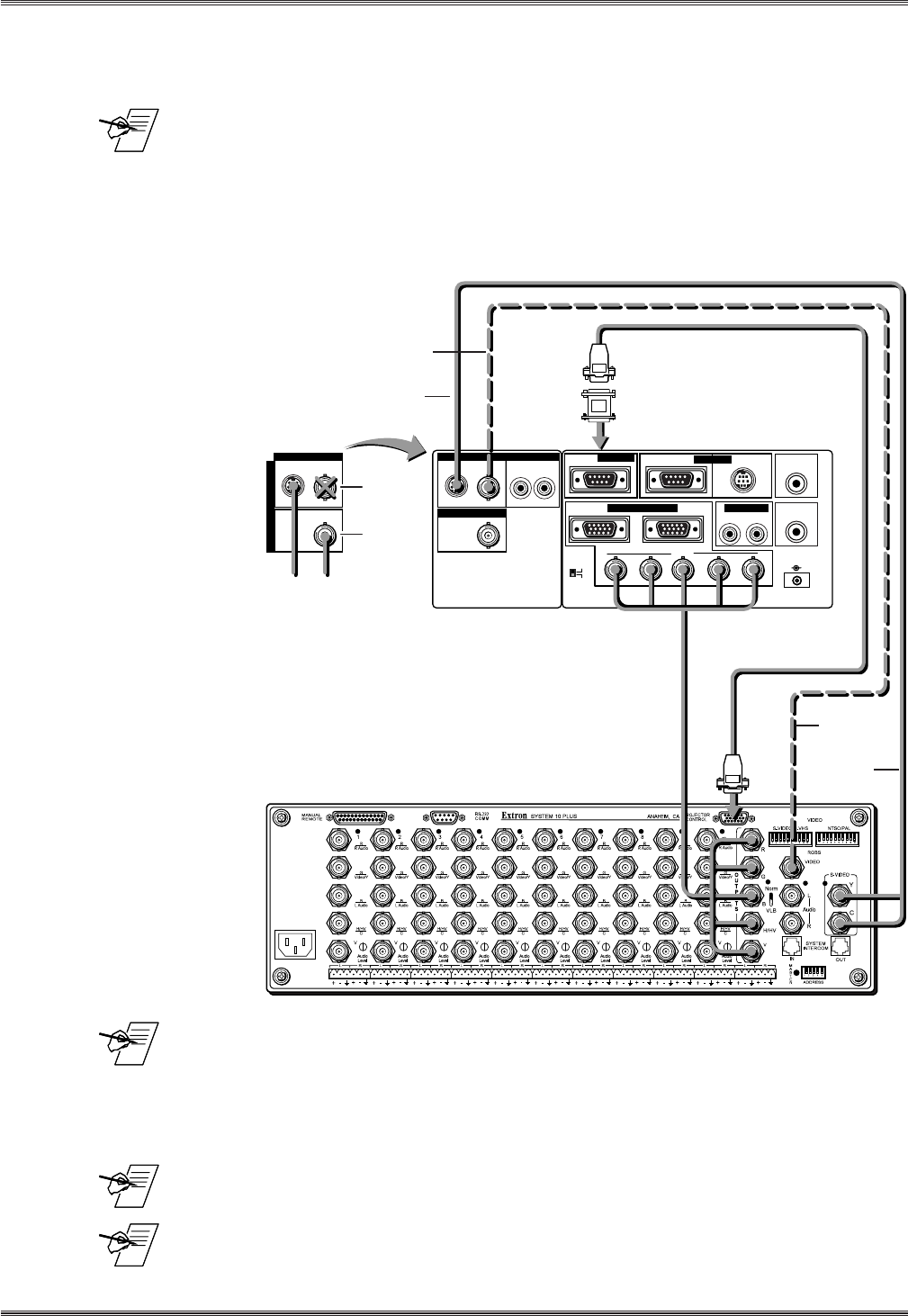
Extron • System 8/10 PLUS • User’s Manual • P/N 68-409-01 Rev. C
Sharp Installation Configuration and Connections
Page 3
System 8/10 Plus to Sharp XG Series Projector Connections (RS-232)
Use the illustration below as a guide when connecting the System 8/10 Plus to a
Sharp projector. Refer to Sharp documentation to continue the installation.
________ Important note! For Sharp projectors which do not allow simultaneous
connections to S-Video and Composite Video (see last note on previous page),
please refer to the following diagram where either S-Video or Composite Video
may be connected, but not both at the same time. For those Sharp projectors
which will allow you to connect to S-Video and Composite Video sources
simultaneously - please refer to the inset diagram below.
________ When RS-232 control of the projector is used, the projector’s IR remote can be
used. However, because the projector’s IR remote does not communicate with
the System 8/10 Plus switcher, the projector and switcher can become out-of-
sync if the projector’s IR remote is used to change the projector’s input, picture
mute or power settings. Should this occur, press the power, mute or channel
buttons on the switcher to allow the projector and switcher to resynchronize.
________ If the installation includes looping (master/slave) switchers, see Chapter 5 of the
System 8/10 Plus User’s Manual.
________ If Video Loop Back is part of the installation, refer to pages 2-10 and 2-11.
WIRED
REMOTE
COMPUTER
AUDIO IN
FOR PC98MOUSE
PC CONTROL
INPUT 1 OUTPUT
COMPUTER RGB AUDIO OUTPUT
LR
R
G
BHV
INPUT 2
DC5V OUTPUT
-
MAX CURRENT 1A
+
VIDEO INPUT AUDIO INPUT
VIDEO OUTPUT
S-VIDEO
VIDEO
LR
FILTER
ON
OFF
VIDEO INPUT
S-VIDEO
VIDEO
IN
1
IN
2
RGBHV 5 BNC
9-Pin Female
Universal
CommAdapter
26-467-01
15-Pin
Male
DO NOT
CONNECT
HERE
Composite
Video
or
S-Video
9-Pin Male
Composite
Video
and
S-Video
CONNECT
HERE
Composite
Video
or
S-Video













