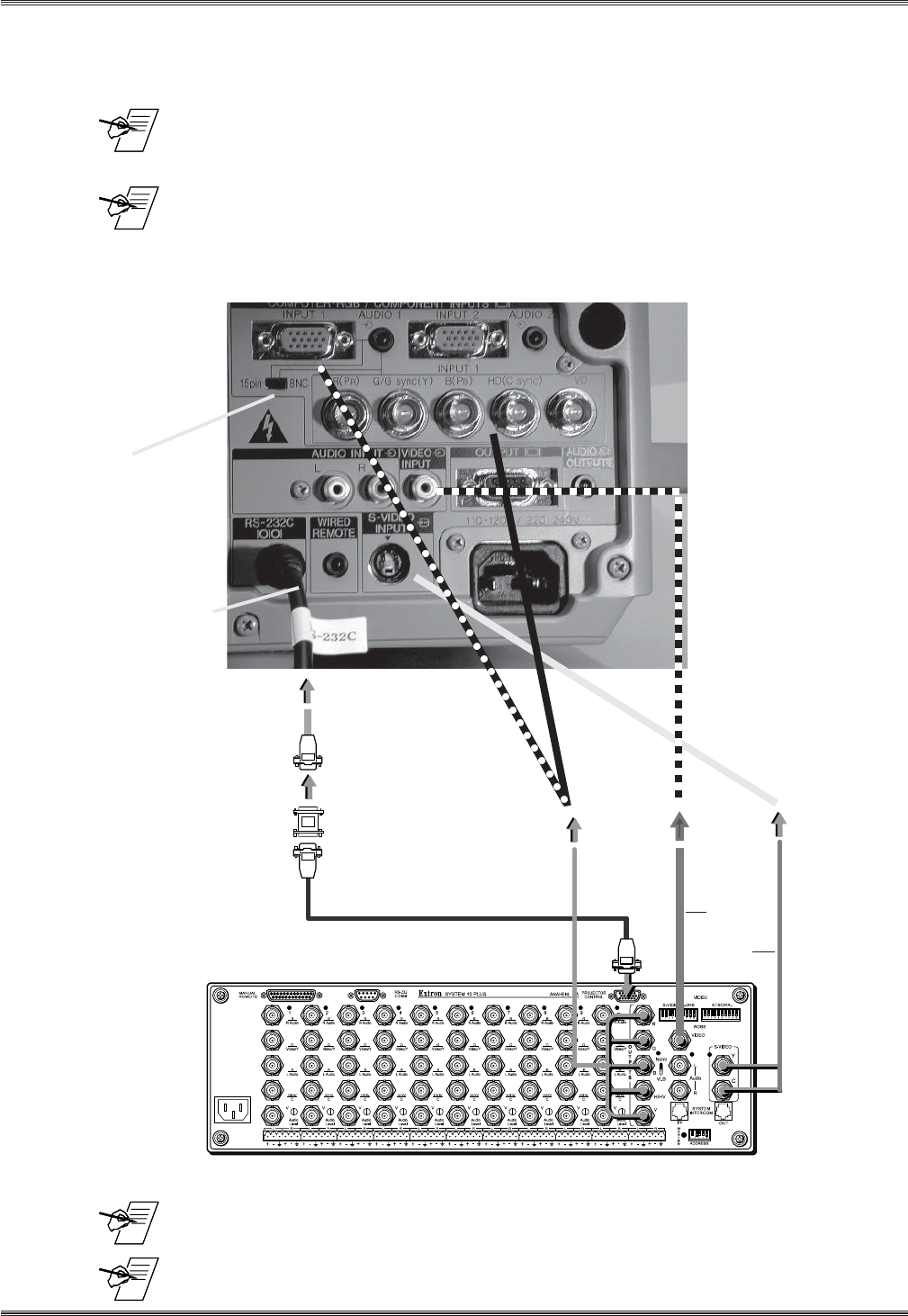
Extron • System 8/10 PLUS • User’s Manual • P/N 68-409-01 Rev. C
Sharp Installation Configuration and Connections
Page 9
System 8/10 Plus - Sharp NV6 Projector Connections
Use the illustration below as a guide when connecting the System 8/10 Plus to a
Sharp NV6 projector. Refer to Sharp documentation to continue the installation.
________ Important note! When connecting the Switcher’s BNC output to either the
projector’s BNC or 15-pin input (but not both simultaneously), set the projector’s
input type selector switch to the appropriate “BNC” or “15-pin” setting.
________ The Sharp NV6 projector does not allow simultaneous connections to S-Video
and Composite Video (see last note on previous page), please refer to the
following diagram where either S-Video or Composite Video may be connected,
but not both at the same time.
________ If the installation includes looping (master/slave) switchers, see Chapter 5 of the
System 8/10 Plus User’s Manual.
________ If Video Loop Back is part of the installation, refer to pages 2-10 and 2-11.
RGBHV 5 BNC
15-Pin
Male
Composite
Video
or
S-Video
Sharp NV6 Connect.eps
9-Pin Female
Universal
CommAdapter
26-467-01
9-Pin Male
CC cable
input type
selector switch
Important note!
Composite Video and S-video
output to the projector may not
be connected simultaneously
Sharp RS-232C cable













