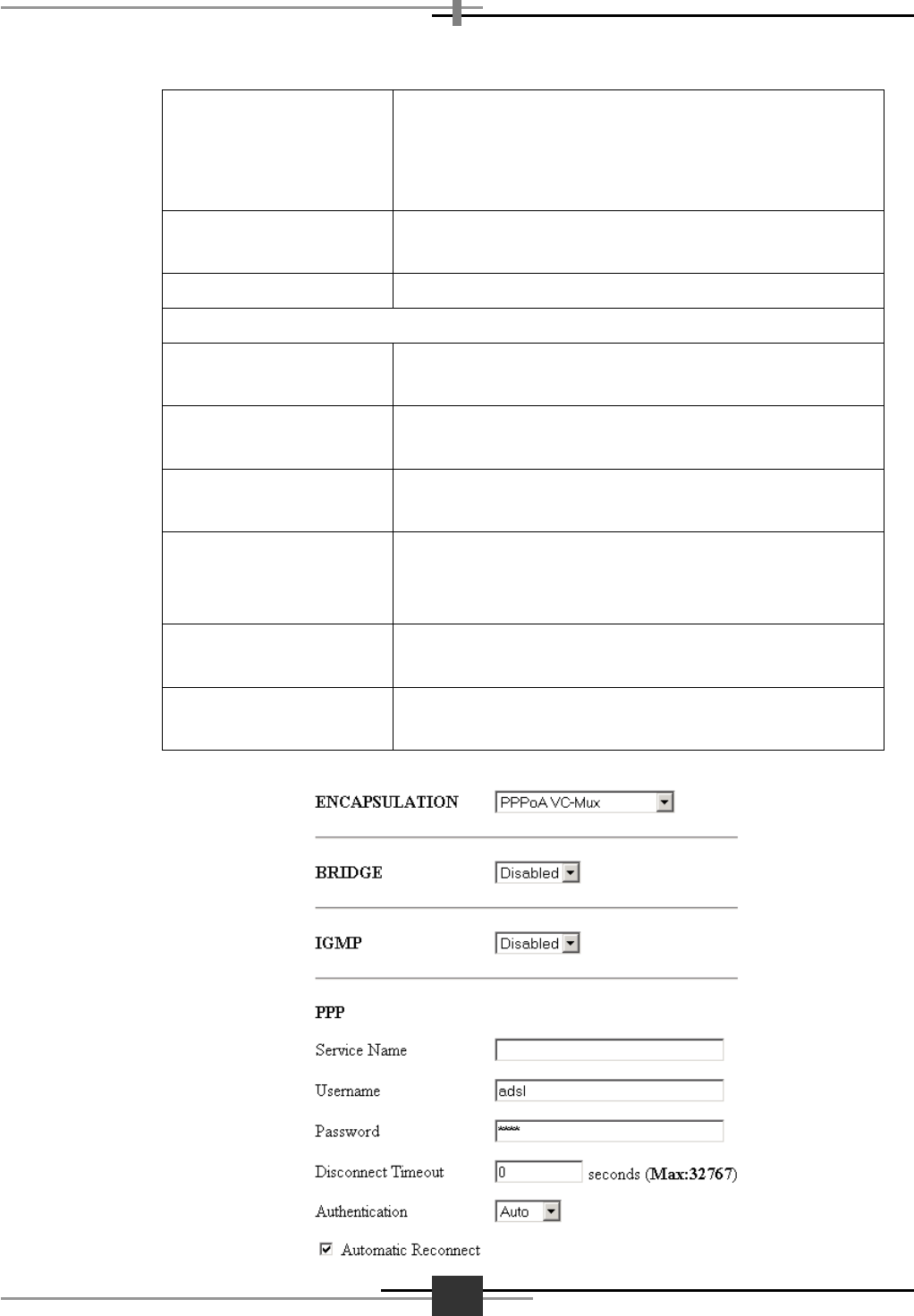
15
AHT-E300 ADSL ROUTE
R
Encapsulation
You can select several encapsulation methods. The
AHT-E300 ADSL Router can support various
encapsulation methods. But to be sure, contact
your service provider.
Bridge
For RFC1483 Bridged IP LLC encapsulation,
Bridge must be enabled.
IGMP
Internet Group Management Protocol.
PPP
Service Name For some PPPoE connection, service name may be
required.
User Name For PPP operation, type your username that is
given by your service provider.
Password For PPP operation, type your password that is
given by your service provider.
Disconnect Timeout When there’s no traffic, AHT-E300 router can
disconnect the ADSL connection. If you type ‘0’,
it will not disconnect the connection.
Authentication PPP user authentication method. Choose Auto if
you want to negotiate with server automatically.
Automatic Reconnect In case of abnormal disconnecting from the server,
you can reconnect to the server automatically.


















