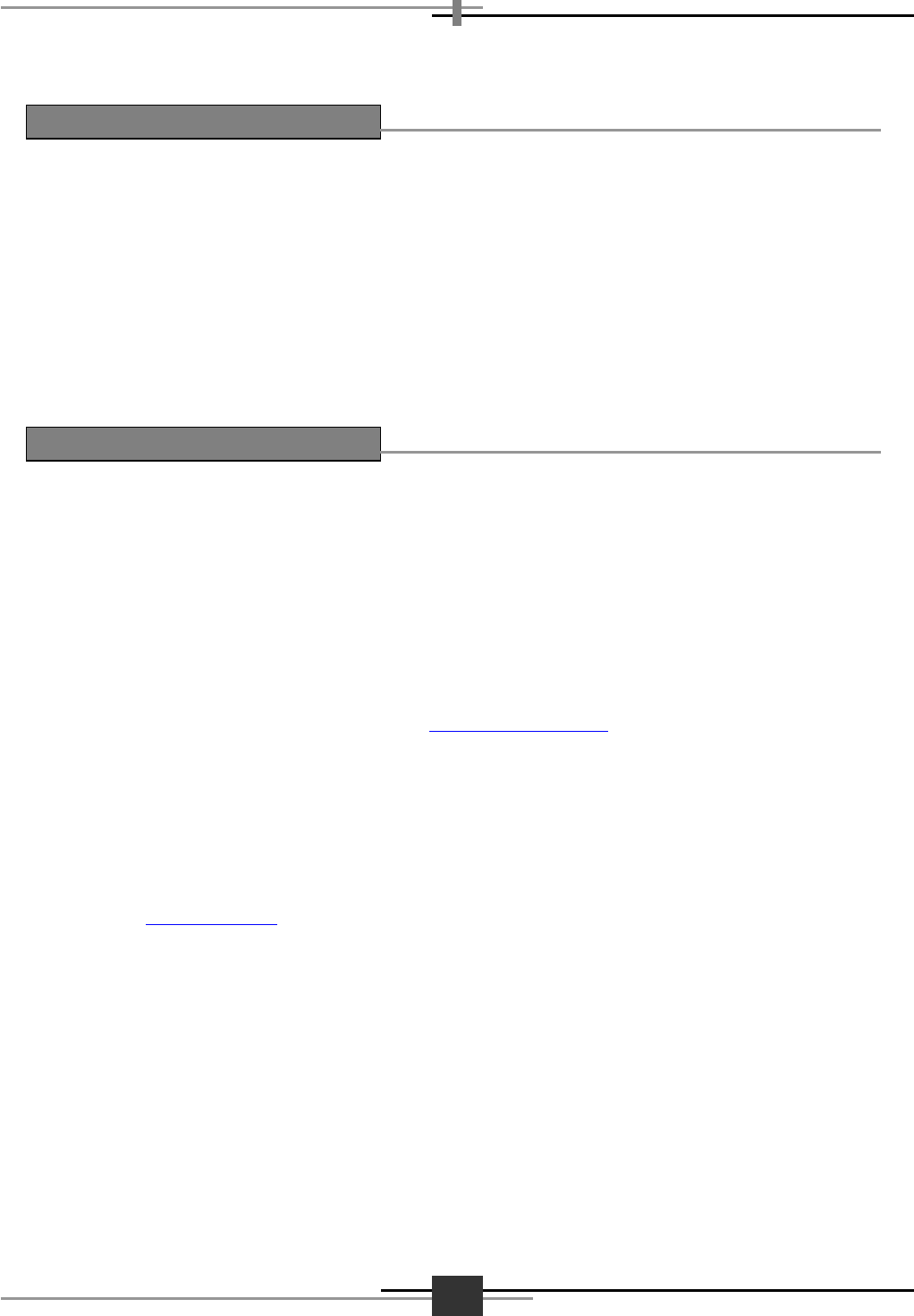
33
AHT-E300 ADSL ROUTE
R
Problem: LAN LED is not flashing.
1. Check the supplied RJ-45 straight through LAN cable is correctly connected.
2. If you want to connect the straight through LAN cable to HUB, connect to Uplink port
of the HUB.
3. If your HUB doesn’t have the Uplink port, use the RJ-45 cross-cable to any port of HUB.
Problem: Cannot log into the web page.
1. Check the IP configuration of the PC. The IP address of the PC must have same subnet as
AHT-E300 ADSL Router. For example, if you set the IP address of AHT-E300 ADSL
Router as 192.168.10.1 and disable the DHCP server, the IP address of the PC is
192.168.10.x (the range of x is from 2 to 255.), the subnet mask is 255.255.255.0 and the
gateway is 192.168.10.1. And connect to http://192.168.10.1
.
2. If you enable the DHCP server, you can obtain IP address automatically and connect to
the gateway. The gateway IP address of the PC is the IP address of the AHT-E300 ADSL
Router.
3. If you forgot the IP address of the AHT-E300 ADSL Router, press the factory default
button and set the IP address of the PC as “obtain IP address automatically”. And you can
connect to http://10.0.0.2
as usual.
Solution 3
Solution 4


















