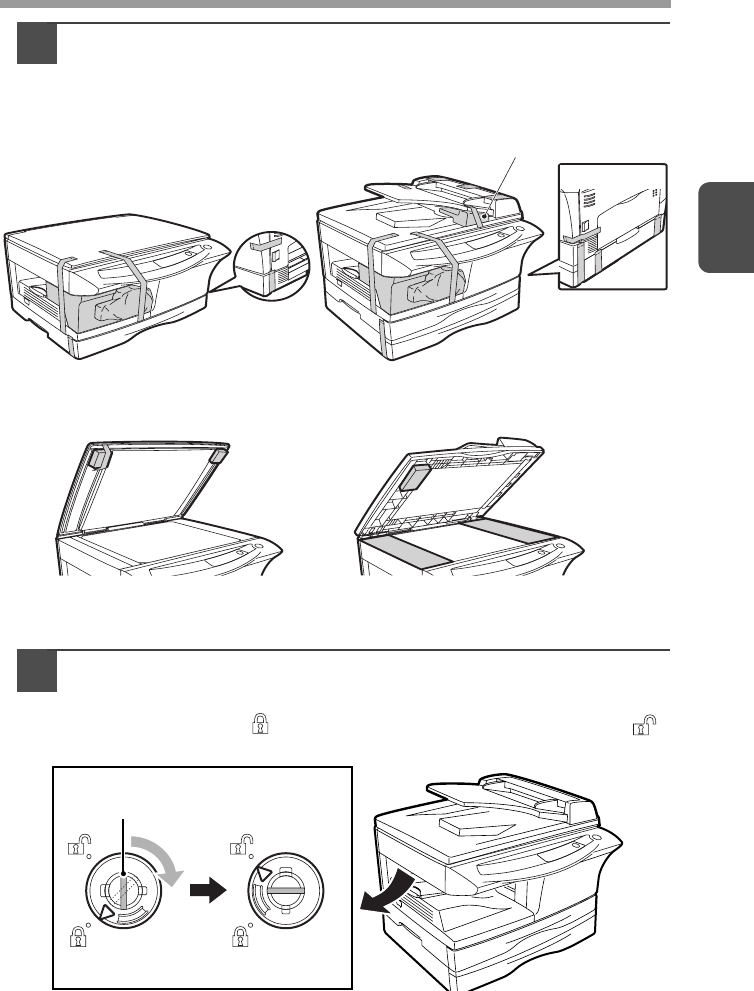
9
2
2
Remove all pieces of tape shown in the illustration below. Then
open the original cover/SPF/RSPF and remove protective
materials. After that, take out the bag containing the power
cord and TD cartridge.
3
Release the scan head locking switch.
The scan head locking switch is under the original table.
If the switch is locked ( ), the unit will not operate. Unlock the switch ( )
as shown below.
(AL-1555 only)
(AL-1555)
AL-1552
AL-1553, AL-1555
AL-1552
AL-1553, AL-1555
Lock Unlock
Grasp here and turn in
the direction of the arrow.


















