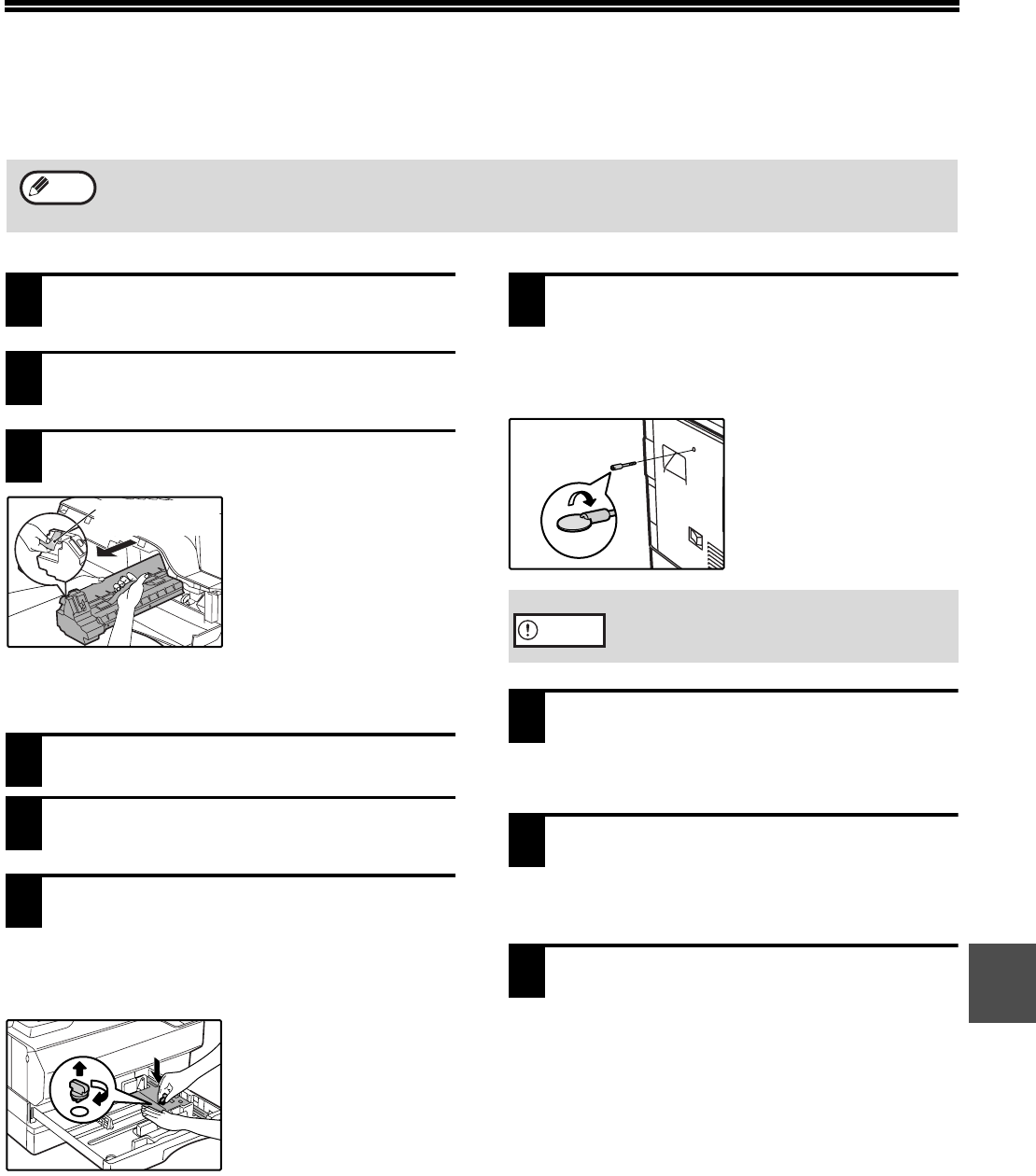
69
7
MOVING INSTRUCTIONS
When moving this machine, follow the procedure below.
1
Turn the power switch off and
disconnect the power cord.
2
Push on both ends of the front cover
and open it.
3
Pull the TD cartridge out while pulling
up on the lock release lever.
Pull out the TD cartridge
until the green strap
handle can be grasped.
While supporting the TD
cartridge at the green
label with your left hand,
grasp the green strap
handle with your right
hand and pull the TD
cartridge all the way out.
4
Close the front cover.
5
Gently lift and pull out the paper tray
until it stops.
6
Push the pressure plate down until it
locks in place and lock the plate using
the pressure plate lock which has
been stored in the front of the paper
tray.
7
Use a coin (or suitable object) to
attach to the left side of the machine
the screw that has been stored in the
front of the paper tray (upper paper
tray in AL-1644).
8
Gently push the paper tray into the
machine.
For AL-1644, repeat step 5, 6, and 8 for both the
upper and lower trays.
9
Close the bypass tray. Attach the
packing materials and tape which
were removed during installation of
the machine. See "SET-UP" (p.13).
10
Pack the machine into the carton. See
"CHECKING PACKED COMPONENTS
AND ACCESSORIES" (p.12).
When moving this machine, be sure to remove the TD cartridge in advance.
Note
TD cartridge
lock release lever
When shipping the machine, the screw must
be reinstalled to prevent shipping damage.
Caution
!Chapter7.fm 69 ページ 2003年10月24日 金曜日 午後2時50分


















