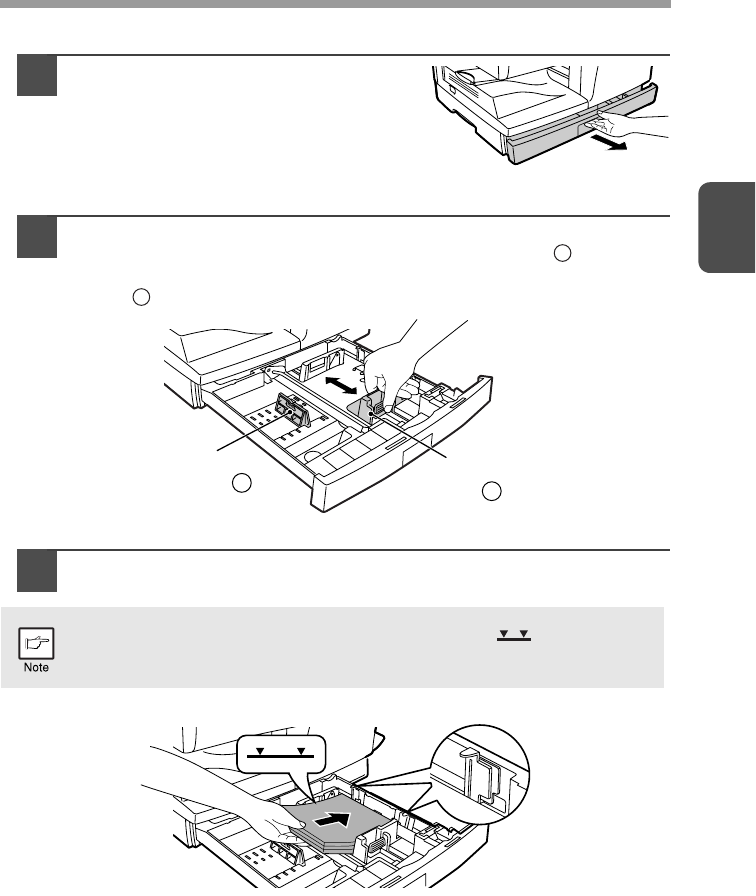
2
10
LOADING THE PAPER TRAY
1
Raise the handle of the paper tray
and pull the paper tray out until it
stops.
2
Adjust the paper guides on the paper tray to the copy paper
width and length. Squeeze the lever of paper guide and slide
the guide to match with the width of the paper. Move paper
guide to the appropriate slot as marked on the tray.
3
Fan the paper and insert it into the tray. Make sure the edges go
under the corner hooks.
Do not load paper above the maximum height line ( ). Exceeding
the line will cause a paper misfeed.
A
B
Paper
guide B
Paper
guide A


















