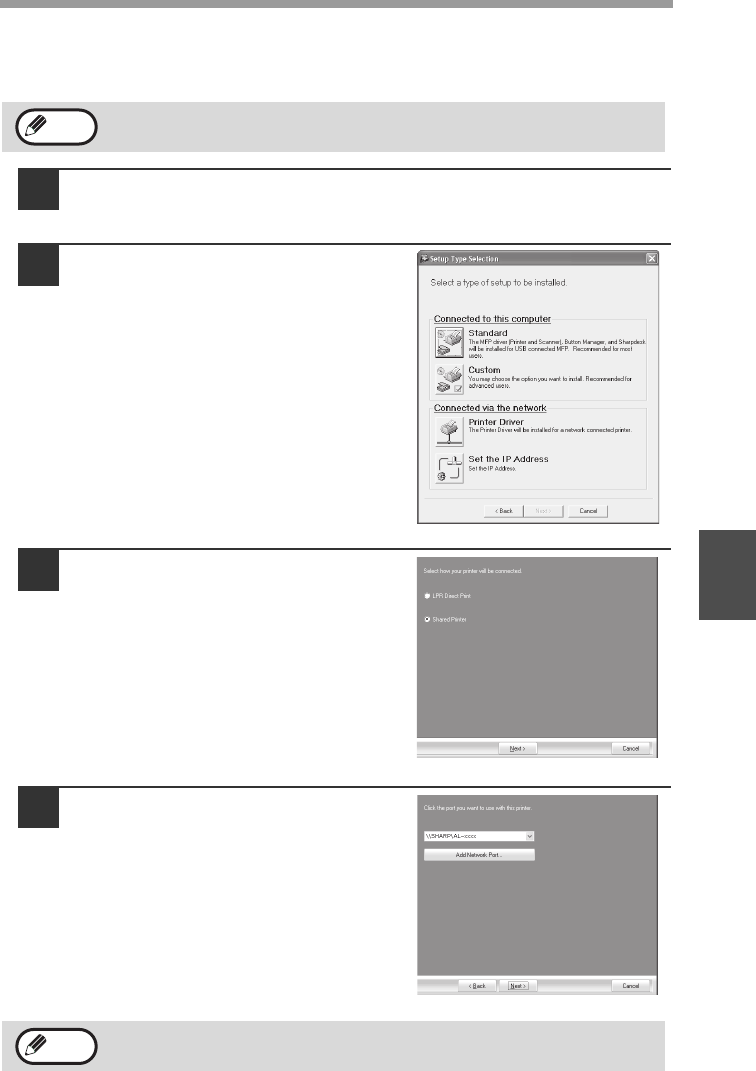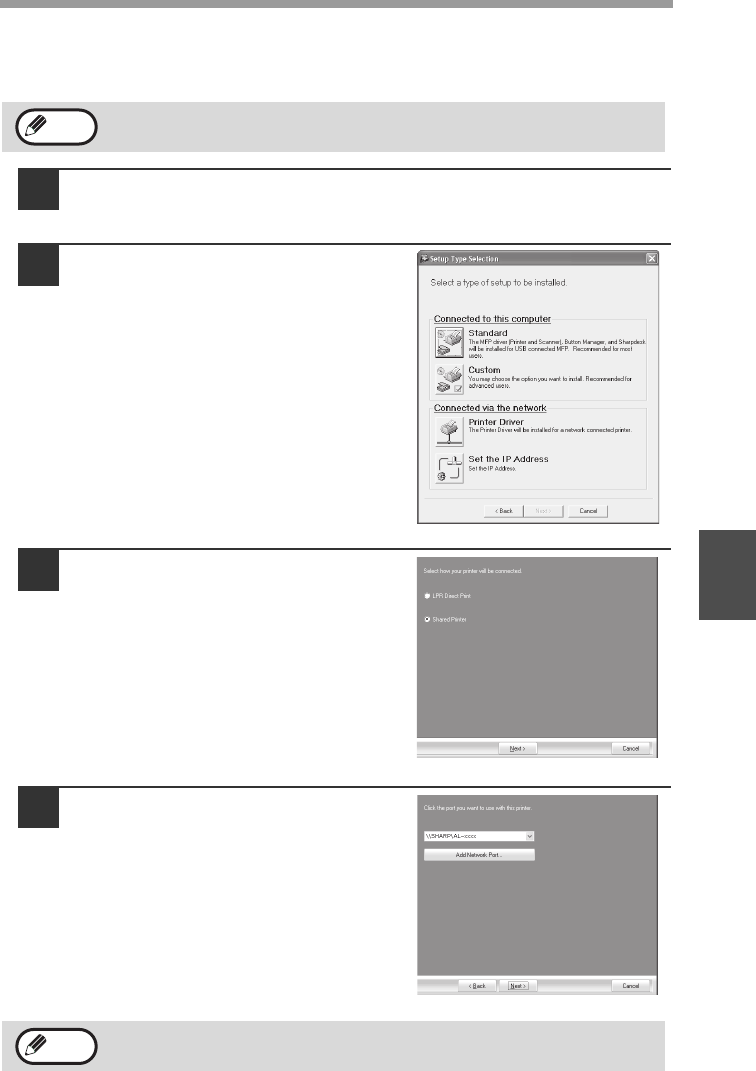
INSTALLING THE SOFTWARE
51
5
Sharing the printer using windows networking
If the machine will be used as a shared printer on a network, follow these steps to
install the printer driver in the client computer.
1
Perform steps 3 through 7 in "Using the machine as a network
printer" (p.47).
2
Click the "Printer Driver" button.
3
Select "Shared Printer" and click
the "Next" button.
4
For the port to be used, select the
machine set as a shared printer,
and click the "Next" button.
If you are using Windows
98/Me/2000/XP, you can also click the
"Add Network Port" button and select
the printer to be shared by browsing the
network in the window that appears. (In
Windows Vista, the "Add Network Port"
button does not appear.)
To configure the appropriate settings in the print server, see the
operation manual or help file of your operating system.
If the shared printer does not appear in the list, check the settings in the
printer server.
Note
Note