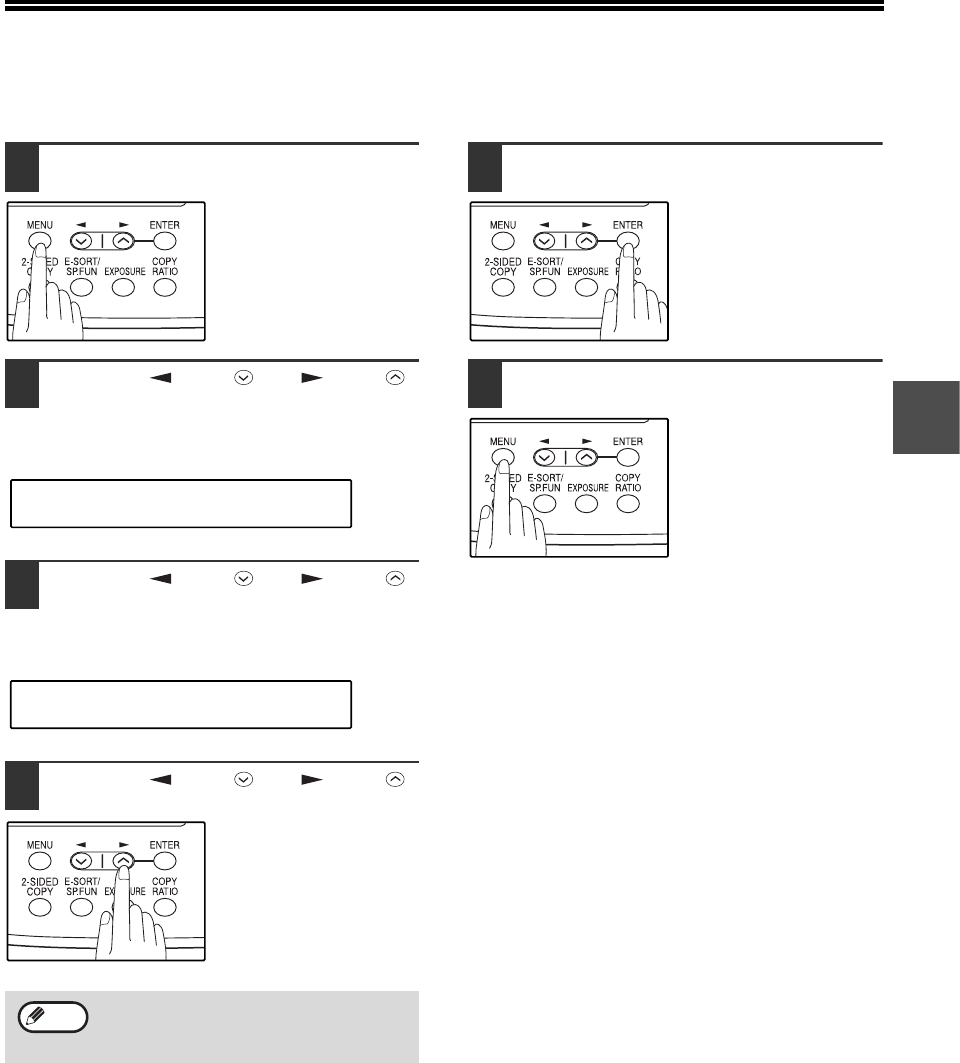
17
2
ADJUSTING THE RINGING VOLUME
Adjust the ringing volume of the machine using the procedure below.
1
Press the [MENU] key.
2
Press the [ ] key ( ) or [ ] key ( )
until "4:USER PROGRAM" appears,
and then press the [ENTER] key.
3
Press the [ ] key ( ) or [ ] key ( )
until "18:RINGER VOLUME" appears,
and then press the [ENTER] key.
4
Press the [ ] key ( ) or [ ] key ( )
to set the ringer volume.
The selections are as
follows:
1:OFF
2:LOW
3:MIDDLE
4:HIGH
To turn off the ringer,
select "1:OFF".
5
Press the [ENTER] key.
6
Press the [MENU] key.
Press the [MENU] key to
exit.
An extension phone will still ring when the
machine ringer is set to "1:OFF".
"4:USER PROGRAM"
Selection
"18:RINGER VOLUME"
Selection
Note


















