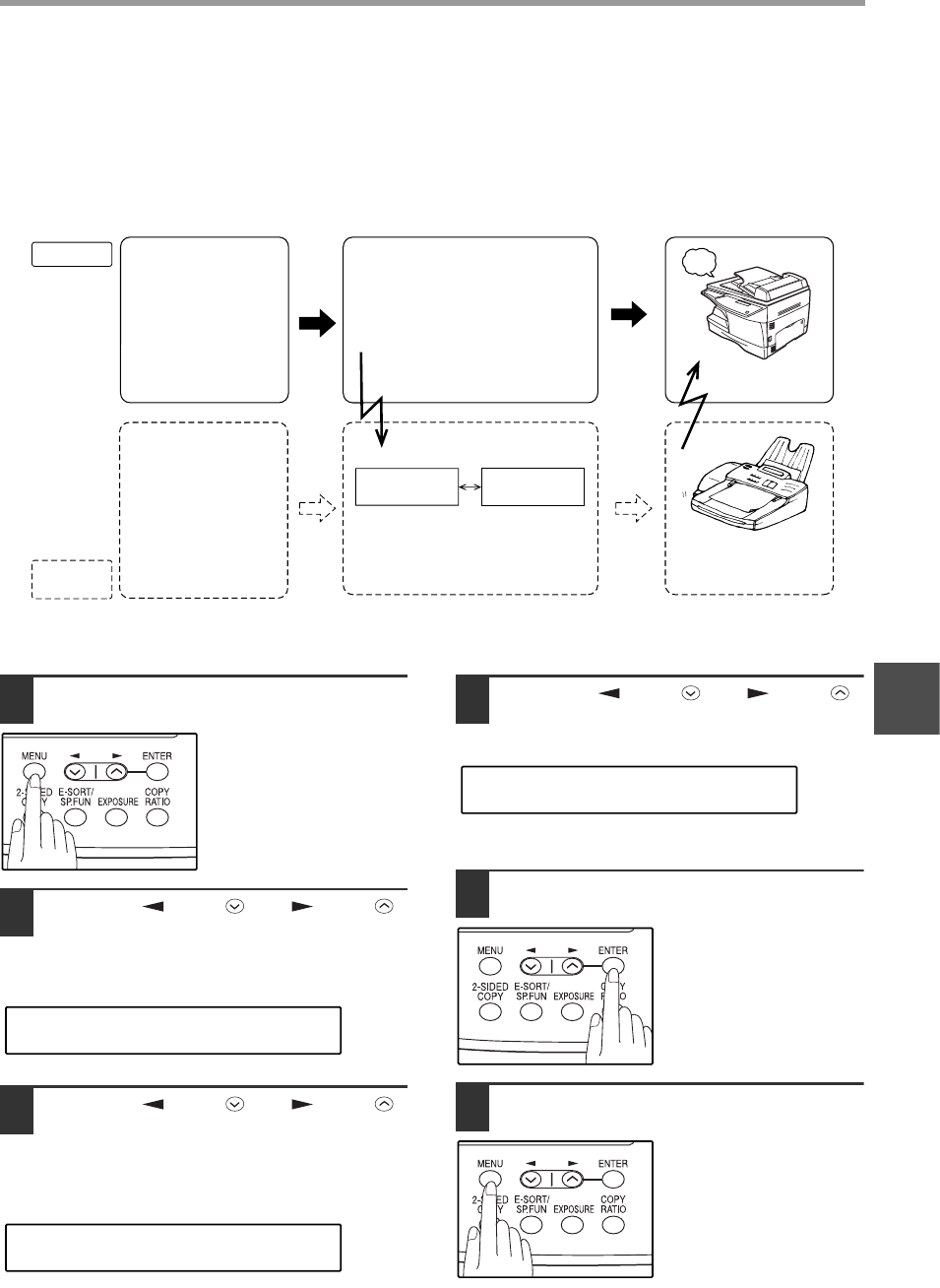
77
SPECIAL FUNCTIONS
5
RESTRICTING POLLING MACHINES (POLLING SECURITY)
If you wish to allow only specified fax machines to poll your fax machine, enable polling security and program the fax
numbers of the machines that are to be allowed to poll your machine. When this is done, polling will take place when
the fax number of the polling machine matches one of the fax numbers that have been programmed in your machine.
Up to 10 passcode numbers (fax numbers of machines that are allowed to poll your machine) can be programmed.
To
enable polling security and
program passcode
numbers
, see "
Programming/deleting passcode numbers:" on page 78.
Follow these steps to enable polling security:
1
Press the [MENU] key.
2
Press the [ ] key ( ) or [ ] key ( )
until "4:USER PROGRAM" appears,
and then press the [ENTER] key.
3
Press the [ ] key ( ) or [ ] key ( )
until "12:SECURITY SELECT"
appears, and then press the [ENTER]
key.
4
Press the [ ] key ( ) or [ ] key ( )
to select "1:ON".
To turn off polling security, select "2:OFF".
5
Press the [ENTER] key.
6
Press the [MENU] key.
Press the [MENU] key to
exit.
Select polling or serial polling
Fax is received
Polling fax
Fax being
polled
beep
These two numbers are compared
polling allowed
Entered fax
number
Permitted fax
number
Enter the fax number
for your fax machine
[When polling]
[Preparation]
numbers
match
[Preparation]
Enter the fax number of
fax machines you want
to allow to poll your fax
machine
polling
sending
"4:USER PROGRAM"
Selection
"12:SECURITY SELECT"
Selection
"1:ON"
Selection


















