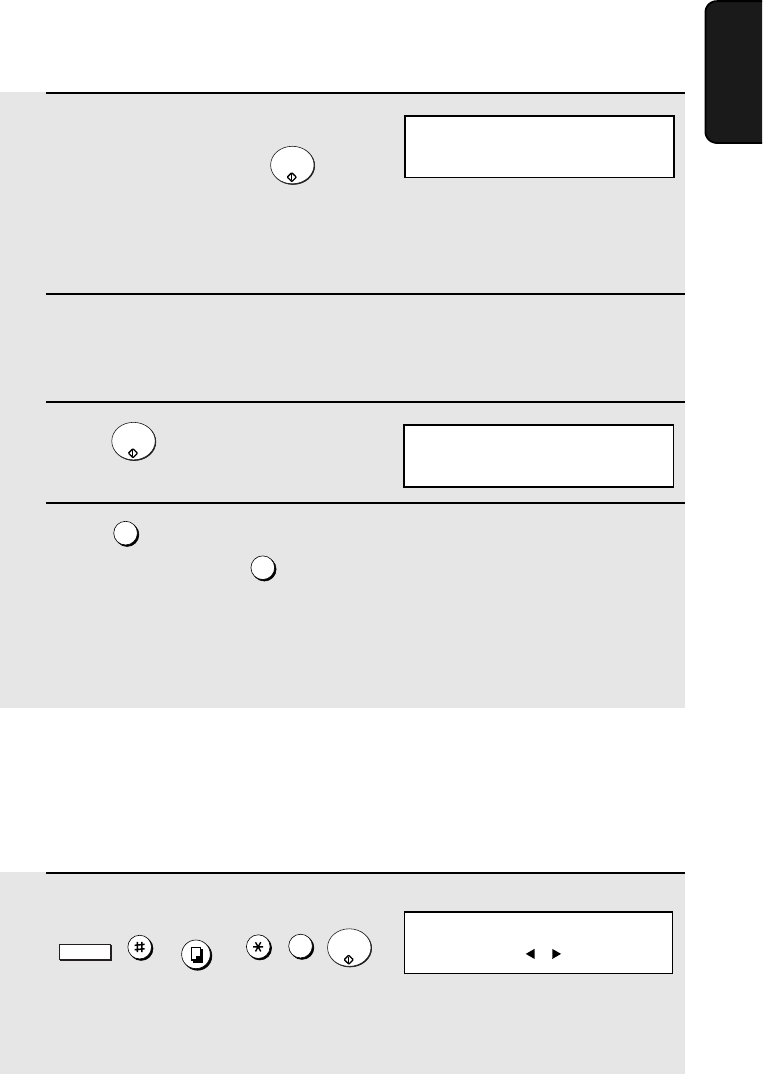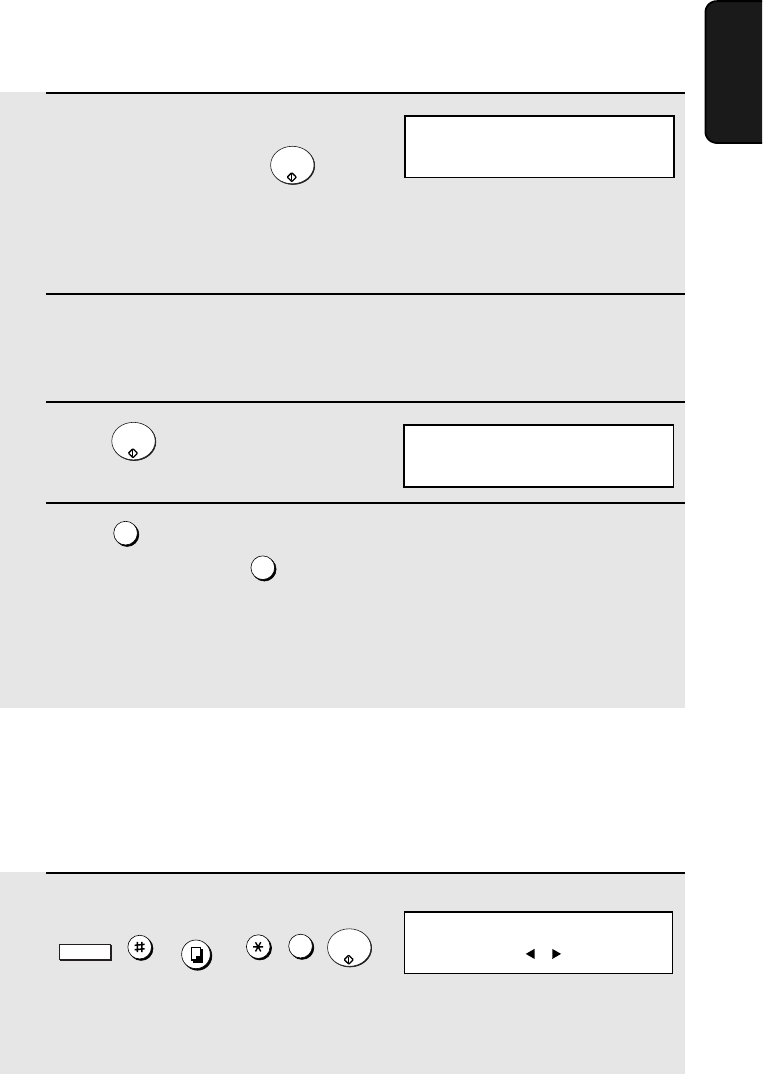
Administrator Password
29
1. Installation
4 When you have finished entering the
current password, press .
• If you entered the wrong password, WRONG PASSWORD will appear. Re-
enter the correct password. If you enter the wrong password 3 times in a
row, you will return to the date and time display.
5 Enter the new password.
• The characters #, &, <, > cannot be used in the password.
6 Press .
7 Press if you wish to enable protection (require entry of the
password) now. Press if you do not wish to enable protection yet
(you can enable protection later using the procedure below).
• The machine will print out the password for your records. Take care not to
forget the password or lose the print-out. In the event that you forget the
password and have kept no record, contact your dealer.
START/
ENTER
START/
ENTER
1
2
1 Press the following sequence of keys:
, , , , , .
• This is a hidden operation, and therefore error beeps may sound and the
display may not respond normally when you press several of the above
keys. Disregard the error beeps and display while pressing the keys.
MENU
COPY/HELP
1
START/
ENTER
Changing the Password Protect setting
Follow the steps below if you need to change the Password Protect setting
(enable or disable password protection).
PASSWORD PROTECT
1=YES, 2=NO
Display:
ADMIN PASSWORD
ENTER #(1-2, , )
ENTER NEW PASSWORD
[ ]