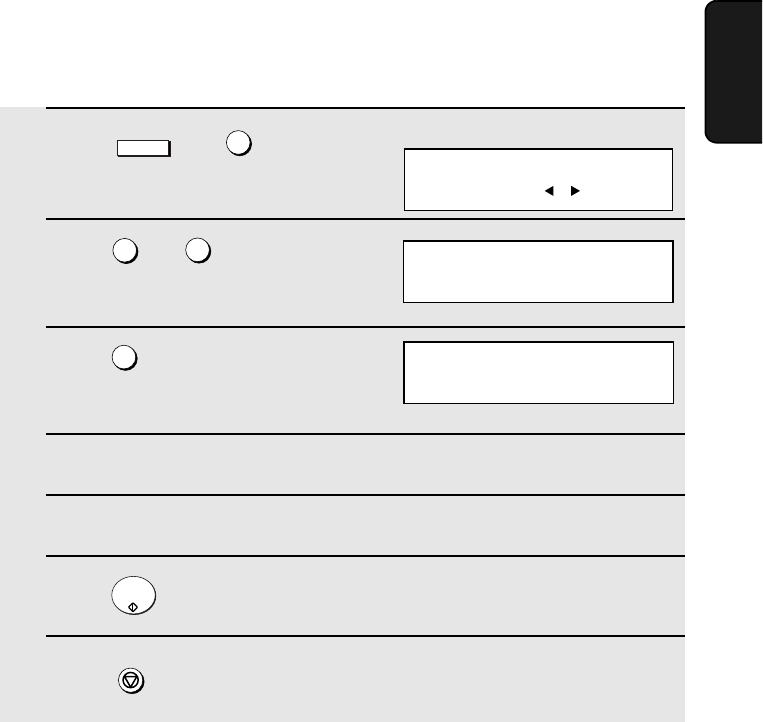
Creating and Using Personal Books
57
2. Sending
Documents
Clearing a book
Note: Before you can clear a personal book, you must clear all Rapid Keys,
Speed Dial numbers, Group Keys, and Program Keys that are in the book. If a
transmission or timer operation is pending that uses a number in a book, the
book cannot be cleared until the operation is completed or canceled.
1 Press , and .
2 Press and .
3 Press to select CLEAR.
4 Enter the 2-digit number of the book you wish to clear.
5 If the book has a passcode, enter the passcode.
6 Press .
7 Press repeatedly to return to the date and time display.
MENU
3
0
8
2
START/
ENTER
STOP
Display:
3:ENTRY MODE
ENTER #(01-08, , )
2: BOOK CLEAR MODE
ENTER # (01 - 10)
08: BOOK ENTRY MODE
1=SET, 2=CLEAR


















