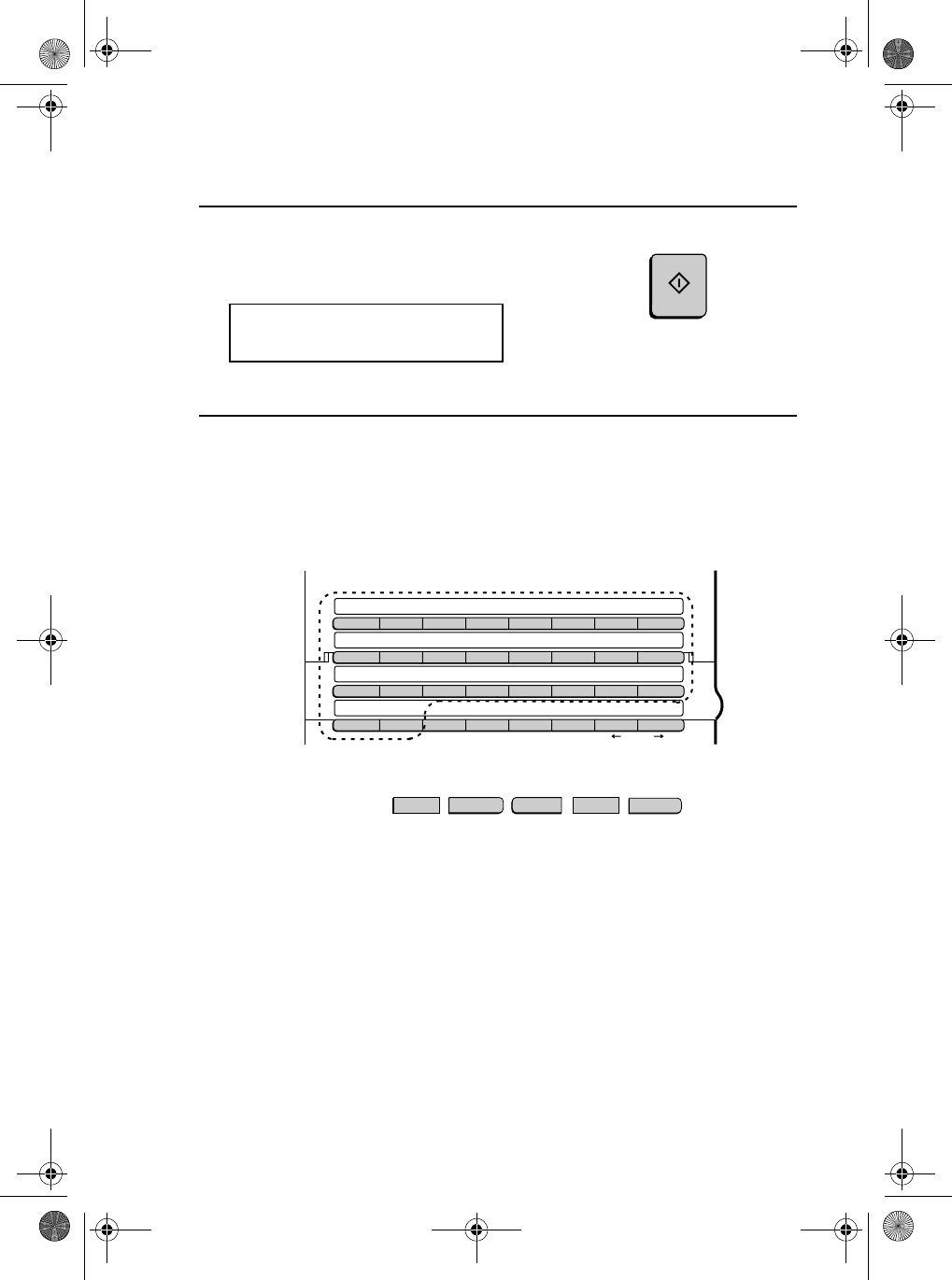
Entering Your Name and Fax Number
32
5
Flip the Rapid Key overlay down (if it
is up), and enter your name by
pressing the appropriate letter keys as
shown below. (Max. of 24
characters.)
Example: SHARP =
♦
Press the
SPACE
key to enter a space. To change case, press the
SHIFT
key.
♦
To clear a mistake, press the
CLEAR
key.
♦
To enter a number as part of a name, press the appropriate numeric
key. To select one of the following special symbols, press the
SP
key one or more times: !"#$%&’()*+,-/:;<=>?[¥]^_'{|}
→←
@. At
the end of the symbol list, characters particular to the language used
in the display will appear.
A
S
H
R
P
4
Press the
START
key.
The display will show:
ENTER SENDER’S NAME
CLEARSPSHIFTSPACE
A
I
Q
Y
B
J
R
Z
C
K
S
D
L
T
E
M
U
F
N
V
G
O
W
H
P
X
START
all-FO4700.book Page 32 Friday, October 8, 1999 11:10 AM


















