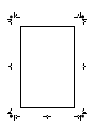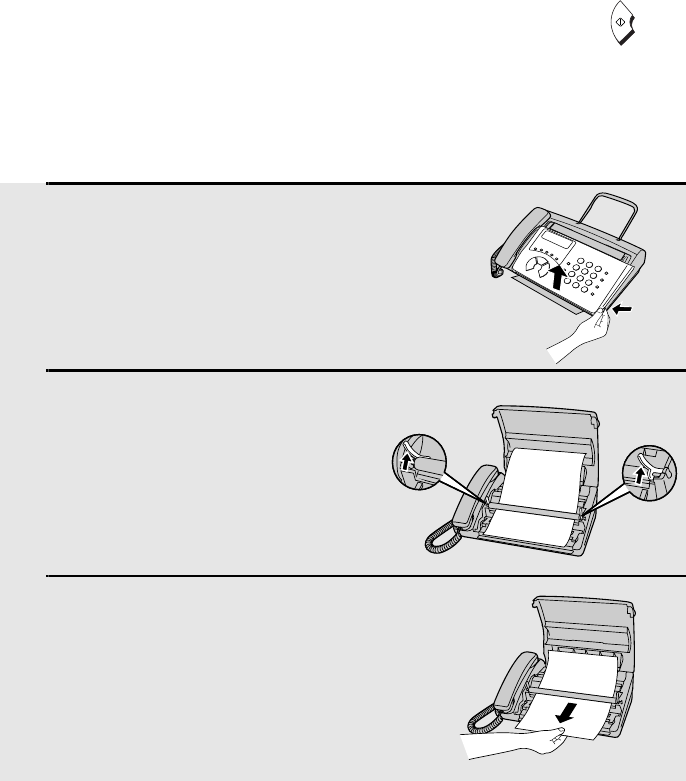
Clearing Paper Jams
74
Clearing Paper Jams
Clearing a jammed document
If the original document doesn’t feed properly during transmission or copying,
or DOCUMENT JAMMED appears in the display, first try pressing .
If the document doesn't feed out, remove it as explained below.
Important:
Do not try to remove a jammed document without releasing it as explained
below. This may damage the feeder mechanism.
S
TART
1 Grasp the finger hold and pull up to
open the operation panel.
2 Flip up the green levers on each side of
the white roller.
3 Remove the document.