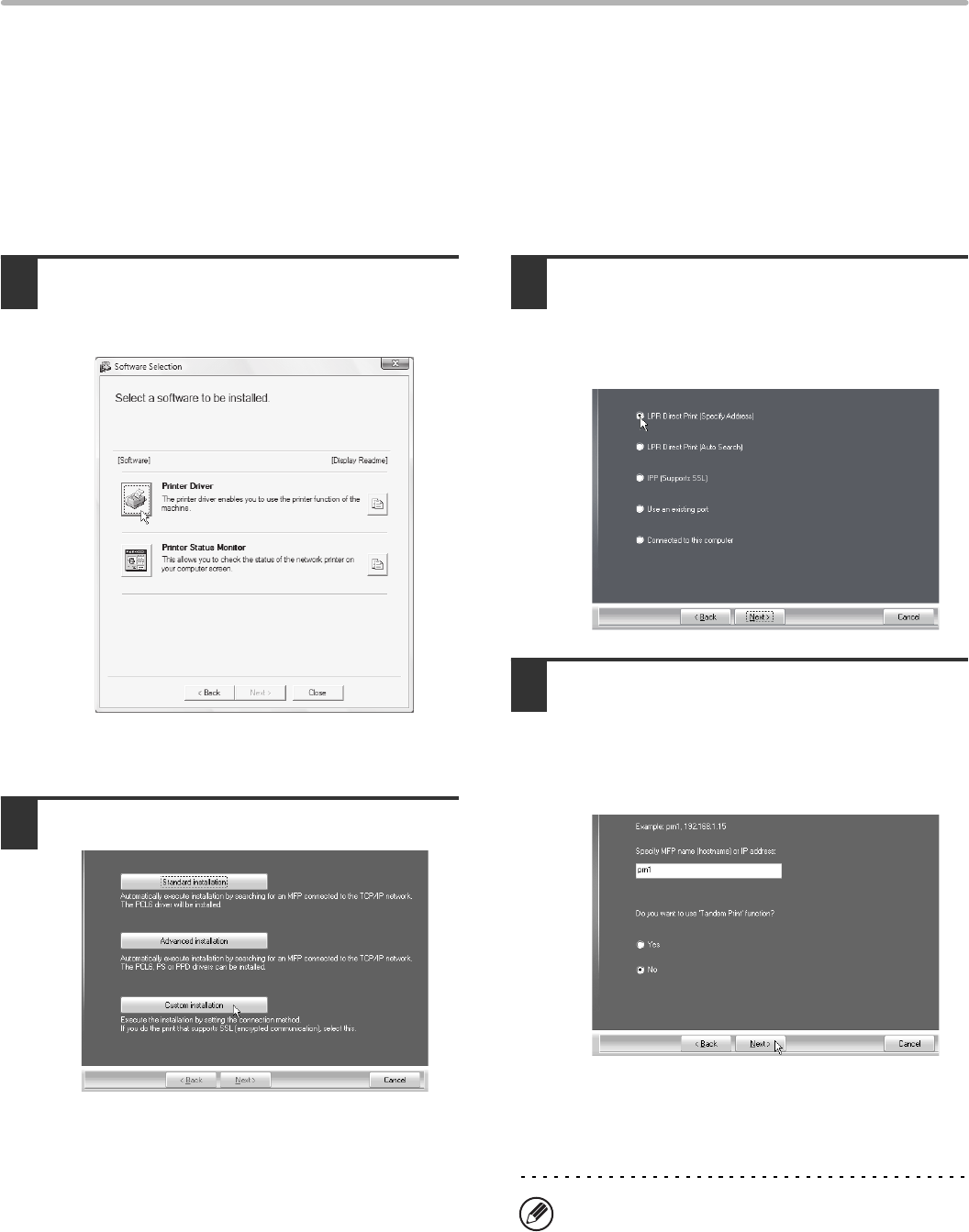
14
INSTALLING THE PRINTER DRIVER / PC-FAX DRIVER
X Installation by specifying the machine's address
When the machine cannot be found because it is not powered on or otherwise, installation is possible by entering the
name (host name) or IP address of the machine.
If the machine is being used on an IPv6 network, after you have installed the software as explained below, change the
port as explained in "
Changing to a Standard TCP/IP Port" (page 31).
When the software selection screen appears in step 6 of "OPENING THE SOFTWARE SELECTION SCREEN (FOR
ALL SOFTWARE)" (page 8), perform the steps below.
1
Click the [Printer Driver] button.
To install the PC-Fax driver, click the [PC-Fax Driver]
button on the "Disc 2" CD-ROM.
* The above screen appears when using the
"Disc 1" CD-ROM.
2
Click the [Custom installation] button.
3
When you are asked how the printer is
connected, select [LPR Direct Print
(Specify Address)] and click the [Next]
button.
4
Enter the name (host name) or IP
address of the machine and click the
[Next] button.
☞ Checking the IP address of the machine
(page 7)
* The screen is that of PCL6 printer driver.
The message "Do you want to use 'Tandem
Print' function?" is not displayed in case of
SAPL-c printer driver.
If the machine is being used on an IPv6 network,
enter any numbers or characters.


















