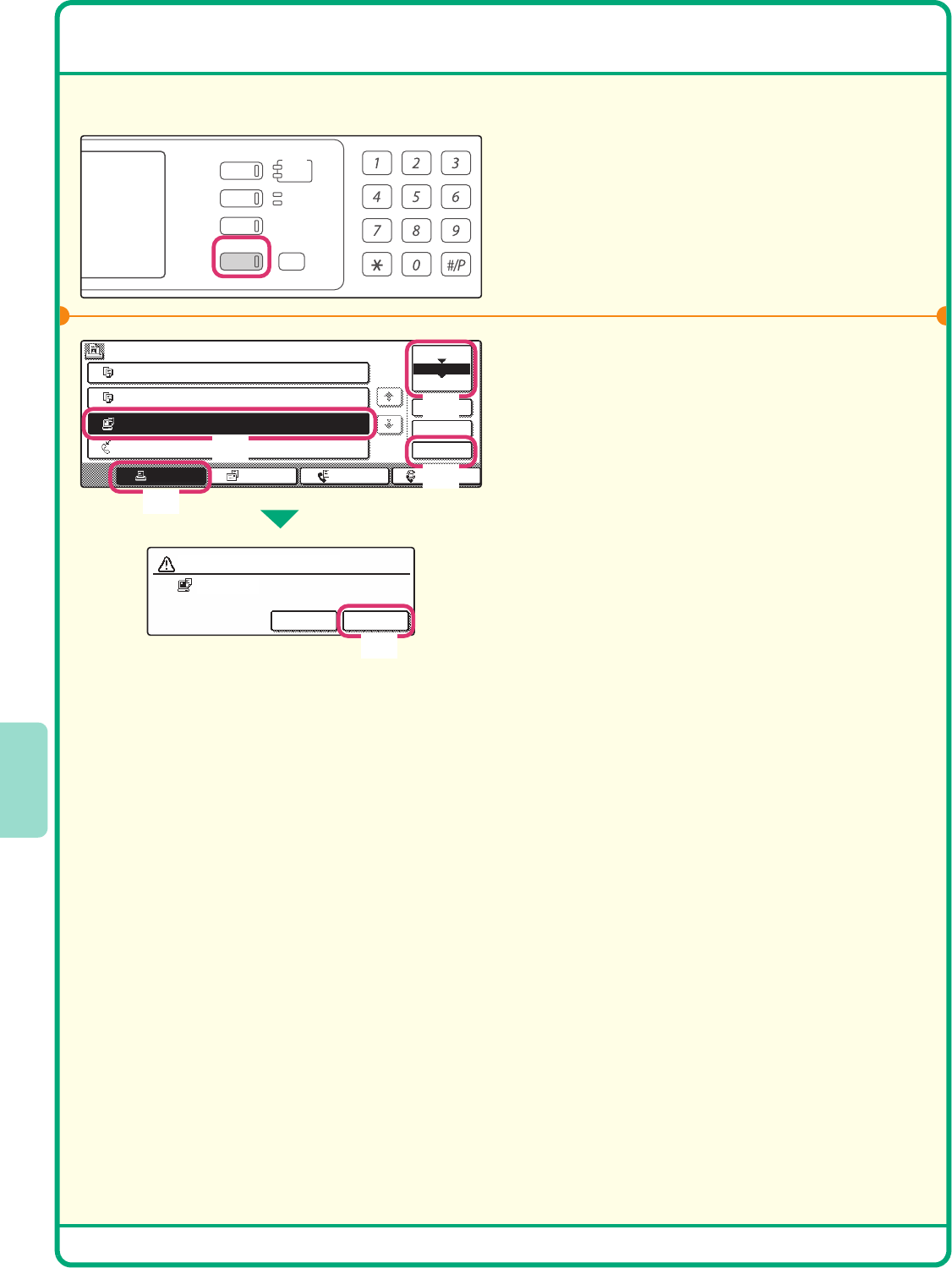
46
CANCELLING A PRINT JOB
You can cancel a print job if you cancel before printing actually begins.
1
Press the [JOB STATUS] key.
2
Cancel the job in the touch panel.
(1) Touch the [Print Job] key.
(2) Change the print job status mode to
[Spool] or [Job Queue].
Change to the mode that shows the key of the
job that you wish to cancel.
(3) Touch the key of the print job that you
wish to cancel.
(4) Touch the [Stop/Delete] key.
(5) Touch the [Yes] key.
DOCUMENT
FILING
IMAGE SEND
COPY
JOB STATUS
SYSTEM
SETTINGS
LOGOUT
PRINT
READY
DATA
LINE
DATA
Job Queue Sets / Progress Status
Spool
Complete
Detail
Priority
Stop/Delete
Internet FaxFax JobScan toPrint Job
Job Queue
Copy 020 / 001 Copying
Copy 020 / 000 Waiting
Computer01 020 / 000 Waiting
0312345678
1
2
3
4 002 / 000 Waiting
1/1
No Yes
Computer01
Delete the job?
(1)
(3)
(4)
(2)
(5)


















