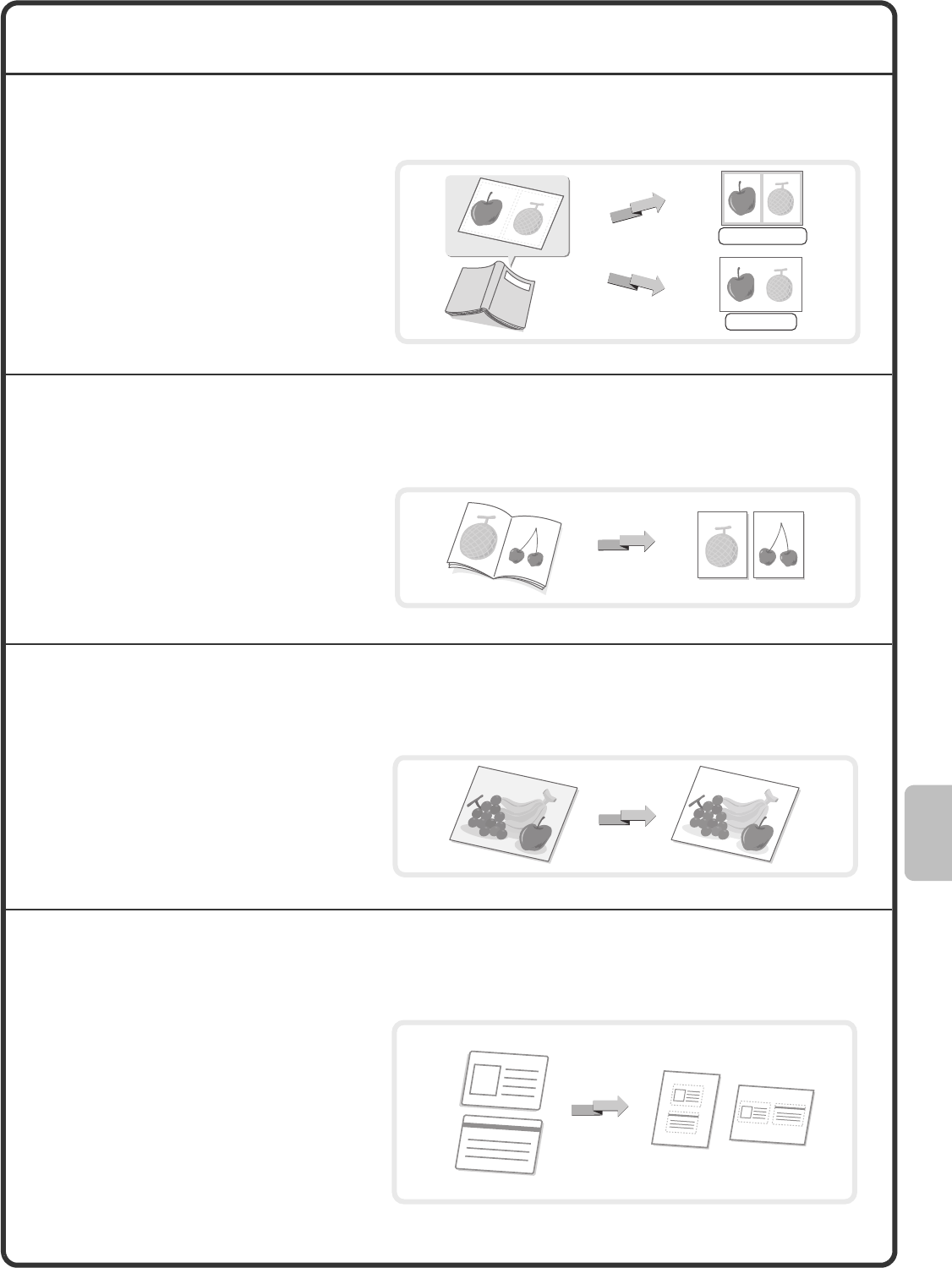
93
CONVENIENT SCANNER FUNCTIONS
Erasing peripheral shadows on the image (Erase)
Scanning an original as two separate pages
(Dual Page Scan)
Whitening faint colours in the image
(Suppress Background)
Scanning both sides of a card onto a single page
(Card Shot)
Use this function to erase peripheral
shadows that occur when scanning books
and other thick originals.
Use this function to scan the left and right
pages of an open pamphlet or other
bound document as separate pages.
Use this function to suppress light
background areas in the scanned image.
This is convenient for scanning an original
that is printed on coloured paper.
This function does not operate in black
and white mode.
Use this function to scan the front and
back of a card as a single image.
Scan
Scan
Without erase
With erase
Scan
Scan
Front
Back
Scan
mx3100_eu_qck.book 93 ページ 2008年5月27日 火曜日 午前8時45分


















