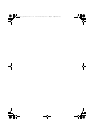118
Select settings.
(Continued)
(4) Set the darkness of the
background that will
remain with the [-] [+] keys.
Select with and press [OK].
3 levels are available. Select the [-]
key for a lighter background.
Select the [+] key for a darker
background.
Here "1" is set for the lightest
background.
(5) Select the [Basic Menu]
key.
Select with and press [OK].
The base screen of scan mode
appears.
3
Select the destination and
press the [COLOUR
START] key.
This function cannot be used when
the colour mode is set to [Mono2].
OK
BACK
(5)
(4)
Cancel scanning
mxc381_ex_qck.book 118 ページ 2008年10月16日 木曜日 午後2時39分