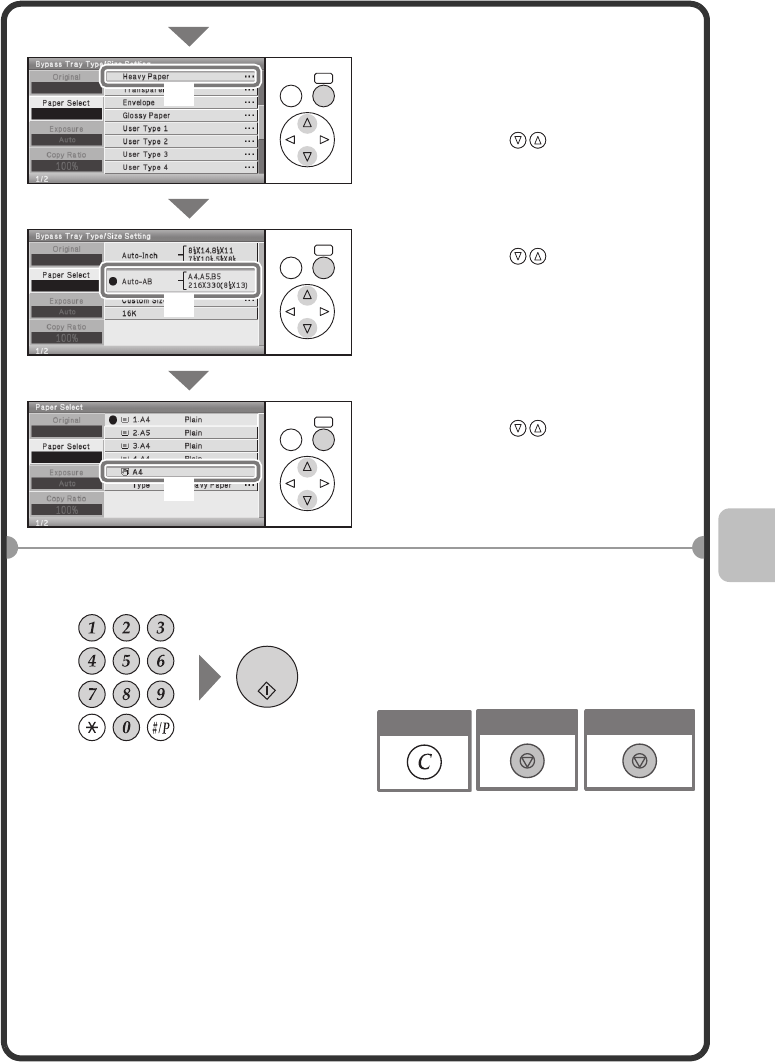
35
Select settings.
(Continued)
(4) Select the [Heavy Paper]
key.
Select with and press [OK].
(5) Select the [Auto-AB] key.
Select with and press [OK].
(6) Select the bypass tray key.
Select with and press [OK].
4
Set the number of copies
and then press the
[COLOUR START] key or
the [BLACK & WHITE
START] key.
OK
BACK
OK
BACK
OK
BACK
(4)
(5)
(6)
Cancel copying
Cancel scanning
Correct sets
mxc381_ex_qck.book 35 ページ 2008年10月16日 木曜日 午後2時39分


















