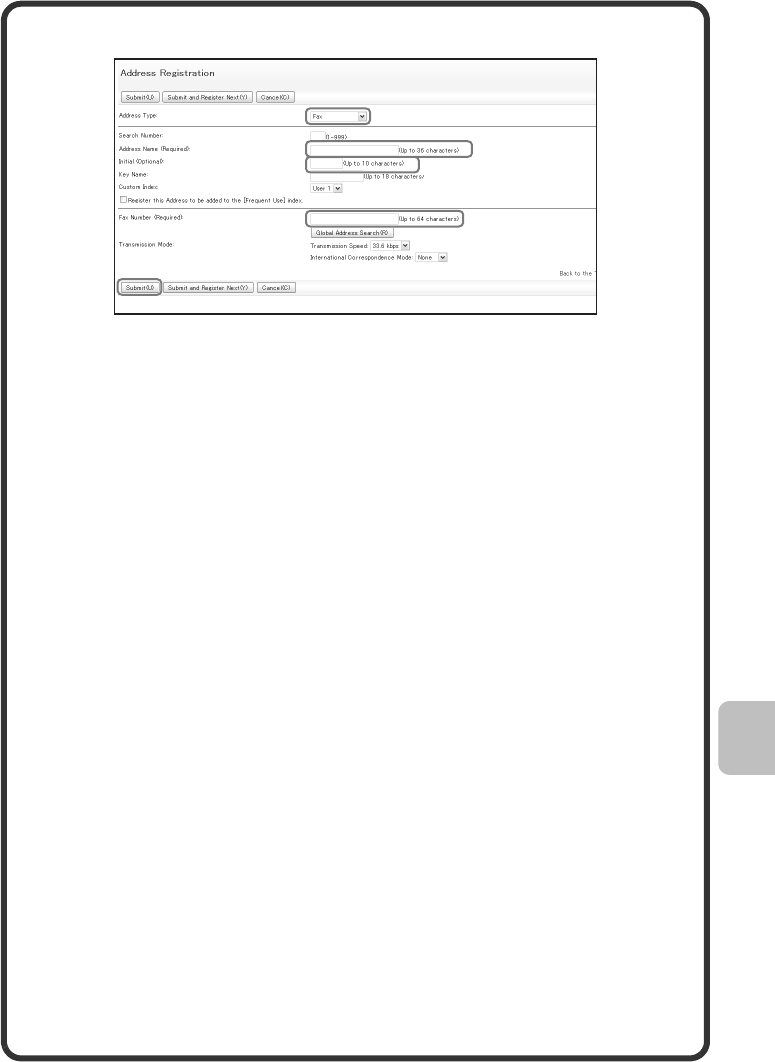
83
The items in the above step must be entered. For details on items entered,
see "4. FACSIMILE" in the Operation Guide.
When sending the same document or image to multiple destinations, it is
convenient to store a destination group. For details on storing groups, see
"4. FACSIMILE" in the Operation Guide.
2
Enter the necessary information.
(1) Select [Fax] in "Address Type".
(2) Enter the "Address name".
(3) Enter an "Initial".
(4) Enter the "Fax Number".
(5) Select "Submit".
To store another address, select [Submit and Register Next].
(2)
(3)
(1)
(4)
(5)
Add
ress
R
eg
i
s
t
ra
ti
on
mxc381_ex_qck.book 83 ページ 2008年10月16日 木曜日 午後2時39分


















