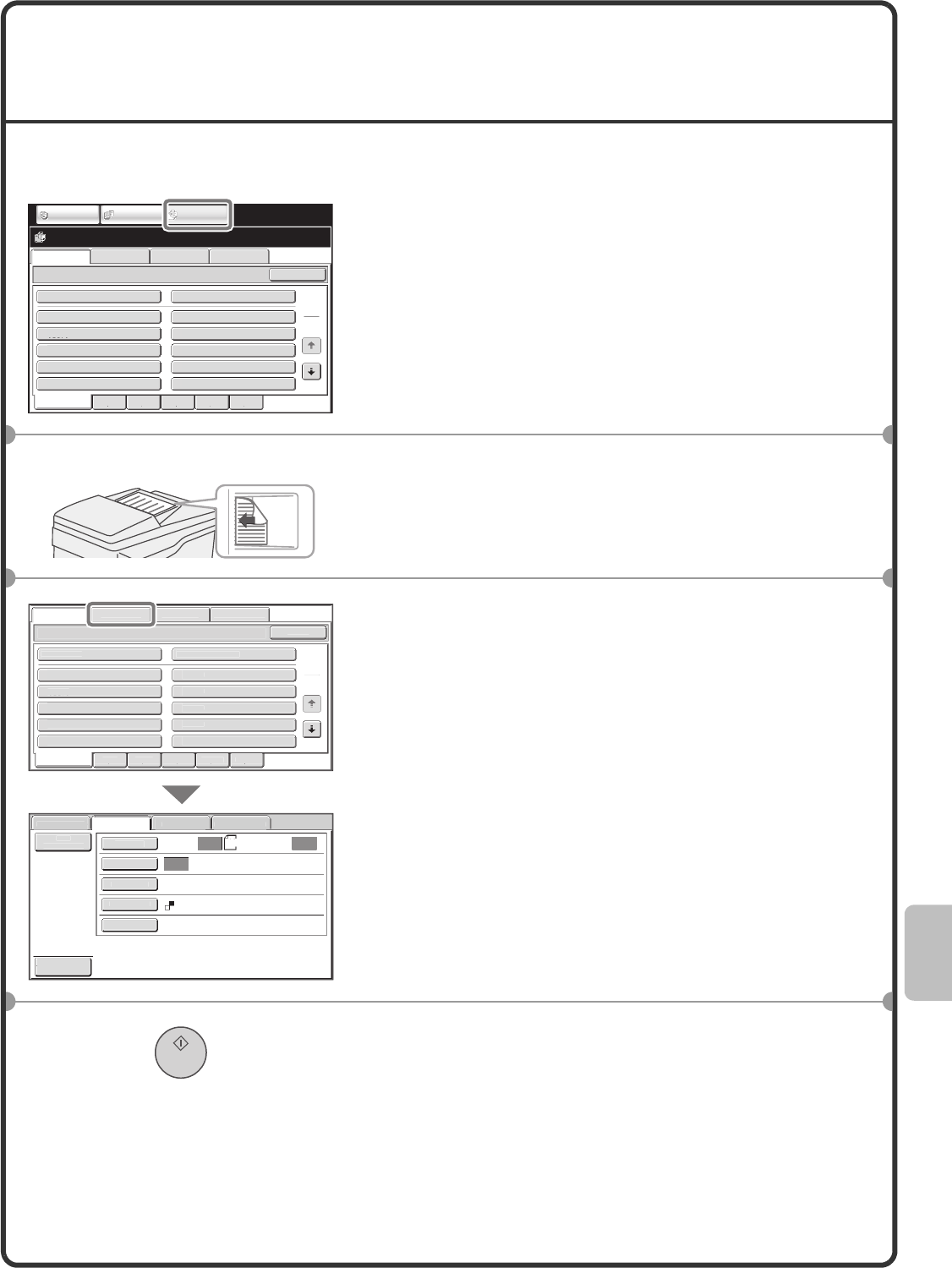
99
SAVING A DOCUMENT ONLY
(Scan to HDD)
You can save a document without performing a copy, print, or send job.
The procedure for storing a document in the main folder is explained below.
1 Touch the [DOCUMENT FILING] key.
The base screen of document filing mode appears.
2 Place the originals.
When using the document glass, place the original with the
side to be scanned face down.
3 Touch the [Scan to HDD] tab.
The Scan to HDD base screen appears.
To specify a user name, file name, and folder, touch the [File
Information] key.
4 Press the [START] key.
File Retrieve Scan to HDD HDD Status
Ex Data Access
Main Folder
User 1
User 3
User 5
User 7
User 9
User 2
User 4
User 6
User 8
User 10
Quick File Folder
Search
Folder Select
1
2
All Folders ABCD EFGHI JKLMN OPQRST UVWXYZ
IMAGE SEND
DOCUMENT
FILING
COPY
The side to be scanned must be face up!
F
ile Retriev
e
S
can to HDD
H
DD
S
tatus
E
x Data Access
Main Folder
Use
r
1
Use
r
3
Use
r
5
Use
r 7
U
ser
9
User
2
User
4
User
6
User
8
Use
r
10
Quick File Folde
r
Searc
h
F
o
ld
er Se
l
ec
t
1
2
All
Fo
ld
er
s
A
B
C
D EF
G
HI
J
KLM
N
OPQRS
T
UVWXY
Z
F
il
e
R
et
ri
e
v
e
Sca
n
to
HD
D
HDD
Status
Ex Data Acces
s
F
i
le
Informat
i
on
O
r
igi
na
l
E
x
p
osure
Reso
l
ut
i
o
n
C
o
l
our Mo
de
S
p
ec
i
al Modes
S
can
:
600X600d
pi
Auto
S
tore
:
Auto
Auto
A4
Mo
n
o2
Preview
mxm503_ex_qck.book 99 ページ 2009年3月6日 金曜日 午前11時40分


















