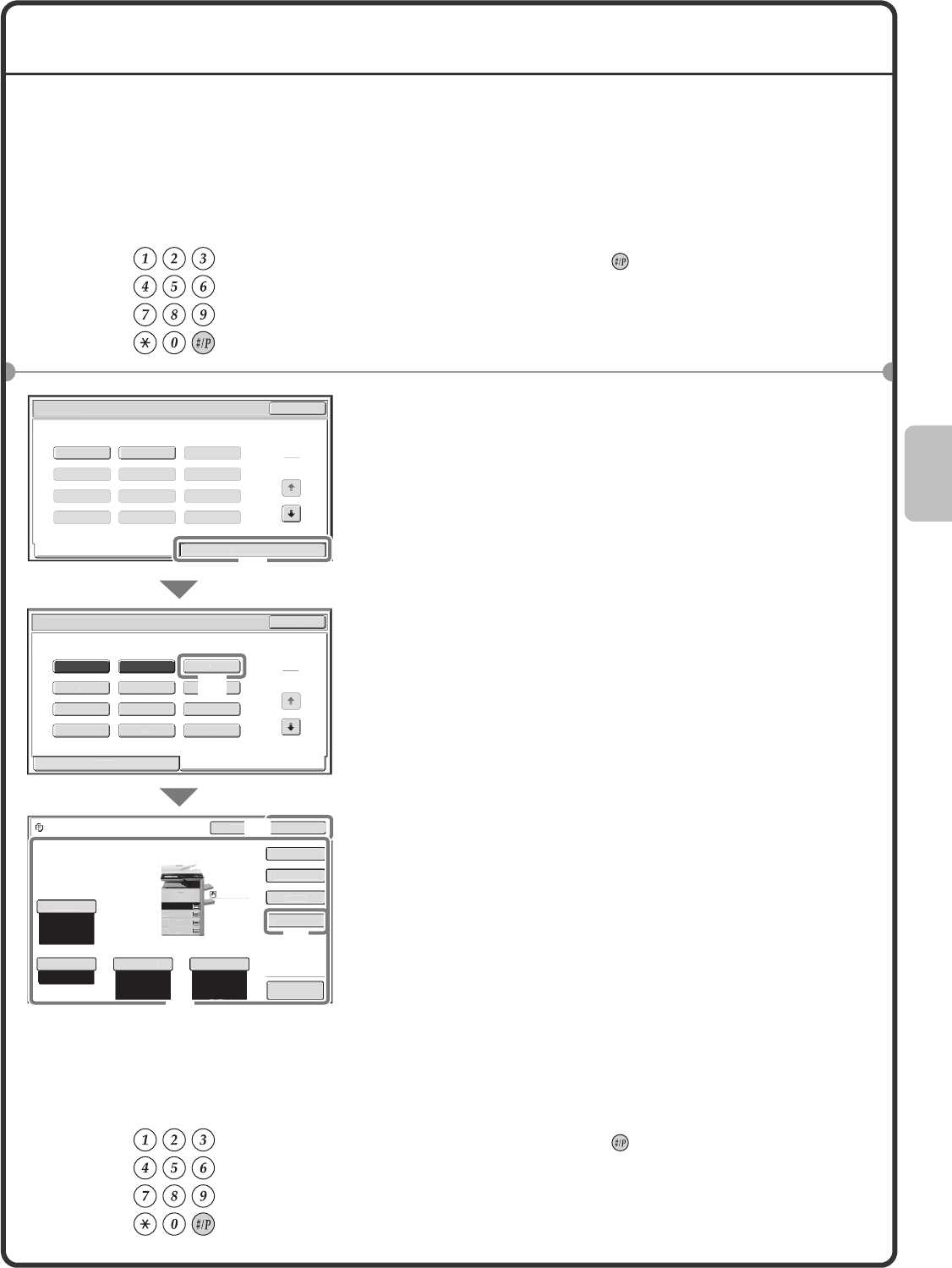
35
STORING COPY OPERATIONS (Job Programs)
You can store a group of copy settings. The settings can be retrieved and used whenever needed.
When you frequently use the same group of settings, this saves you the trouble of manually selecting the settings
each time you need to use them.
Storing a job program
Using a job program
1 Press the [#/P] key ( ).
2 Select settings in the touch panel.
(1) Touch the [Store/Delete] tab.
(2) Touch the key in which you want to store a job
program.
Touch any key that is not highlighted.
Keys that have a job program stored are highlighted.
(3) Select the copy settings that you wish to store.
(4) Touch the [Program Name] key.
A text entry screen appears. Enter a name for the
program.
(5) Touch the [OK] key.
1 Press the [#/P] key ( ).
Place the original.
Preview
1
2
3
4
1
4
5 6
7 8 9
10 11 12
Exi
t
Jo
b
Pro
g
rams
P
ress
p
ro
g
ram number
.
Reca
ll Store
/
Delet
e
1 2
3
Reca
l
l
S
tore
/
Delet
e
4
7
10
11
12
8
9
5
6
1
4
E
xi
t
J
ob Program
s
Press program number.
C
opy Rati
o
100%
O
r
igi
na
l
P
a
p
er Se
l
ect
Auto
A4
Plain
Auto
E
xposur
e
Auto
T
o store, make selections and pres
s
[
OK
]
, to delete, press
[
Cancel
].
C
ance
l
OK
Pla
i
n
A4
1.
A4R
2
.
B4
3
.
A3
4.
A4
S
p
ec
i
al Mode
s
2-S
i
ded Cop
y
O
ut
p
ut
P
ro
g
ram Nam
e
(1)
(2)
(5)
(3)
(4)
mxm503_ex_qck.book 35 ページ 2009年3月6日 金曜日 午前11時40分


















