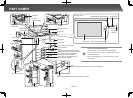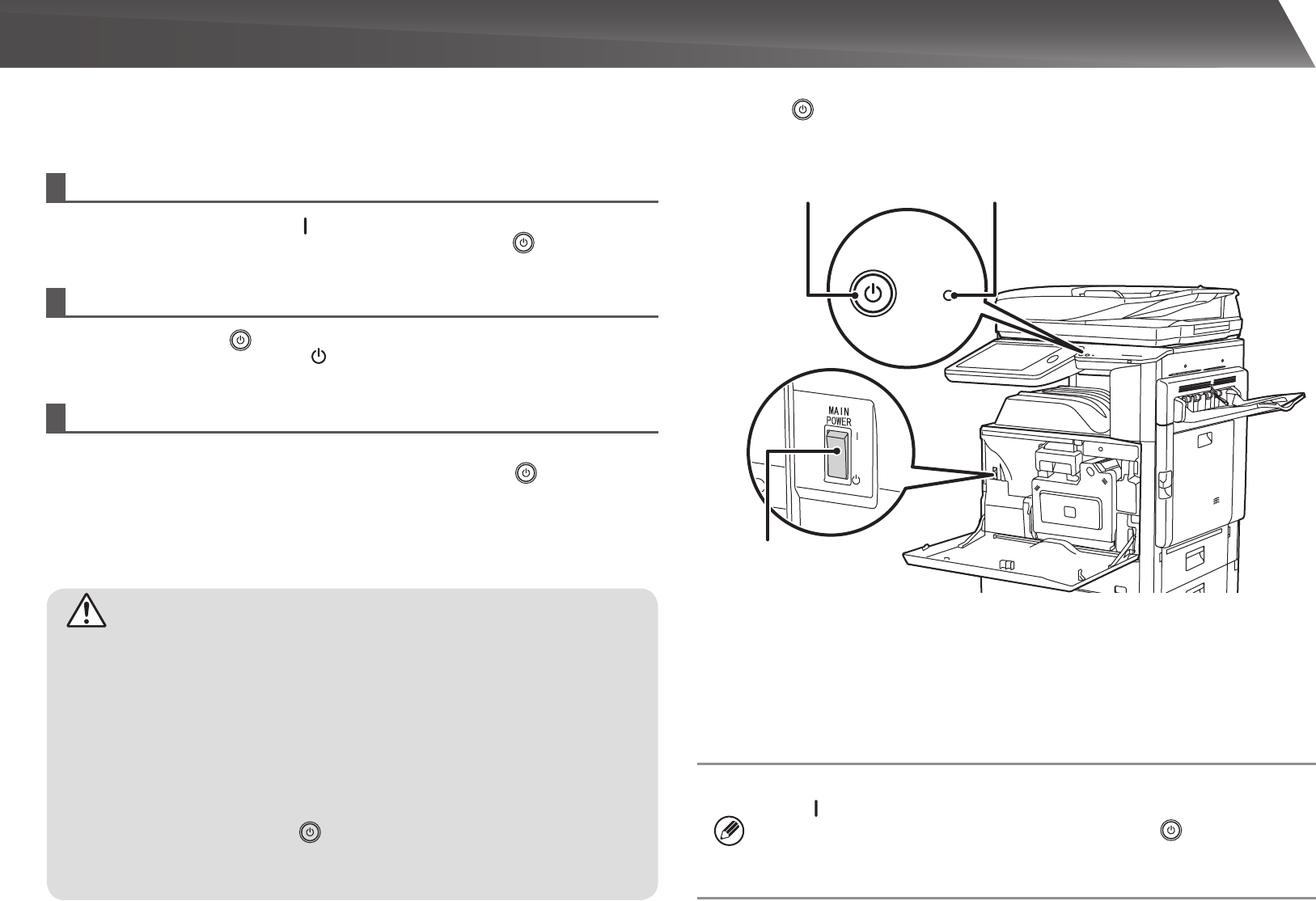
13
Thismachinehasamainpowerswitch,foundatthebottomleftafterthefrontcoverisopened,andapowerbutton( ),locatedontheoperationpanel.
CAUTION
• Whenturningoffthepower,makesurethattheindicatorsontheoperationpanelturn
offaswell.
• Ifthemachinesuddenlyturnsoff,suchasintheeventofapowerfailure,turnthe
machineonagain,andthenturnoffthemachinefollowingthecorrectprocedurefor
turningoffthemachine.
Switchingoffthemainpowerswitchorremovingthepowercordfromtheoutletwhile
anyoftheindicatorsarelitorblinkingmaydamagetheharddriveandcausedatato
belost.
• Switchoffboththepowerbutton(
)andthemainpowerswitchandunplugthe
powercordifyoususpectamachinefailure,ifthereisabadthunderstormnearby,or
whenyouaremovingthemachine.
Turning on the power
• Switchthemainpowerswitchtothe“
”position.
• Afterthemainpowerindicatorlightsingreen,pressthepowerbutton(
).
Turning off the power
(1) Pressthepowerbutton( )toturnoffthepower.
(2) Switchthemainpowerswitchtothe“
”position.
Restarting the machine
Inorderforsomesettingstotakeeffect,themachinemustberestarted.Ifamessageinthe
touchpanelpromptsyoutorestartthemachine,pressthepowerbutton(
)toturnoffthe
powerandthenpressthekeyagaintoturnthepowerbackon.
• WhenusingthefaxorInternetfaxfunction,alwayskeepthemainpowerswitchin
the“
”position.
• Insomestatesofthemachine,pressingthepowerbutton(
)torestartwillnot
makethesettingstakeeffect.Inthiscase,usethemainpowerswitchtoswitch
thepoweroffandthenon.
Main power switch
[POWER] button Main power indicator
TURNING THE POWER ON AND OFF