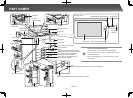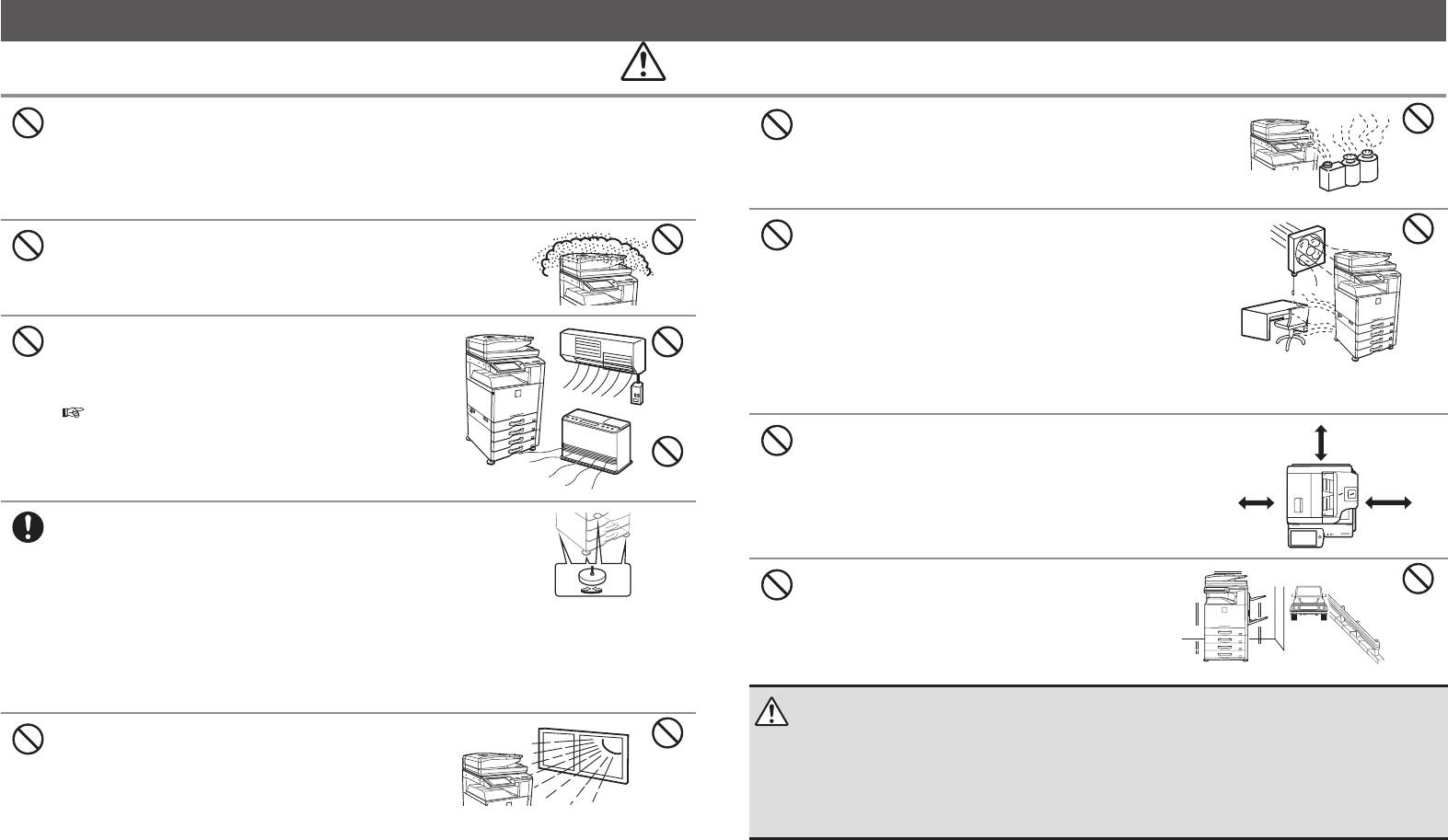
9
Do not install the machine on an unstable or slanted surface. Install the machine on a surface that can
withstand the weight of the machine.
Riskofinjuryduetothemachinefallingortoppling.
Ifperipheraldevicesaretobeinstalled,donotinstallonanunevenoor,slantedsurface,orotherwise
unstablesurface.Dangerofslippage,falling,andtoppling.Installtheproductonaat,stablesurfacethatcan
withstandtheweightoftheproduct.
Do not install in a location with moisture or dust.
Riskofreandelectricalshock.
Ifdustentersthemachine,dirtyoutputandmachinefailuremayresult.
Locations that are excessively hot, cold, humid, or dry
(near heaters, humidiers, air conditioners, etc.)
Thepaperwillbecomedampandcondensationmayform
insidethemachine,causingmisfeedsanddirtyoutput.
SPECIFICATIONS(page18)
Ifthelocationhasanultrasonichumidier,usepurewater
forhumidiersinthehumidier.Iftapwaterisused,minerals
andotherimpuritieswillbeemitted,causingimpuritiesto
collectontheinsideofthemachineandcreatedirtyoutput.
When the machine is installed, the adjusters (4) must be lowered to the
oor to secure the machine (prevent it from moving).
Rotatetheadjustersinthelockingdirectionuntiltheyareinrmcontact
withtheoor.
If you nd it necessary to reposition the machine due to
rearrangement of your ofce layout or other reason, retract the
adjusters from the oor, turn off the power, and then move the
machine.
(Aftermovingthemachine,lowertheadjustersagaintosecurethe
machine.)
Locations exposed to direct sunlight
Plasticpartsmaybecomedeformedanddirtyoutputmayresult.
Lock
Release
Installation notes
CAUTION
Locations with ammonia gas
Installingthemachinenexttoadiazocopymachinemaycause
dirtyoutput.
Do not install the machine in a location with poor air
circulation.
Asmallamountofozoneiscreatedinsidethemachineduring
printing.Theamountofozonecreatedisnotsufcienttobe
harmful;however,anunpleasantodormaybenoticedduring
largecopyruns,andthusthemachineshouldbeinstalledina
roomwithaventilationfanorwindowsthatprovidesufcientair
circulation.(Theodormayoccasionallycauseheadaches.)
*Installthemachinesothatpeoplearenotdirectlyexposedto
exhaustfromthemachine.Ifinstallednearawindow,ensure
thatthemachineisnotexposedtodirectsunlight.
Near a wall
Besuretoallowtherequiredspacearoundthemachinefor
servicingandproperventilation.(Themachineshouldbeno
closerthanthedistancesindicatedbelowfromwalls.The
indicateddistancesareforthecasewhenasaddlenisherand
largecapacitypapertrayarenotinstalled.)
30cm
30cm
45cm
Locations subject to vibration.
Vibrationmaycausefailure.
CAUTION
The machine includes a built-in hard drive. Do not subject the machine to shock or vibration. In particular, never
move the machine while the power is on.
• The machine should be installed near an accessible power outlet for easy connection.
• Connect the machine to a power outlet which is not used for other electric appliances. If a lighting xture is
connected to the same outlet, the light may icker.