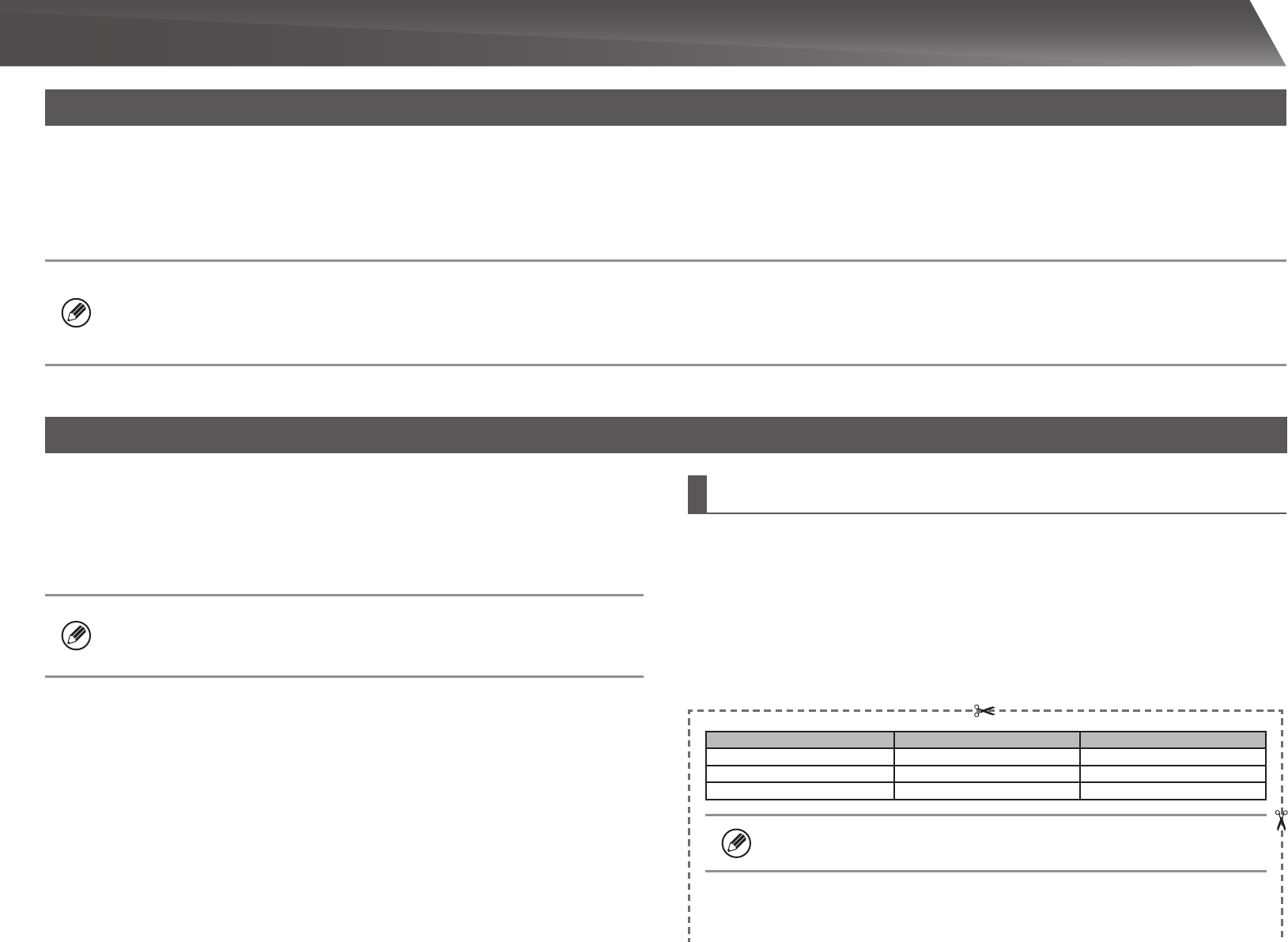
27
Forwarding all transmitted and received data to the administrator (document administration function)
Thisfunctionisusedtoforwardalldatatransmittedandreceivedbythemachinetoaspecieddestination(ScantoE-mailaddress,ScantoFTPdestination,ScantoNetwork
Folderdestination,orScantoDesktopdestination).
Thisfunctioncanbeusedbytheadministratorofthemachinetoarchivealltransmittedandreceiveddata.
Tocongurethedocumentadministrationsettings,click[ApplicationSettings]andthen[DocumentAdministrationFunction]inthe[Settingsmode](Administrator-levelaccess
privilegesarerequired.)
• Theformat,exposure,andresolutionsettingsoftransmittedandreceiveddataremainineffectwhenthedataisforwarded.
• Whenforwardingisenabledfordatasentinfaxmode,
• The[DirectTX]keydoesnotappearinthetouchpanel.
• Quickonlinetransmissionanddiallingusingthespeakercannotbeused.
Settings mode password
Theadministratorpasswordisrequiredtochangethemachine’ssettingsmode.
Settingsmodecanbechangedfromeithertheoperationpanelorusingacomputer
webbrowser.Aftersettingupthemachine,referto[Settingsmode]intheUser's
Manualtosetanewpassword.
Thesamepasswordsareusedforlogginginfromtheoperationpanelandfrom
awebbrowser.Iftheadministratorchangesapassword,thatpasswordwillbe
effectivewhenlogginginfromboththeoperationalpanelandawebbrowser.
Account Password
User users users
Administrator admin admin
SystemAdministrator sysadmin sysadmin
Pleasetakecarenottoforgetnewlysetadministratorpasswords.
Password for logging in from a computer
Therearethreeaccountsthatcanloginfromawebbrowser:“Administrator”,
“SystemAdministrator”and“User”.Thefactorydefaultpasswordsforeachaccount
areshownonthebelow.Logginginasan“Administrator”or“SystemAdministrator”
willallowyoutomanageallthesettingsavailableviawebbrowser.
(Cutalongthedottedlineandkeepinasafeplace.)
TO THE ADMINISTRATOR OF THE MACHINE


















