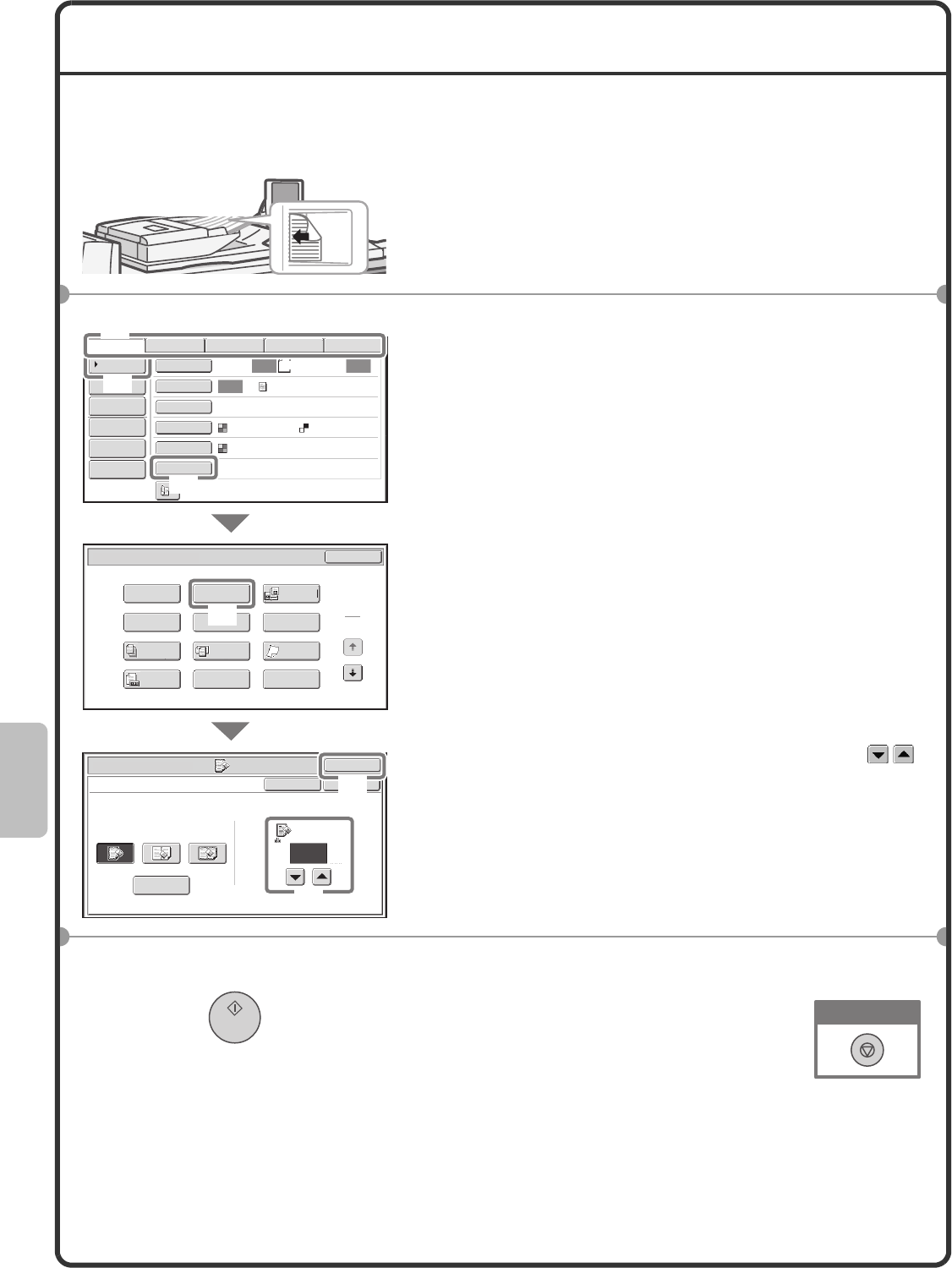
82
SELECTING A SPECIAL MODE
The procedure for selecting a special mode for image send is explained below. The settings that must be selected
vary for each special mode, however, the general procedure is the same. As an example, the procedure for
"ERASING PERIPHERAL SHADOWS ON THE IMAGE (Erase)" is explained.
1 Place the originals.
When using the document glass, place the original with the
side to be scanned face down.
2 Select settings in the touch panel.
(1) Specify the destination.
For the procedures for specifying a destination, see
"CONVENIENT TRANSMISSION METHODS" (page
72).
(2) Make sure that the desired mode ([Scan] tab)
is selected.
(3) Touch the [Special Modes] key.
(4) Touch the [Erase] key.
The erase settings will be configured to erase a width
of 3/4" around the edges of the original.
(5) Set the erasure width to 15 mm with the
keys.
The erase area is set to "Edge Erase" by default.
To select "Centre Erase", "Edge+Centre Erase" or
"Side Erase" touch the appropriate key.
(6) Touch the [OK] key.
3 Press the [START] key.
The side to be scanned
must be face up!
1
2
Scan/Special Modes
Card Shot
Slow Scan
Mode
OK
Dual Page
Scan
Quick File
Mixed Size
Original
Erase
File
Original
Count
Job
Build
2in1
Program
Timer
Scan/Special Modes
Erase
Centre
Erase
Edge
Erase
Edge+Centre
Erase
Edge
Cancel
Side Erase
OK
OK
15
(0~20)
mm
Suppress
Background
A4
Auto Auto
Auto
File
Quick File
Address Review
Send Settings
Address Entry
Address Book
Data EntryFaxInternet Fax USB Mem. Scan
Special Modes
Colour Mode
File Format
Resolution
Exposure
Original
Scan:
Scan
Send:
Text
200X200dpi
PDF
Auto/Greyscale
PDF
(4)
(6)
(5)
(3)
(1)
(2)
Cancel scanning


















