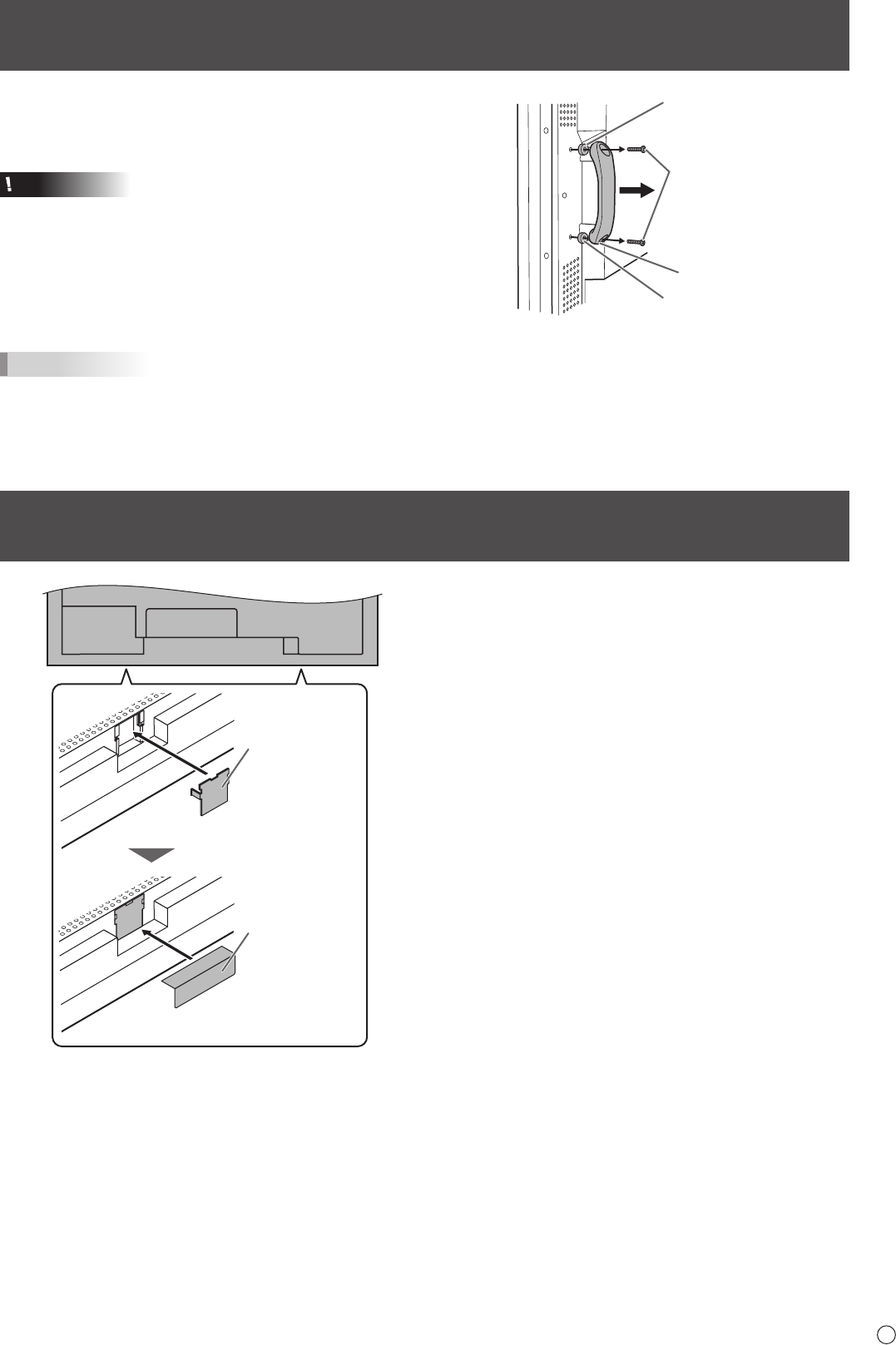
17
E
Removing the Handles
The handles can be removed.
Remove the handle screws and remove the handles and
handle spacers.
Caution
• Thehandles,handlescrewsandhandlespacersarefor
thismonitor.Donotusethemforanyotherdevices.
• Whenattachingthehandles,performthestepsfor
removing the handles in reverse.
Always use this monitor’s handles, handle spacers, and
handle screws.
Also, be sure the handles are attached securely.
TIPS
• Tolowertheheightofthehandles,attachthehandleswith
the handle spacers removed. To attach the handles with
the handle spacers removed, secure the handles with the
included handle screws (short).
Handle
Handle screws
Handle spacers
Handle spacers
Afxing the Protection Covers and Protection Stickers
Afterinstallingthemonitor,afxtheincludedprotectioncovers
(2) as necessary, and then apply the included protection
stickers (2).
1.Afxtheprotectioncovers.
2. Apply the protection stickers.
1. Protection
cover
2. Protection
sticker


















