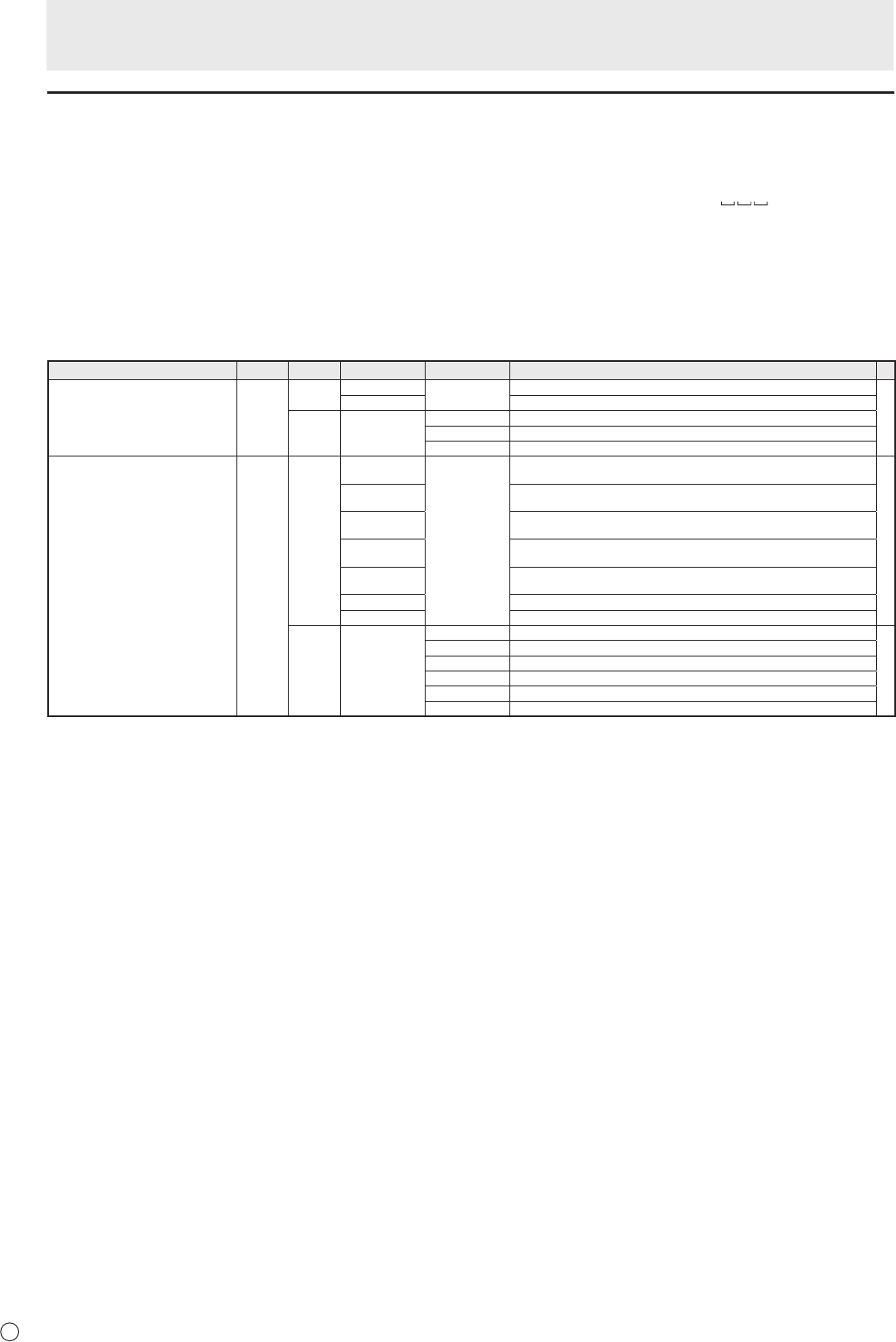
26
E
RS-232C command table
How to read the command table
Command: Command eld (See page 24.)
Direction: W When the “Parameter” is set in the parameter eld (See page 24.), the command functions as described
under “Control/Response Contents”.
R The returned value indicated under “Reply” can be obtained by setting “????”, “
?” or “???+”
(repeater control) in the parameter eld. (See page 24.)
Parameter: Parameter eld (See page 24.)
Reply: Response (Returned value)
*:
“●” indicates a command which can be used in power standby mode regardless of the STANDBY MODE setting.
“○” indicates a command which cannot be used in power standby mode when STANDBY MODE is set to LOW POWER.
“–” indicates a command which cannot be used in power standby mode regardless of the STANDBY MODE setting.
Power control/Input mode selection
Function
Command Direction
Parameter Reply Control/Response contents *
POWER CONTROL POWR W 0
Switches to standby mode.
●
1 Returns from standby mode.
R 0 Standby mode
1 Normal mode
2 Input signal waiting mode
INPUT MODE SELECTION INPS W 0 Toggle change for input mode. Terminals not selected in INPUT SELECT cannot
be selected.
●
9 HDMI1 [AV]
“ERR” when PC is selected for HDMI1 of INPUT SELECT.
10 HDMI1 [PC]
“ERR” when AV is selected for HDMI1 of INPUT SELECT.
12
HDMI2 [AV]
“ERR” when PC is selected for HDMI2 of INPUT SELECT.
13 HDMI2 [PC]
“ERR” when AV is selected for HDMI2 of INPUT SELECT.
14 DisplayPort
15 HDMI DUAL
R 9 HDMI1 [AV]
●
10 HDMI1 [PC]
12 HDMI2 [AV]
13 HDMI2 [PC]
14 DisplayPort
15 HDMI DUAL
Controlling the Monitor with a PC (RS-232C)


















