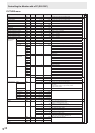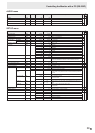39
E
AUDIO menu
Function
Command Direction
Parameter Reply Control/Response contents *1
*2
(A) (B)
TREBLE AUTR WR -5-5 -5-5
○
○ ○
BASS AUBS WR -5-5 -5-5
BALANCE AUBL WR -10-10 -10-10
RESET ARST W 3
-
SETUP menu
Function
Command Direction
Parameter Reply Control/Response contents *1
*2
(A) (B)
OSDH-POSITION OSDH WR 0-100 0-100
○
○ ○
OSDV-POSITION OSDV WR 0-100 0-100
SCREENMOTION SCSV WR 0-4 0-4 0:OFF,1-4:PATTERN1-4
○
MOTIONTIME1 MTIM WR 0-20 0-20
○
MOTIONTIME2 PATTERN1 MINT WR 10-990 10-990 Per10seconds
○
PATTERN2-4 MINT WR 5-20 5-20 Per second
MONAURALAUDIO MONO WR 0-1 0-1 0:OFF,1:ON
○
LANGUAGE LANG WR 14 14 ENGLISH
○
1 1 DEUTSCH
2 2 FRANÇAIS
3 3 ITALIANO
4 4 ESPAÑOL
5 5 РУССКИЙ
6 6
POWERONDELAY PWOD WR 0 0 OFF
○
1-60 1-60 ON
STANDBYMODE STBM WR 0-1 0-1 0:STANDARD,1:LOWPOWER
(“ERR"whenSCHEDULEiseffectiveorOFFisselectedforLED.)
○
OFFIFNOOPERATION ATOF WR 0-1 0-1 0:OFF,1:ON
○
HOTPLUGCONTROL(DVI) HPCT WR 0-1 0-1 0:OFF,1:ON
○
-
○
HOTPLUGCONTROL(HDMI) HPCH WR 0-1 0-1 0:OFF,1:ON
○ ○ ○
RS-232C/LANSELECT CTLS WR 0-1 0-1 0:RS-232C1:LAN
○
-
○
IDNUMBER IDNO.SETTING IDST W 0-255 Setsthemonitor’sIDnumber.(“0”means“noIDnumber”.)
○ ○ ○
R 0-255 Returnsthemonitor’sIDnumber.
IDNO.SETTING
(ONCE)
IDSL W 1-255 SetsamonitorIDnumber.
ThisIDnumberisonlyeffectiveforthecommandimmediatelyafterthis
command.
0 ClearstheIDnumberifonehasbeendesignated.
IDNO.SETTING
(SUBSEQUENT)
IDLK W 1-255 SetsamonitorIDnumber.
ThisIDnumberiseffectiveforthenextandallsubsequentcommands
after this command.
0 ClearstheIDnumberifonehasbeendesignated.
IDCHECK IDCK W 0 ID :xxx
IDLK :yyy
Displaysmonitor’sownIDnumberandtheselectedIDnumberonthe
screen.
IDDISPLAY IDDP W 0-2 0:OFF,1:ON,2:ON(turnsOFFafter4sec.)
(WhenthePN-ZB01isattached,theIPaddressandMACaddressare
both displayed.)
BAUDRATE BAUD WR 0-2 0-2 0:9600bps,1:19200bps,2:38400bps
○ ○ ○
SPEAKERSELECT SPSL WR 0-1 0-1 0:Internalspeaker,1:Externalspeaker
○
-
○
HDMIAUTOVIEW HDAW WR 0-1 0-1 0:OFF,1:ON
○ ○ ○
SETTINGCOPYMODE CPMD WR 0 0 Copytoallmonitors.
○ ○ ○
1-225 1-225 CopytothemonitorwiththesetIDNumber.
SETTINGCOPYTARGET CPTG WR 0 0 CopiesthePICTUREmenusettings.
1 1 Copiesallthesettings.
LOGOSCREEN BTSC WR 0-1 0-1 0:OFF,1:ON
Controlling the Monitor with a PC (RS-232C)