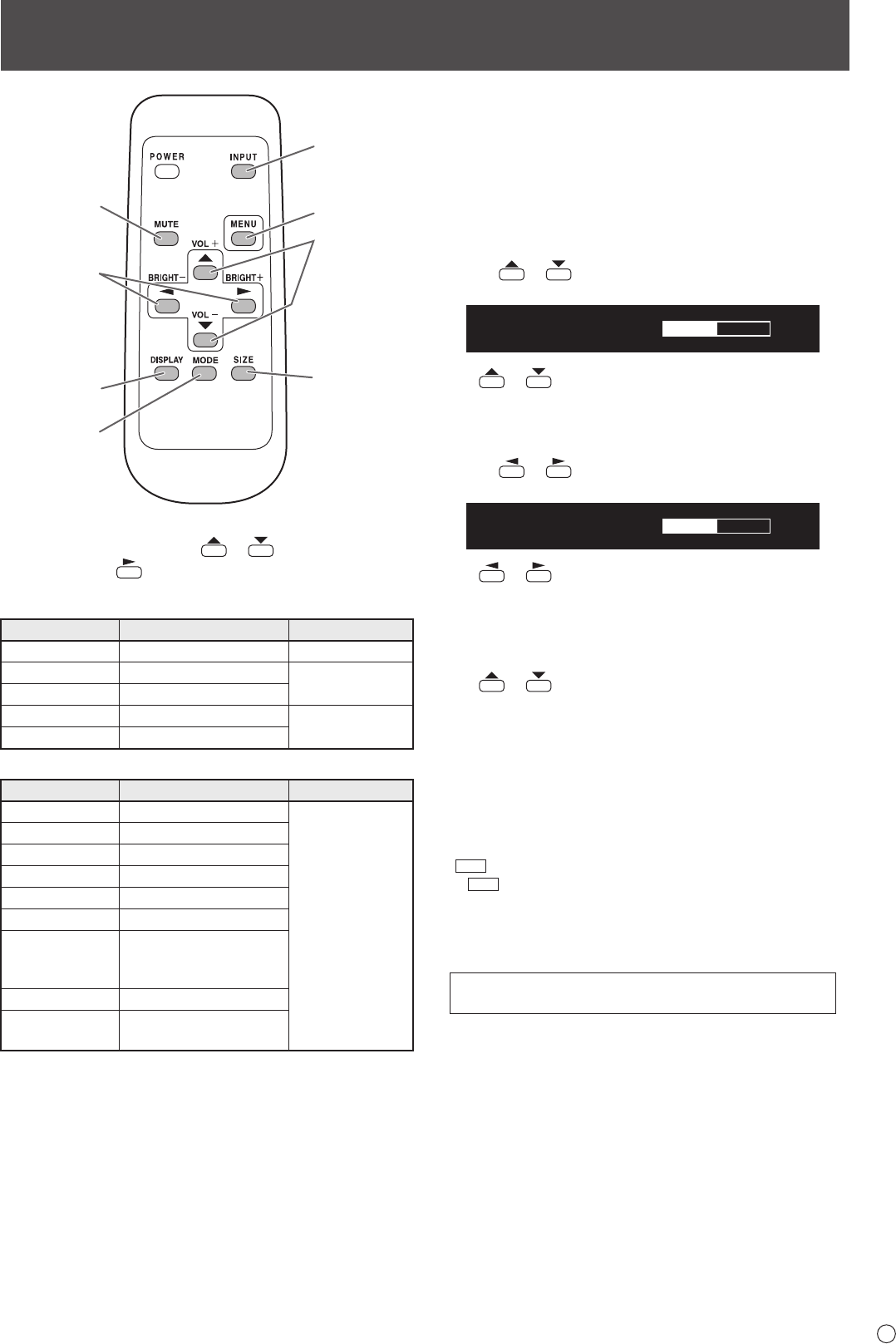
21
E
Basic Operation
1
2
3
4
5
6
7
8
1. INPUT (Input mode selection)
The menu is displayed. Press
or to select the input
mode, and press
to enter.
* Youcanselecttheinputterminalbypressingtheinput
switch of the monitor.
Input mode Video Audio
PCD-SUB PCD-subinputterminal
*1
Audio input terminal
PCHDMI
PC/AVHDMIinputterminal
*2
*3
AVHDMI
PC/AVHDMIinputterminal
*2
AVCOMPONENT PCD-subinputterminal
*1
Audio input terminal
AVVIDEO PCD-subinputterminal
*1
When the PN-ZB01 (optional) is attached
Input mode Video Audio
PCDVI-D
PC/AVDVI-Dinputterminal
*4
*3
PCHDMI
PC/AVHDMIinputterminal
*2
PCD-SUB PCD-subinputterminal
*1
PCRGB PCRGBinputterminals
*5
AVDVI-D
PC/AVDVI-Dinputterminal
*4
AVHDMI
PC/AVHDMIinputterminal
*2
AVCOMPONENT
AVCOMPONENTinput
terminals
*5
PCD-subinputterminal
*1
AVS-VIDEO AVS-videoinputterminal
AVVIDEO
AVvideoinputterminal
PCD-subinputterminal
*1
*1 SelecttheterminaltobeusedinD-SUBofINPUT
SELECT.(Seepage26.)
*2 SelecttheterminaltobeusedinHDMIofINPUTSELECT.
(See page 26.)
*3 SelecttheterminalforAUDIOSELECTwhichisusedfor
audio input. (See page 26.)
*4 SelecttheterminaltobeusedinDVIofINPUTSELECT.
(See page 26.)
*5 SelecttheterminaltobeusedinBNCofINPUTSELECT.
(See page 26.)
2. MUTE
Turns off the volume temporarily.
PresstheMUTEbuttonagaintoturnthesoundbacktothe
previous level.
3. MENU
Displaysandturnsoffthemenuscreen.(seepage23.)
4. VOL +/- (Volume adjustment)
Pressing
or displaystheVOLUMEmenuwhenthe
menu screen is not displayed.
V OLUME 15
Press or toadjustthevolumeofthesound.
* Ifyoudonotpressanybuttonsforabout4seconds,the
VOLUMEmenuautomaticallydisappears.
5. BRIGHT +/- (Backlight adjustment)
Pressing
or displaystheBRIGHTmenuwhenthe
menu screen is not displayed.
BRIGHT 15
Press
or toadjustthebrightness.
* Ifyoudonotpressanybuttonsforabout4seconds,the
BRIGHTmenuautomaticallydisappears.
6. SIZE (Screen size selection)
The menu is displayed.
Press
or toselectthescreensize.(Seepage22.)
7. DISPLAY
Displaysmonitorinformation.Whenyoupressthisbutton
again, the display disappears.
WhenthePN-ZB01(optional)isattached,thedisplaychanges
fromINFORMATION1→INFORMATION2→cleardisplay,
and so on every time you press this button.
• Thedisplaydisappearsautomaticallyafterabout15
seconds.
•
LAN
is displayed during LAN communication.
• If
LAN
is displayed in red, there is a duplicate IP address.
8. MODE (Color mode selection)
Eachtimeyoupressthisbutton,thecolormodechangesin
the following order:
STD(Standard)→VIVID→sRGB→STD...
• sRGBappliestoPCinputonly.
sRGBisinternationalstandardofcolorrepresentation
speciedbyIEC(InternationalElectrotechnical
Commission).Colorconversionismadeintakingaccount
ofliquidcrystal’scharacteristicsandrepresentscolortone
close to its original image.


















